Boot your bots in Facebook Messenger with Chatopera in minutes.

If you decide to launch Chatbots on Facebook Messenger Platform so that all your customers or target audiences can consume your services in the chatbot way via Facebook Messenger, you can run a software with source codes. There are many reasons to run a bot in such way, especially when you have technical skills, you want to leverage the most powerfull features in Facebook Messenger Platform.
As Facebook Messenger Platform is changing and reshaping quickly, in order to use the latest APIs, you have to hands on and do some coding stuffs. Sometimes you want to intergates Facebook Messenger bot and other IT Systems like CRM, OA and 3rd party service together, the best way is starting your work with a project skeleton, this project skeleton has done some general features. Or what you need to do is just making configurations and running it, later your business requirements changes, you want to make some modifications, you would like to touch the source codes and rebuild the software. Chatopera FMC fits into such needs.
Dicts
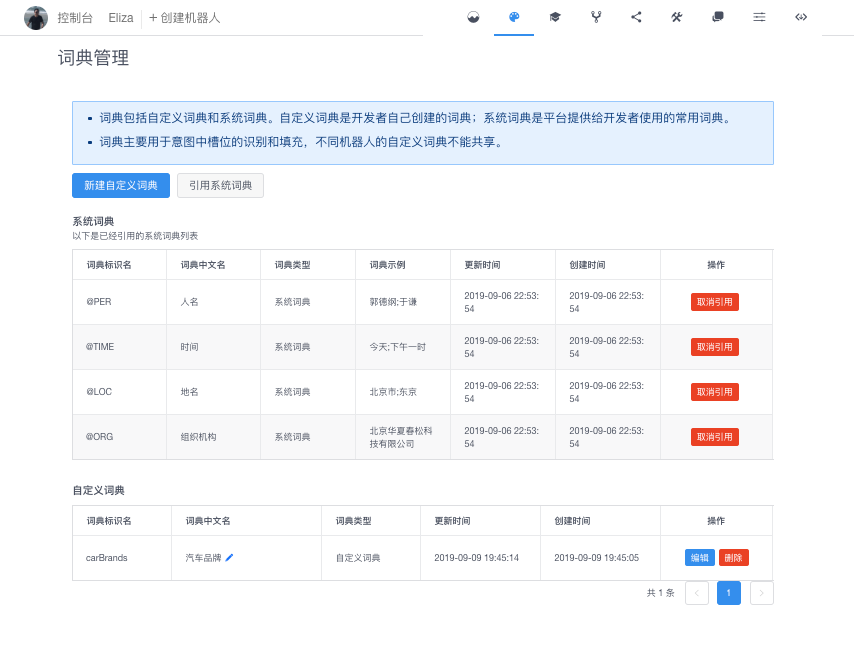
Entities

Intents
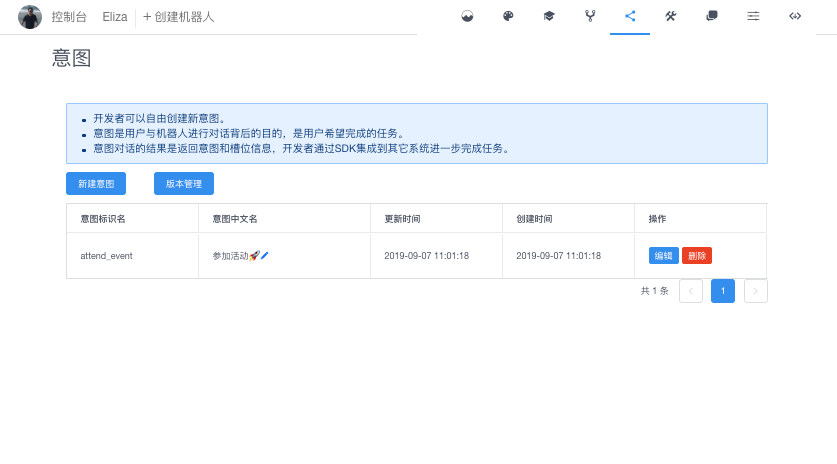
Slots

Train Machine Learning model

Write Chat Scripts with Conversation Designer
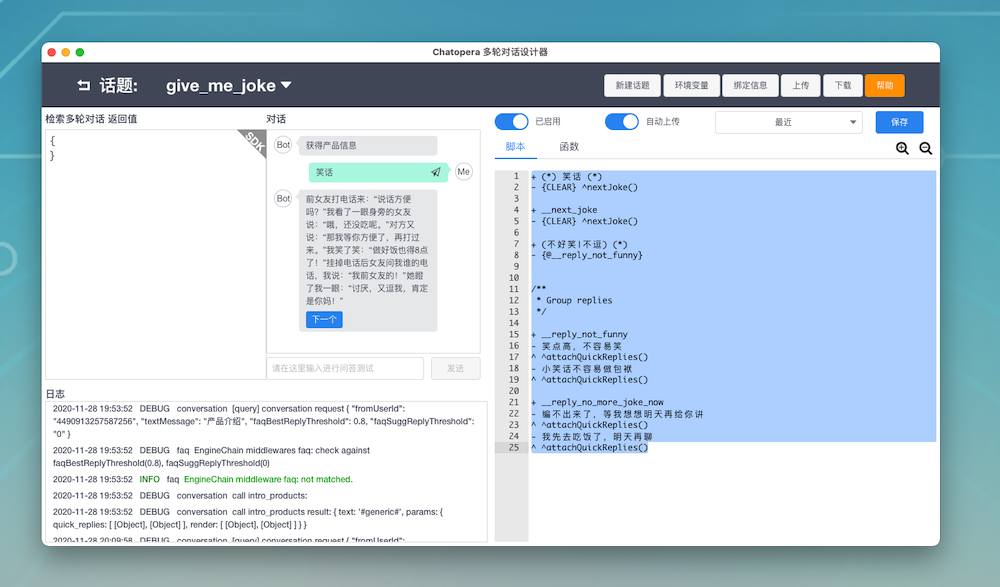
Test chats

Bot profile
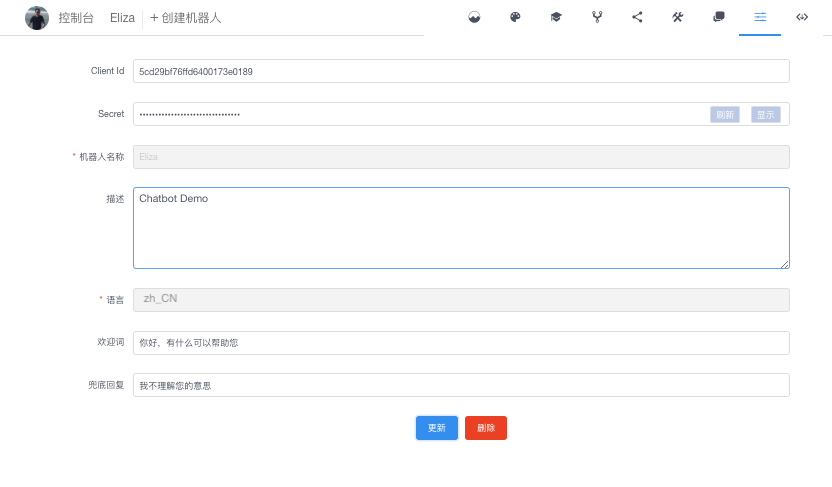
Integrations
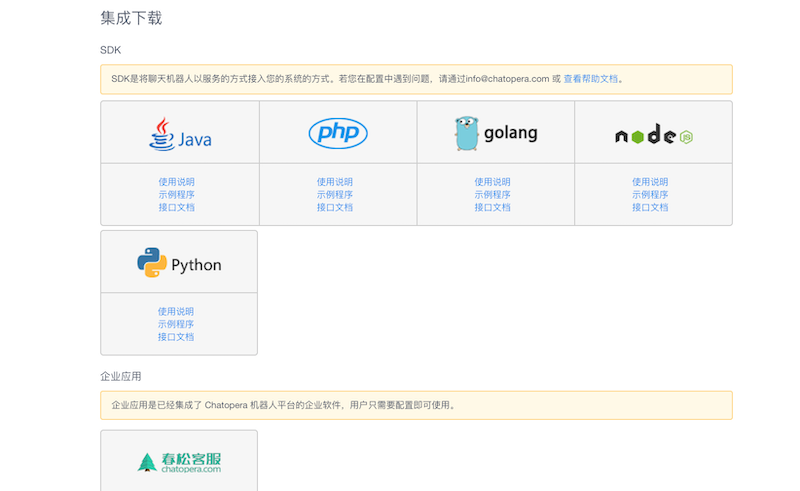
Chats History
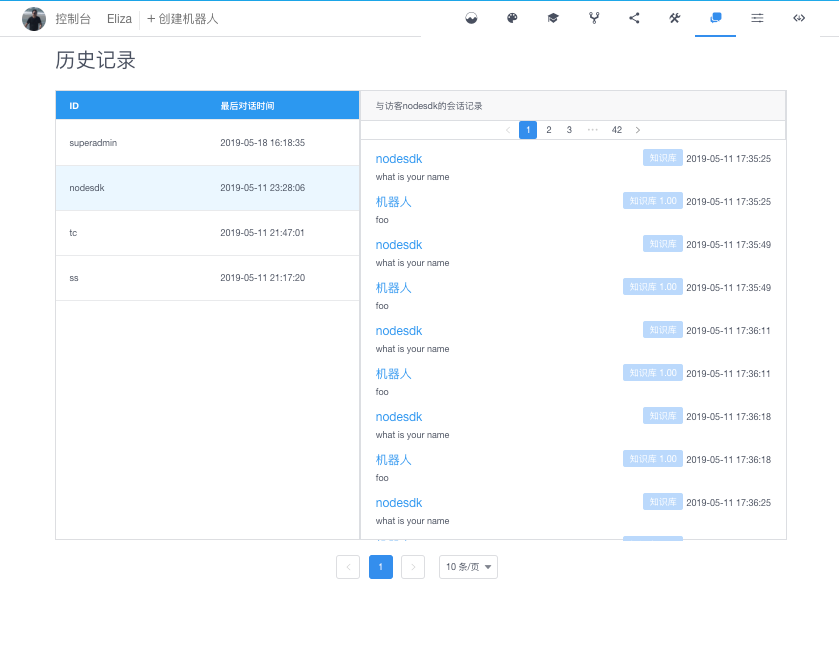
For desktop or mobile devices, click http://m.me/chatopera.tech
Or open Chatopera Facebook Page - https://www.facebook.com/chatopera.tech/. Click Send Message to bring up the chatbox. There are just many ways to approach Messenger.

All requirements in Setup, with additionals:
Find more development knowledges in Engineering Section.
Mostly, you would work on Setup and add bot chats abilities. It is rare that you need to do FMC development stuffs, if you want some enhancements or provide feedbacks for FMC, please create an Issue first at Issues.
In below documentation, I would talk about Setup and Bot Customization mainly.
If you come to any troubles, find us to get help with Contact Us Link.
Just login facebook and then click create, you can design your page from here with a Designer Portal, very straight forward.
Open https://developers.facebook.com/apps and register account.

After your app is created, go to application detail page, from the left sidebar, find section of 'PRODUCTS'. Click '+' and filter 'Messenger', select it.

Make sure you can see Messenger appears in your left sidebar now. Collapse Messenger and click Settings, scroll down this page and find Add or Remove pages, just fill in your page created previously.
Keep in mind, Messenger Settings Page of Developer Portal is a bridge that connects Your Facebook Page's Messenger Chatbox and Chatopera FMC, these two components are core for your bot service. Your Messenger App would also be available from many other channles which implemented by Facebook Messenger.
Now, let's setup your Chatopera FMC Instance, here, instance means a software running somewhere, such as your local Desktop or AWS Machines with these dependiences.
Open a terminal to run shell commands, for Windows users, please install Git Bash.
cd SOME_WHERE_AS_ROOT
git clone https://github.com/chatopera/chatopera.fmc.git
cd chatpera.fmc # This folder is referenced as $FMC_HOME in follow-up.
SOME_WHERE_AS_ROOT is location you want to persist FMC source codes and data, e.g. ~.
Basically, we need to configure two files: .env and accounts.json.
.env is used for customize Application level properties.
cd $FMC_HOME
cp sample.env .env
# edit .env with text editor
Open .env with a text editor, there are some variables and their default values, keep them in default value except FMC_PORT. FMC_PORT is on which port you want to run FMC Service, the default port is 8555, later this value would be used to setup HTTPS, FMC would listen on this port to receive events and send responses, make sure this value does not conflict with other Applications, setting its value to an available port is very important.
Other variables in .env are involved with more technology knowledges, please find more information in Engineering Section.
accounts.json stores credentails for authentication and authorization among your FMC instance, Facebook Messenger Platform and Chatopera Cloud Service, other settings in accounts.json are for customizing messages or behaviors of bot.
cd $FMC_HOME
cp fmc/app/config/accounts.json fmc/data/accounts.json
# edit fmc/data/accounts.json with text editor
fmc/app/config/accounts.json is just a template, you have to fill in your bot and page info. Let us take a close look at accounts.json.
[
{
"appName": "{{APP_NAME}}",
"appId": "{{APP_ID}}",
"appSecret": "{{APP_SECRET}}",
"pages": [{ "pageId": "{{PAGE_ID}}", "access_token": "{{PAGE_ACCESS_TOKEN}}" }],
"localeDefault": "{{LOCALE_DEFAULT}}",
"chatopera": {
"zh_CN": {
"clientId": "{{BOT_CLIENT_ID}}",
"secret": "{{BOT_CLIENT_SECRET}}",
"custom": {
"GREETING_TEXT": "美好的一天从一声问候开始,你好,我是某某某!",
"GUESS_MSG": "推荐问题",
"HELPFUL_MSG": "以上信息有帮助吗?",
"HELPFUL_FEEDBACK_YES_BTN": "有帮助",
"HELPFUL_FEEDBACK_NO_BTN": "没帮助",
"CLICK_YES_MSG": [
"感谢您的支持!",
"祝您有美好的一天!",
"期待再次为您服务。"
],
"CLICK_NO_MSG": [
"请优化检索条件再试一下。",
"非常抱歉没有帮助您解决问题,机器人客服的技能还在提升!",
"非常抱歉,稍后为您转人工处理,请耐心等待或发送邮件到 some@email.com"
]
}
},
"en_US": {
"clientId": "",
"secret": "",
"custom": {
"GREETING_TEXT": "A good day starts with a greeting, hello, I am Whatever you want ...",
"GUESS_MSG": "Ask instead for",
"HELPFUL_MSG": "Was this information helpful?",
"HELPFUL_FEEDBACK_YES_BTN": "Yes",
"HELPFUL_FEEDBACK_NO_BTN": "Nope",
"CLICK_YES_MSG": [
"Wow, that's great!",
"Have a nice day.",
"Glad to know that."
],
"CLICK_NO_MSG": [
"Please retry other words.",
"Sorry about that, we would enhance the knowledge further.",
"Bot is still improving right now, so, please request for a human."
]
}
}
}
}
]
| KEY | DESCRIPTION | SAMPLE |
|---|---|---|
| APP_NAME | Remember you have create an app in Facebook Developer Portal? APP_NAME is the Application's name. |
Frontdesk |
| APP_ID | Just copy App ID in the app page, it's a numeric string |
309777523718 |
| PAGE_ID | Go to Messenger Settings Page, find the pageId value |
1541840459186 |
| PAGE_ACCESS_TOKEN | In Messenger Settings Page, scorll down to Access Tokens, click Generate Token for your page. |
EAAEZAvbNCuWwBAAyvmG |
| BOT_CLIENT_ID | Go to Chatopera Cloud Service, create a bot which language is set as zh_CN, navigate to Bot Settings page, copy the Client Id value. |
5fbf25f3cad362 |
| BOT_CLIENT_SECRET | In Bot Settingspage, Secret just close to Client Id, click '复制'. |
0887749917bea4b8541 |
| LOCALE_DEFAULT | Facebook Messenger can progogate visitor's locale which would be helpful if you want to support multi languages. The fallback language is configured with LOCALE_DEFAULT, zh_CN for 简体中文, zh_TW for 繁体中文, en_US for US English, find out other locale codes in Supported Locales. |
zh_CN |
| GREETING_TEXT | Before visitor chats with your messenger bot, what would your want to tell them at the first glance? Find out what is Greeting Text. | A good day starts with a greeting, hello, I am Whatever you want ... |
| GUESS_MSG | When visitor says something bot can not understand, bot would still reply politely with some potential questions the visitor could ask instead, GUESS_MSG is hint to explain such purpose. |
Ask instead for |
| HELPFUL_MSG | If bot replies to visitor, is the response helpful? HELPFUL_MSG is asking for feedback. |
Was this information helpful? |
| HELPFUL_FEEDBACK_YES_BTN | Used along with HELPFUL_MSG, text displayed to collect positive feedback. |
Yes |
| HELPFUL_FEEDBACK_NO_BTN | Used along with HELPFUL_MSG, text displayed to collect negative feedback. |
Nope |
| CLICK_YES_MSG | This is an array of text, send to visitor when they clicks HELPFUL_FEEDBACK_YES_BTN
|
['thanks', 'have a nice day.'] |
| CLICK_NO_MSG | This is an array of text, send to visitor when they clicks HELPFUL_FEEDBACK_NO_BTN
|
['thanks', 'Sorry, please request for a human service.'] |
[
{
"appName": "Frontdesk",
"appId": "1541840459186",
"appSecret": "EAAEZAvbNCuWwBAAyvmGhlB4aWk",
"pages": [
{
"pageId": "1541840459186685",
"access_token": "EAAEZAvbNCuWwBA"
}
],
"localeDefault": "zh_CN",
"chatopera": {
"zh_CN": {
"clientId": "5fbf25f3cad362001b4e",
"secret": "0887749917bea4b85415066315e5",
"custom": {
"GREETING_TEXT": "你好,{{user_first_name}}。Chatopera 在 Messenger 上的演示 Bot,帮助您更好的了解对话机器人的能力。",
"GUESS_MSG": "发送\"帮助\"或\"h\"获得导航信息,推荐问题",
"HELPFUL_MSG": "以上信息有帮助吗?",
"HELPFUL_FEEDBACK_YES_BTN": "有帮助",
"HELPFUL_FEEDBACK_NO_BTN": "没帮助",
"CLICK_YES_MSG": [
"感谢您的支持!",
"祝您有美好的一天!",
"期待再次为您服务。"
],
"CLICK_NO_MSG": [
"请优化检索条件再试一下。",
"非常抱歉没有帮助您解决问题,机器人客服的技能还在提升!",
"非常抱歉,稍后为您转人工处理,请耐心等待或发送邮件到 info@chatopera.com"
]
}
},
"en_US": {
"clientId": "5fbf25f3cad362001b4e4",
"secret": "0887749917bea4b8566315e4bc75",
"custom": {
"GREETING_TEXT": "Hello, {{user_first_name}}. Demo bot provided by Chatopera, play with me to grasp bot abilities and power.",
"GUESS_MSG": "Send \"h\" to get help, ask instead for",
"HELPFUL_MSG": "Was this information helpful?",
"HELPFUL_FEEDBACK_YES_BTN": "Yes",
"HELPFUL_FEEDBACK_NO_BTN": "Nope",
"CLICK_YES_MSG": [
"Wow, that's great!",
"Have a nice day.",
"Glad to know that."
],
"CLICK_NO_MSG": [
"Please retry other words.",
"Sorry about that, we would enhance the knowledge further.",
"Bot is still improving right now. Find more contacts on our website. https://www.chatopera.com/mail.html"
]
}
}
}
}
]
After you create the .env and accounts.json and docker & docker-compose are installed, let's start FMC with following commands.
cd $FMC_HOME
docker-compose up -d
docker-compose ps # check container states
For the first time, it would take some minutes to download FMC docker images.
Make sure FMC is started as expected, use docker-compose logs to check logs.
docker-compose logs -f # check logs
If you have seen something like this, it means the app is fully started and running.
___ ___ ___
/\ \ /\__\ /\ \
/::\ \ /::| | /::\ \
/:/\:\ \ /:|:| | /:/\:\ \
/::\~\:\ \ /:/|:|__|__ /:/ \:\ \
/:/\:\ \:\__\ /:/ |::::\__\ /:/__/ \:\__\
\/__\:\ \/__/ \/__/~~/:/ / \:\ \ \/__/
\:\__\ /:/ / \:\ \
\/__/ /:/ / \:\ \
/:/ / \:\__\
\/__/ \/__/
==================== Powered by Chatopera Inc. =================
Facebook Messenger Connector for Chatopera
License Apache 2.0
Powered by https://github.com/chatopera/chatopera.fmc
版权所有 © 北京华夏春松科技有限公司️ https://www.chatopera.com/
----------------------------------------------------------------
server listening on port 8555
You can choose many solutions to run FMC with HTTPS, I would suggest ngrok for demo purpose, it is easy to use, assume FMC is running on 8555 port, run ngrok command in a terminal as below.
ngrok http 8555
Now, you would get a screen like this

So, HTTPS is hooked with your FMC instance, in our situation, http://localhost:8555 is proxied as https://50079b4f95cc.ngrok.io via ngrok. Now, Facebook Messenger Platform can access your FMC instance with https://50079b4f95cc.ngrok.io.
Keep the ngrok http 8555 command running, if it goes down, the requests would not be received by your FMC instance.
In Messenger Settings Page, scroll down to webhooks, click Edit Callback URL. Fill in your HTTPS URL with path and "works" as Verify Token, click Verify and Save.
https://YOUR_HTTPS_DOMAIN/webhook
As previous work with ngrok, the Callback URL is https://50079b4f95cc.ngrok.io/webhook.
Now, go to your Facebook Page, and view as Visitor. As you are admin of this Facebook page, URL of its Visitor view is something like.
https://www.facebook.com/YOUR_PAGE_PATH/?view_public_for=YOUR_PAGE_ID

Click Send Message, a chatbox is pop-up. If everything works, it would display the greeting message, and then click Get started.
Not get the Send Message Button? Maybe you should turn on Messages option in Settings, Settings URL is like https://www.facebook.com/YOUR_PAGE_PATH/settings/?tab=settings

Now, your FMC instance, Chatopera Cloud Service and Facebook Page are connected, so, let's add chat abilities with Chatopera Cloud Service.
Find quick start and other knowledges with Bot Customization Guide. In the quick start, you would get a powerful chatbot with several clicks.
With Chatopera Cloud Service, you get a powerful toolkit to build bots, but getting a deep design or development skills is key to make great bot services, there are a lot books to help you for bot UX, e.g. Designing Bots: Creating Conversational Experiences, Hooked: How to Build Habit-Forming Products.
With all these works, you have a great bot that can deliver foods, book cab or tell jokes, how to publish it to public in Facebook?
Read Submission & Review Process from Facebook Messenger Platform.
I won't go to details, the Facebook guide tells very clearly. Currently, the only permission you need to request is pages_messaging.

pages_user_locale is not required, so I would suggest not add it into your submission for this time, later, you may support many locales in your bot, then submit another review.
At last, just switch your app from Development mode to Live mode.

Your bot is alive, next you want to share it to your audiences. Read more about me link, chat plugin and other things in Discovery & Re-engagement.
You would still need to refine, enhance your bot's chats in days to come, but by the end of the day, you are going to touch millions people's life with your bot, cheers🍻!

Start to develop FMC project with GUIDE, PRs are all welcome!
Requirements to deploy a Messenger app
Build your first Messenger bot fast
Copyright (2018-2020) 北京华夏春松科技有限公司
此处可能存在不合适展示的内容,页面不予展示。您可通过相关编辑功能自查并修改。
如您确认内容无涉及 不当用语 / 纯广告导流 / 暴力 / 低俗色情 / 侵权 / 盗版 / 虚假 / 无价值内容或违法国家有关法律法规的内容,可点击提交进行申诉,我们将尽快为您处理。