同步操作将从 陈钇蒙/nginxWebUI 强制同步,此操作会覆盖自 Fork 仓库以来所做的任何修改,且无法恢复!!!
确定后同步将在后台操作,完成时将刷新页面,请耐心等待。
Nginx web page configuration tool
QQ Group: 1106758598
Email: cym1102@qq.com
official website: http://www.nginxwebui.cn
This project can use WebUI to configure various functions of Nginx, including HTTP protocol forwarding, TCP protocol forwarding, reverse proxy, load balancing, SSL certificate automatic application, renewal, configuration, etc., and finally generate nginx.conf file and overwrite the default configuration file of Nginx to complete the final functional configuration of Nginx.
This project can manage multiple Nginx server clusters, switch to the corresponding server for Nginx configuration at any time with one key, or synchronize the configuration of one server to other servers with one key, so as to facilitate cluster management
Nginx itself has complex functions, so this project cannot cover all functions of Nginx, only common functions can be configured, and more advanced functional configurations still need to be manually written in the final generated Nginx.conf.
After deploying this project, nginx can be configured without searching on the Internet or manually applying for and configuring SSL certificates. Only adding, deleting, modifying and checking in this project can facilitate the configuration of Nginx.
This project is a Web system based on springBoot. The database use SQLite, so there is no need to install any database on the server.
Among them, ORM use its own open source sqlHelper project as ORM and SQLite as database. Sqlite. Db will be released into the system user folder when the project starts, so pay attention to backup.
This system applies for the certificate through Let's ENCRYPT and USES acme.sh script to automatically apply for and renew the certificate. Once the certificate is renewed, it will be renewed at 2 am every day, and only certificates exceeding 60 days will be renewed.
When adding TCP/IP forwarding configuration support, some lower versions of Nginx may need to be recompiled,You can install the stream module by adding the -with-stream parameter, but under Ubuntu 18.04, the nginx in the official software library already has the stream module, which does not need to be recompiled. If the TCP forwarding item is configured in this system, the configuration item of ngx_stream_module.so will be introduced automatically, and the configuration file of Ngnix will be optimized to the maximum.
Take the Ubuntu operating system, for example.
Note: This project needs to run the system command under the root user, which is very easy to be exploited by hackers. Please be sure to change the password to complex password
1.Install the Java runtime environment and Nginx
sudo apt install openjdk-8-jdk
sudo apt install nginx
2.Download the latest release of the distribution jar
sudo wget http://www.nginxwebui.cn/download/nginxWebUI-1.9.4.jar
With a new version, you just need to change the version in the path
3.Start program
sudo nohup java -jar -Xmx64m nginxWebUI-1.9.4.jar --server.port=8080 --project.home=/home/nginxWebUI/ > /dev/null &
Parameter description (both non-required)
-Xmx64m Maximum number of memory allocated
--server.port Occupied port, default starts at port 8080
--project.home Project profile directory for database files, certificate files, logs, etc. Default is /home/nginxwebui/
Note that the command ends with an & to indicate that the project is running in the background
Note that an & sign is added at the end of the command, indicating that the docker image of this project has been produced by the background operation of the project, including nginx and nginxWebUI, for integrated management and operation of Nginx.
1.Install the Docker environment
apt install docker.io
2.Download images:
docker pull registry.cn-hangzhou.aliyuncs.com/cym1102/nginxwebui:1.9.4
3.start container
docker run -itd -v /home/nginxWebUI:/home/nginxWebUI -e BOOT_OPTIONS="--server.port=8080" --privileged=true --net=host registry.cn-hangzhou.aliyuncs.com/cym1102/nginxwebui:1.9.4 /bin/bash
notice:
When you start the container, use the --net=host parameter to map the native port directly, because internal Nginx may use any port, so you must map all the native ports.
Container need to map path/home/nginxWebUI:/home/nginxWebUI, this path for a project all data files, including database, nginx configuration files, log, certificate, etc., and updates the mirror, this directory to ensure that project data is not lost. Please note that backup.
-e BOOT_OPTIONS Parameter to populate the Java startup parameter, which can be used to modify the port number
--server.port Occupied port, do not fill the default port 8080 startup
open http://xxx.xxx.xxx.xxx:8080 Enter the main page
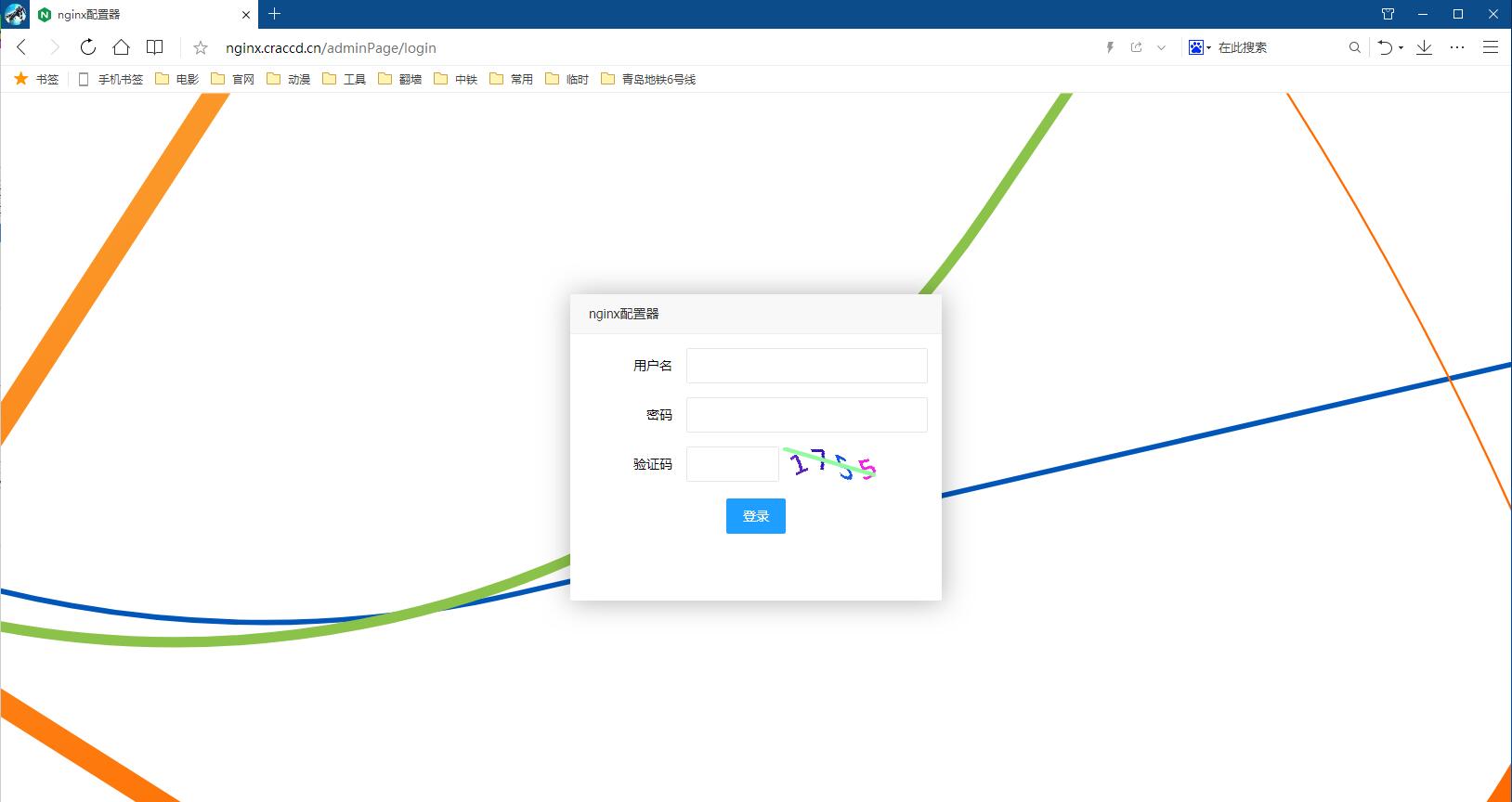
The login page, opened for the first time, asks to initialize the administrator account
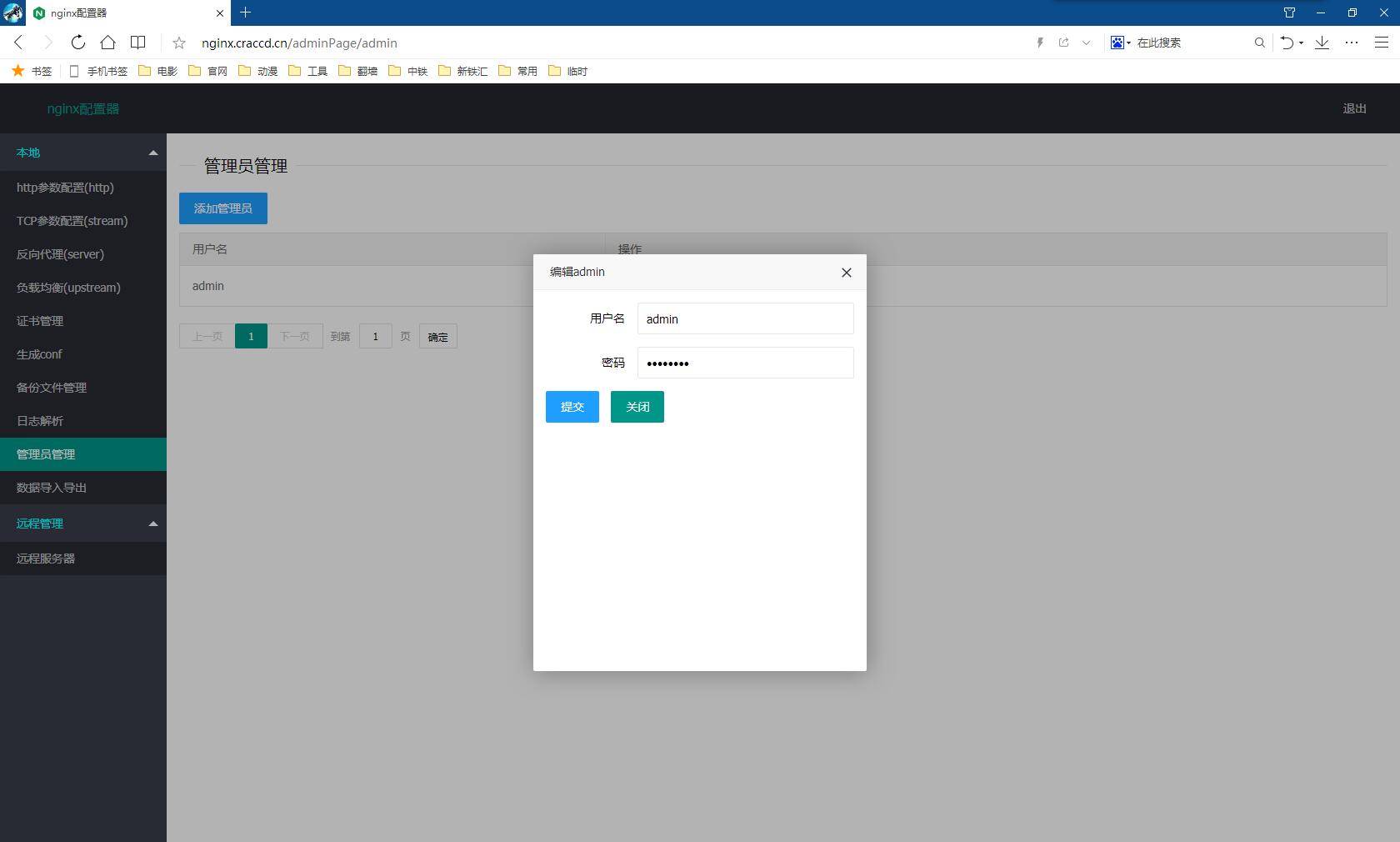
After entering the system, you can add and modify the administrator account in the administrator management
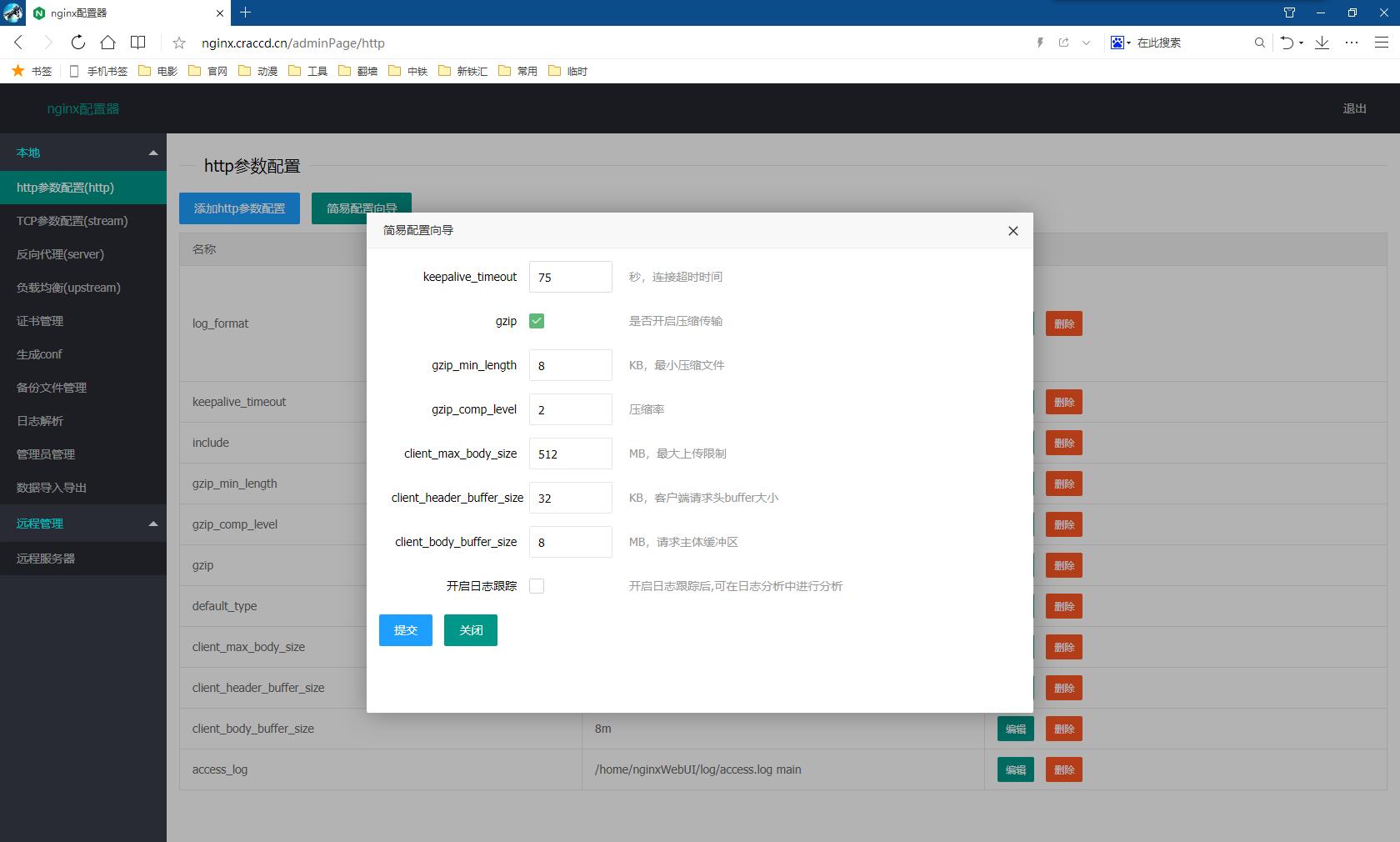
In the HTTP parameters can be configured in the configuration of nginx HTTP project forward HTTP, the default will give several commonly used configuration, other configuration are free to add and delete. You can check the open log to track and generate log, configuration items every day zero moment log analysis report can be generated on a day. Due to the log file access. The log file is too large, the default keep only 7 days of the log file, but can keep analysis report.
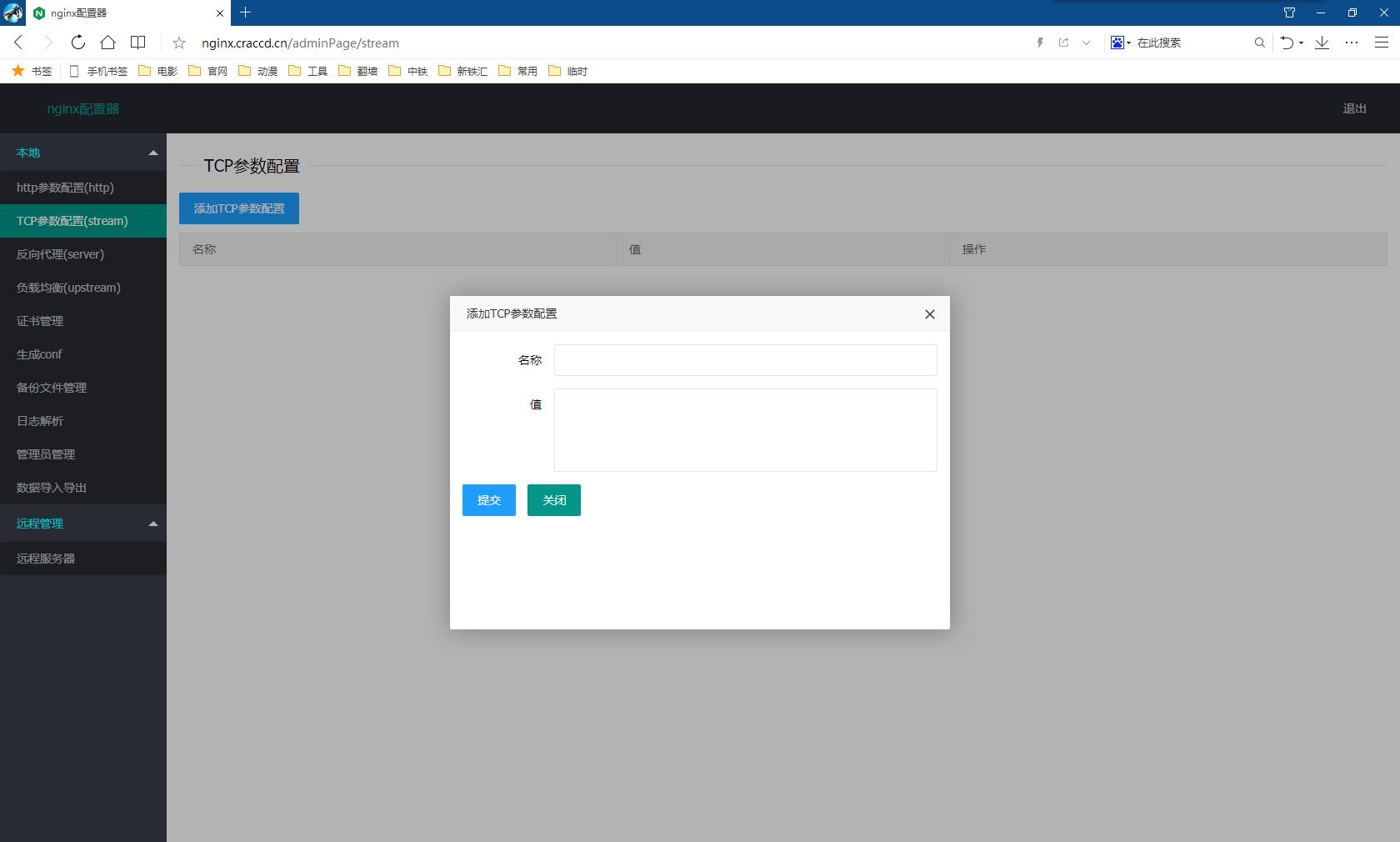
Nginx's Stream project parameters can be configured in the TCP parameter configuration, but in most cases they are not.
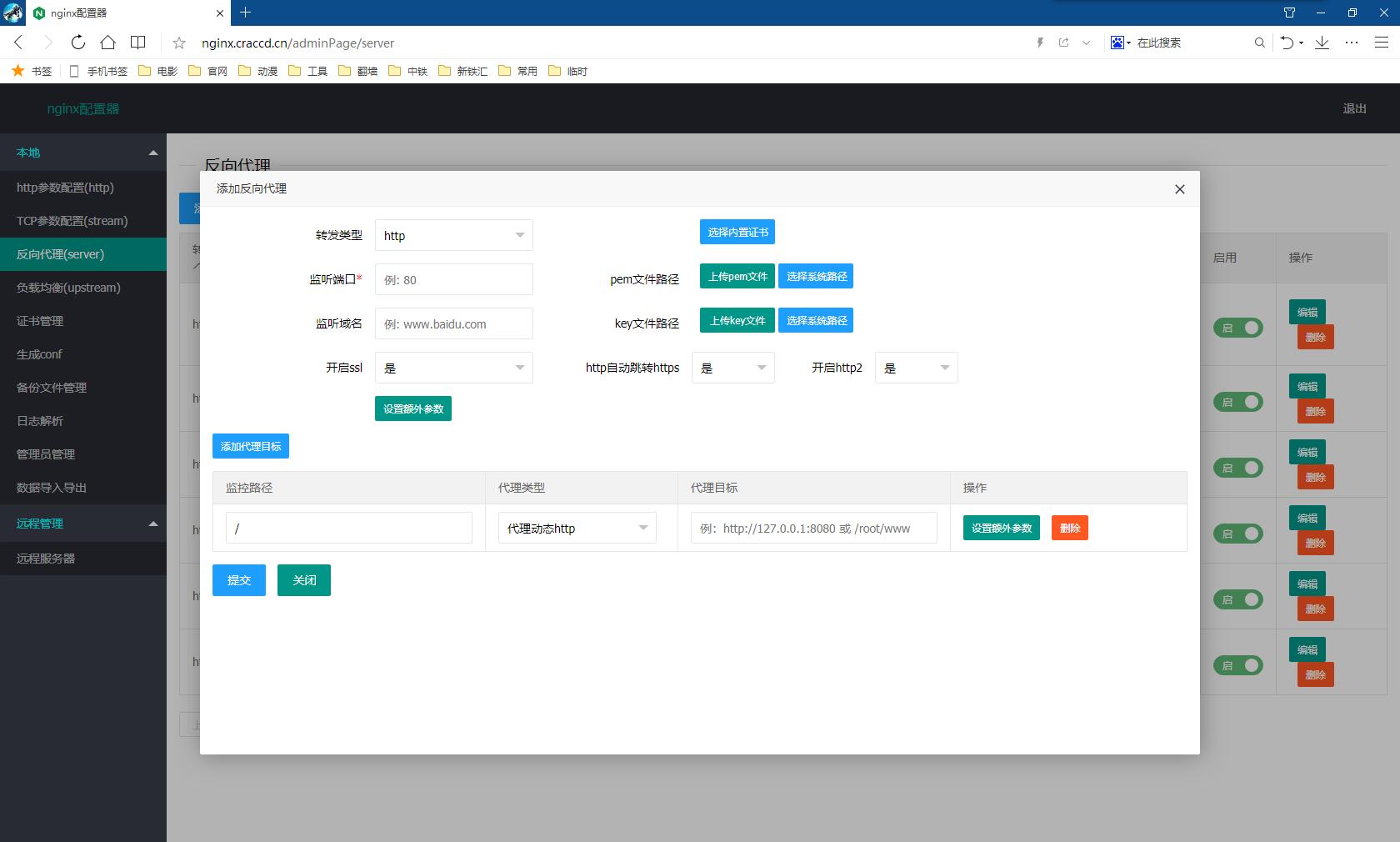
In the reverse proxy, the reverse proxy of Nginx, namely the Server item function, can be configured to enable SSL function, can directly upload PEM file and key file from the web page, or use the certificate applied in the system, can directly enable HTTP switch HTTPS function, or can open http2 protocol
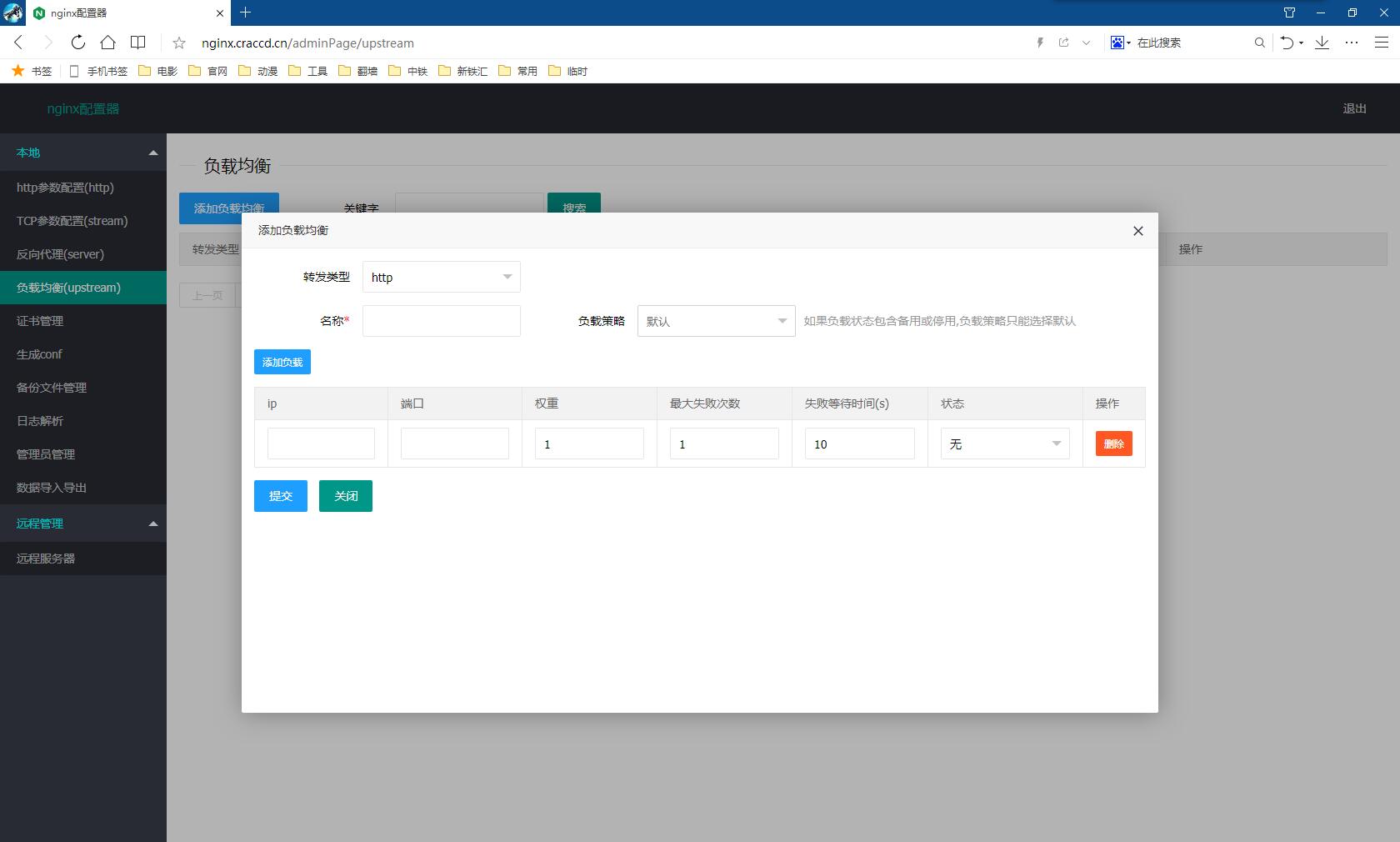
In load balancing, the upstream function of Nginx can be configured. In reverse agent management, the configured load balancing agent target can be selected
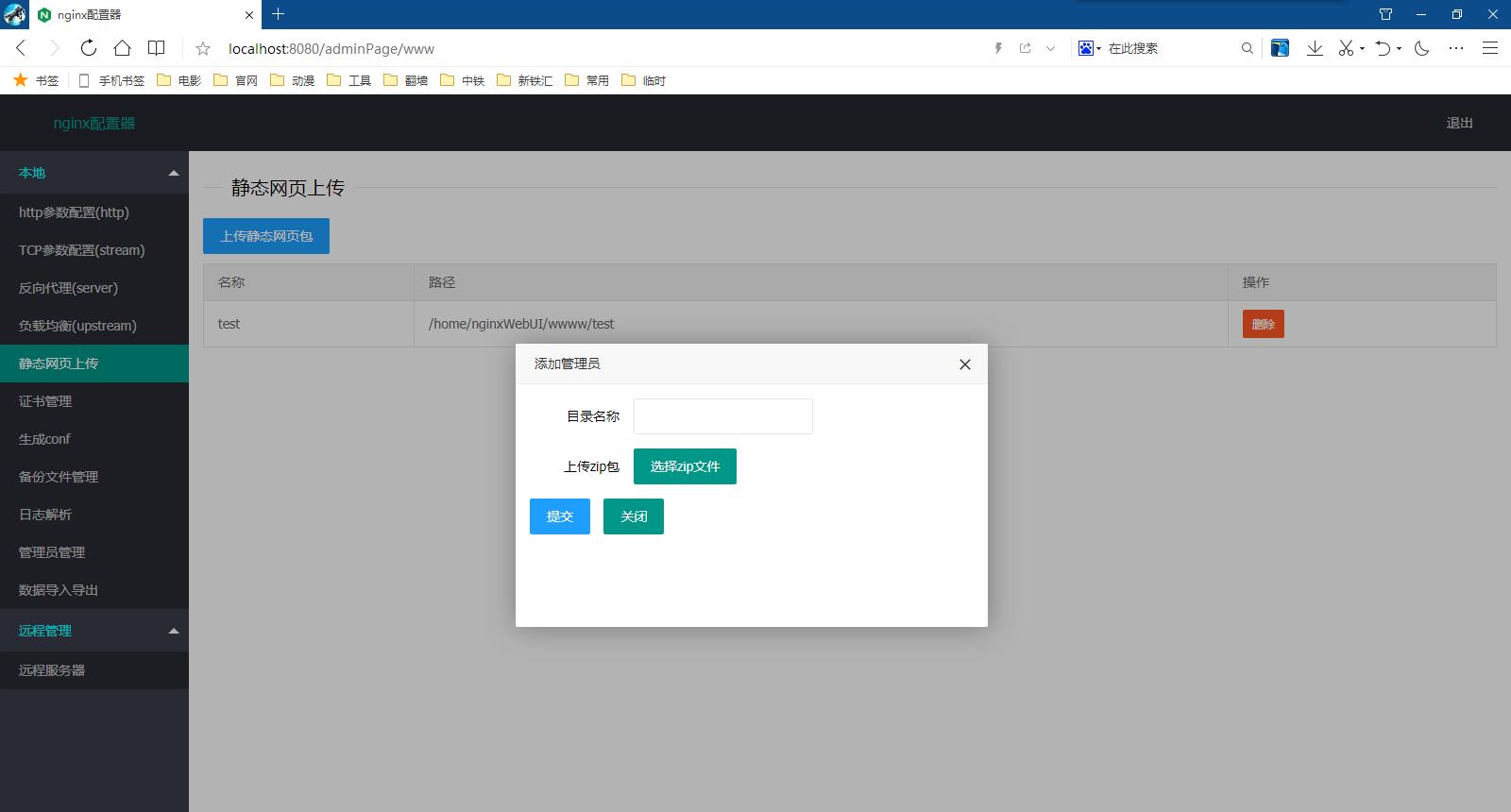
In the HTML static file upload can be directly uploaded HTML compression package to the specified path, after uploading can be directly used in the reverse proxy, save the steps of uploading HTML files in Linux
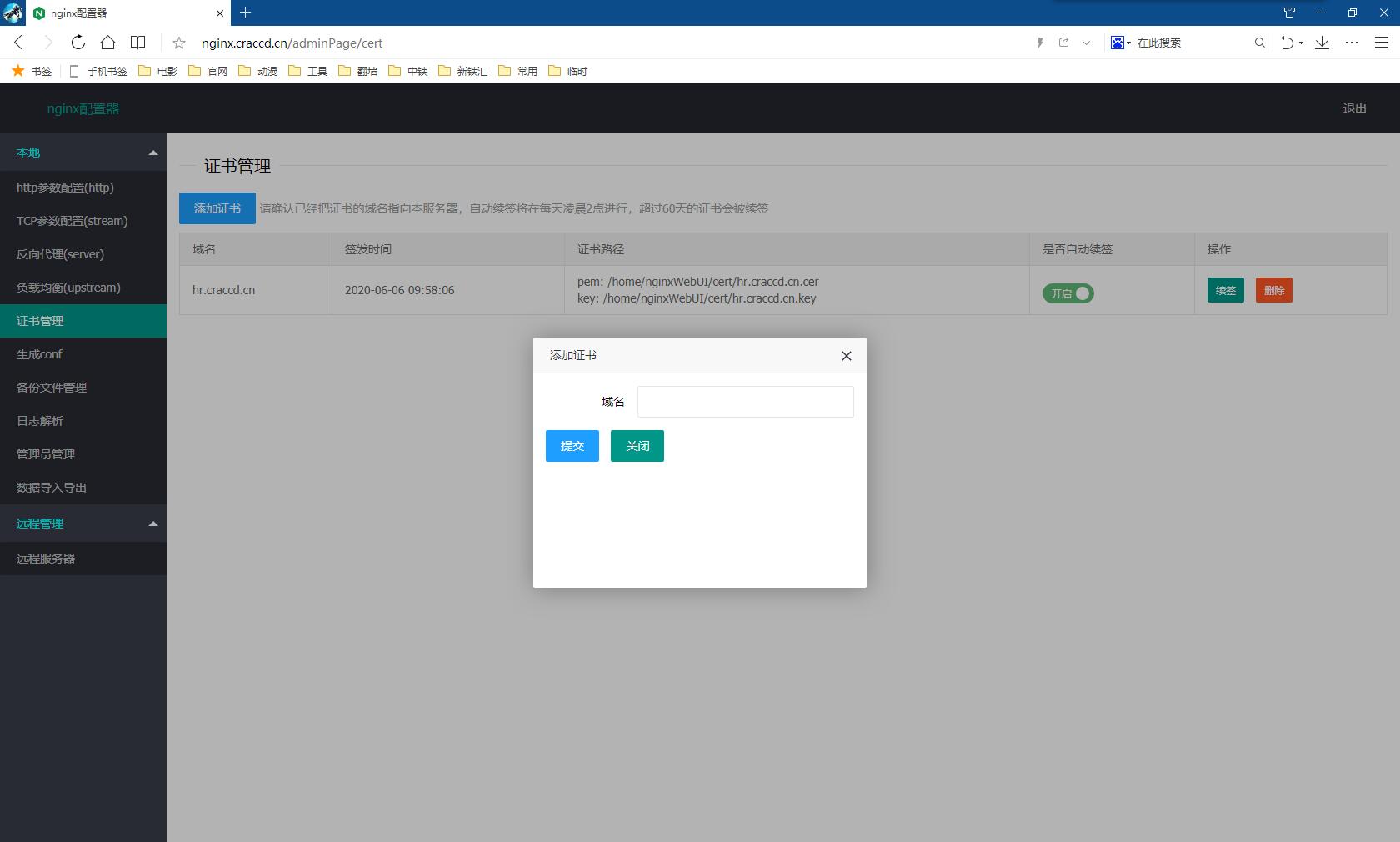
In the certificate management, you can add the certificate, issue and renew it. After the periodic renewal is started, the system will automatically renew the certificate which will expire soon. Note: the certificate is issued using the DNS mode of Acme. sh, and it needs to be used together with aliKey and aliSecret of Aliyun
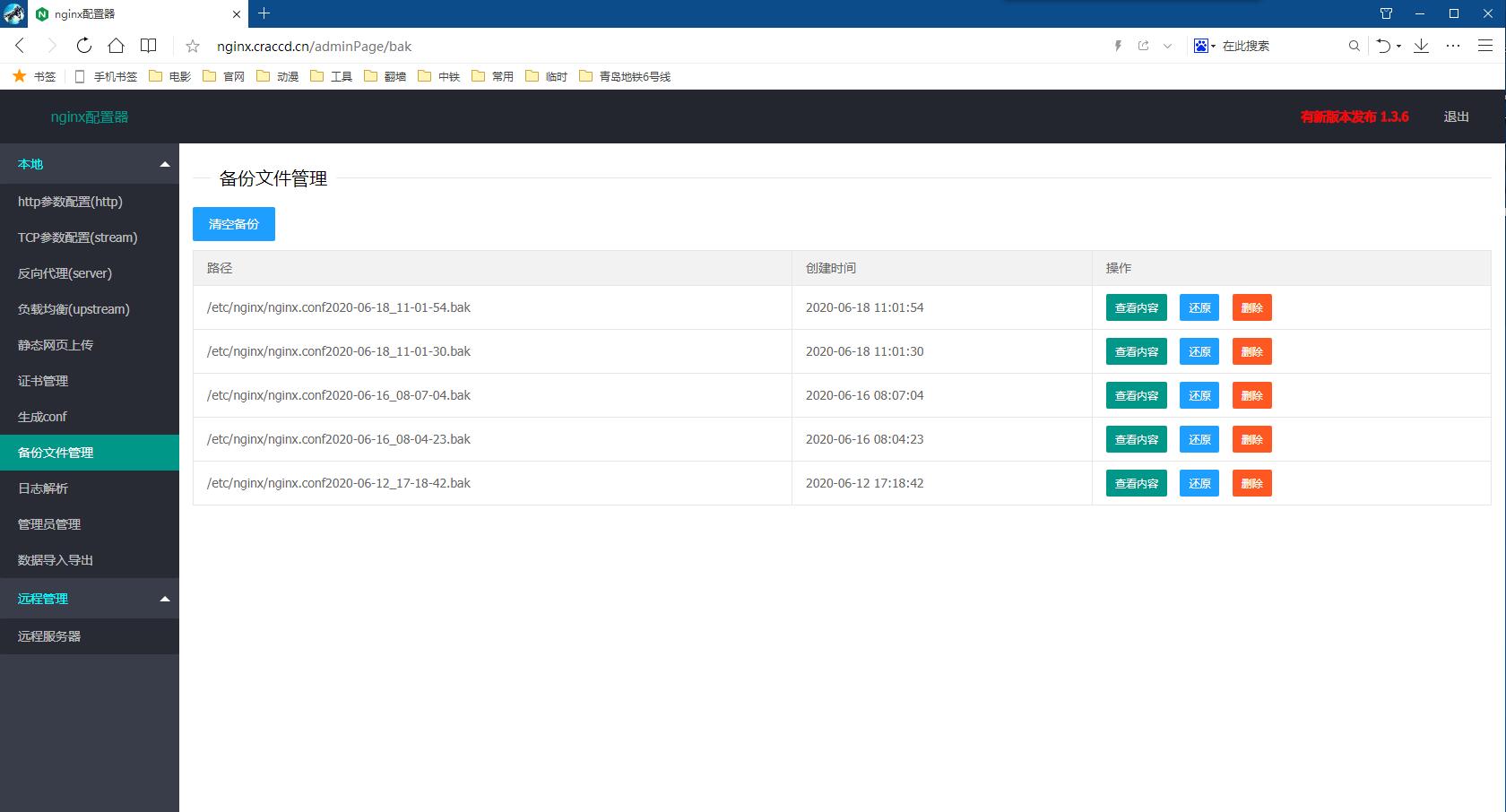
Backup file management. Here you can see the backup history version of Nginx.cnF. If an error occurs in Nginx, you can choose to roll back to a certain history version
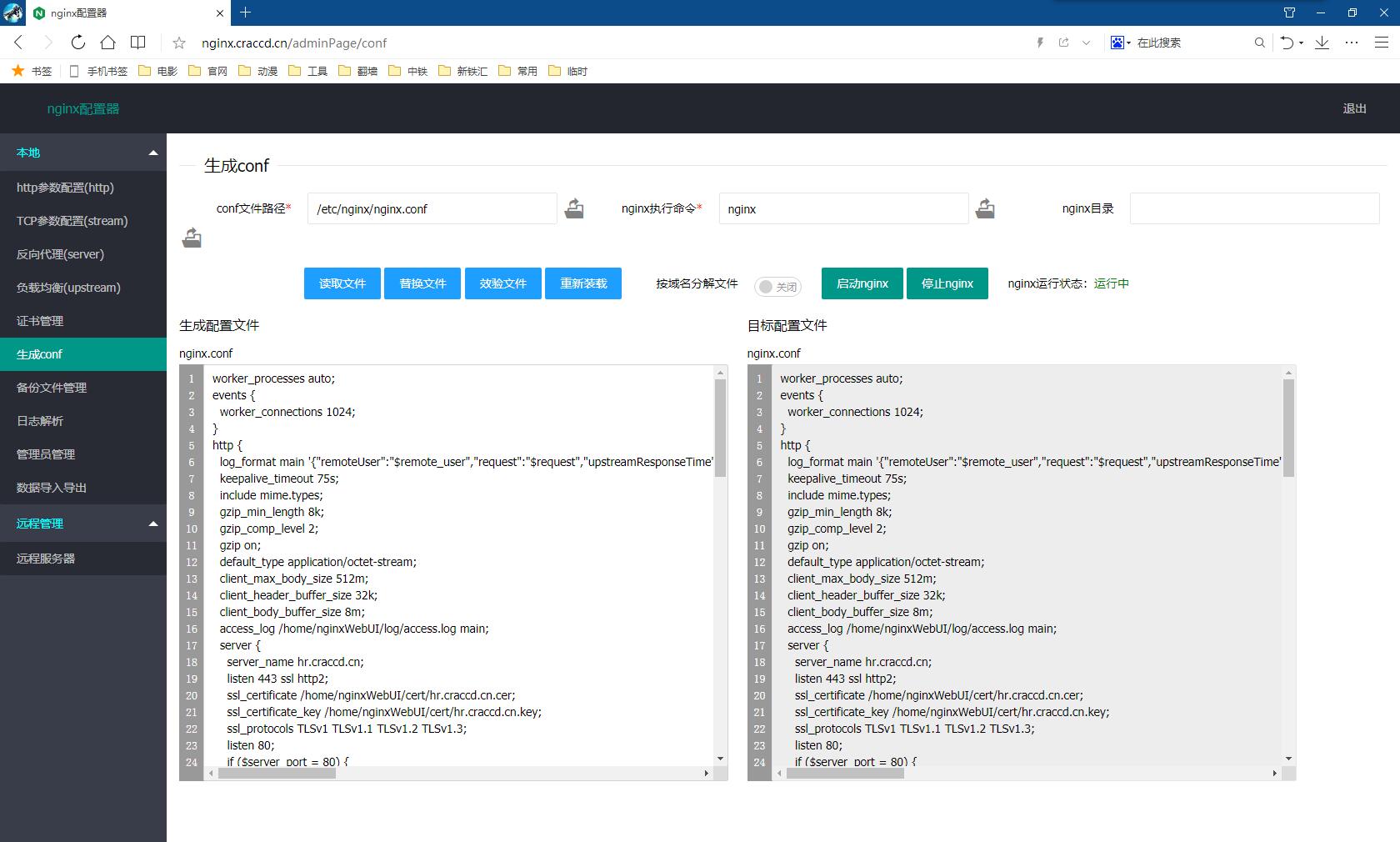
Finally, the conF file can be generated, which can be further modified manually. After the modification is confirmed to be correct, the native conF file can be overwritten, and the effectiveness and restart can be carried out. You can choose to generate a single Nginx.conf file or separate each configuration file under conF.d by domain name
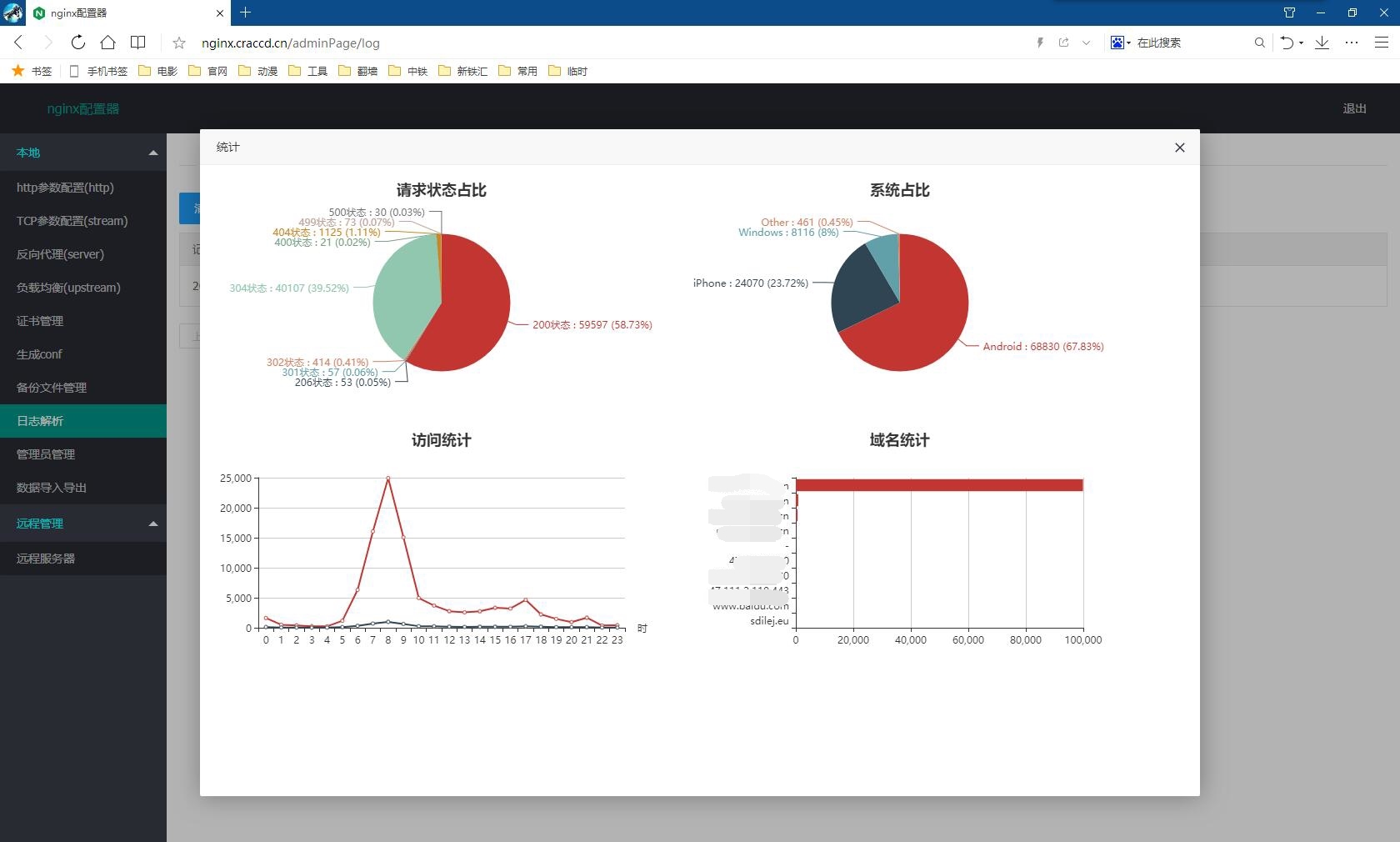
Log management, if log monitoring is on in the HTTP configuration, log analysis reports are generated here every day.
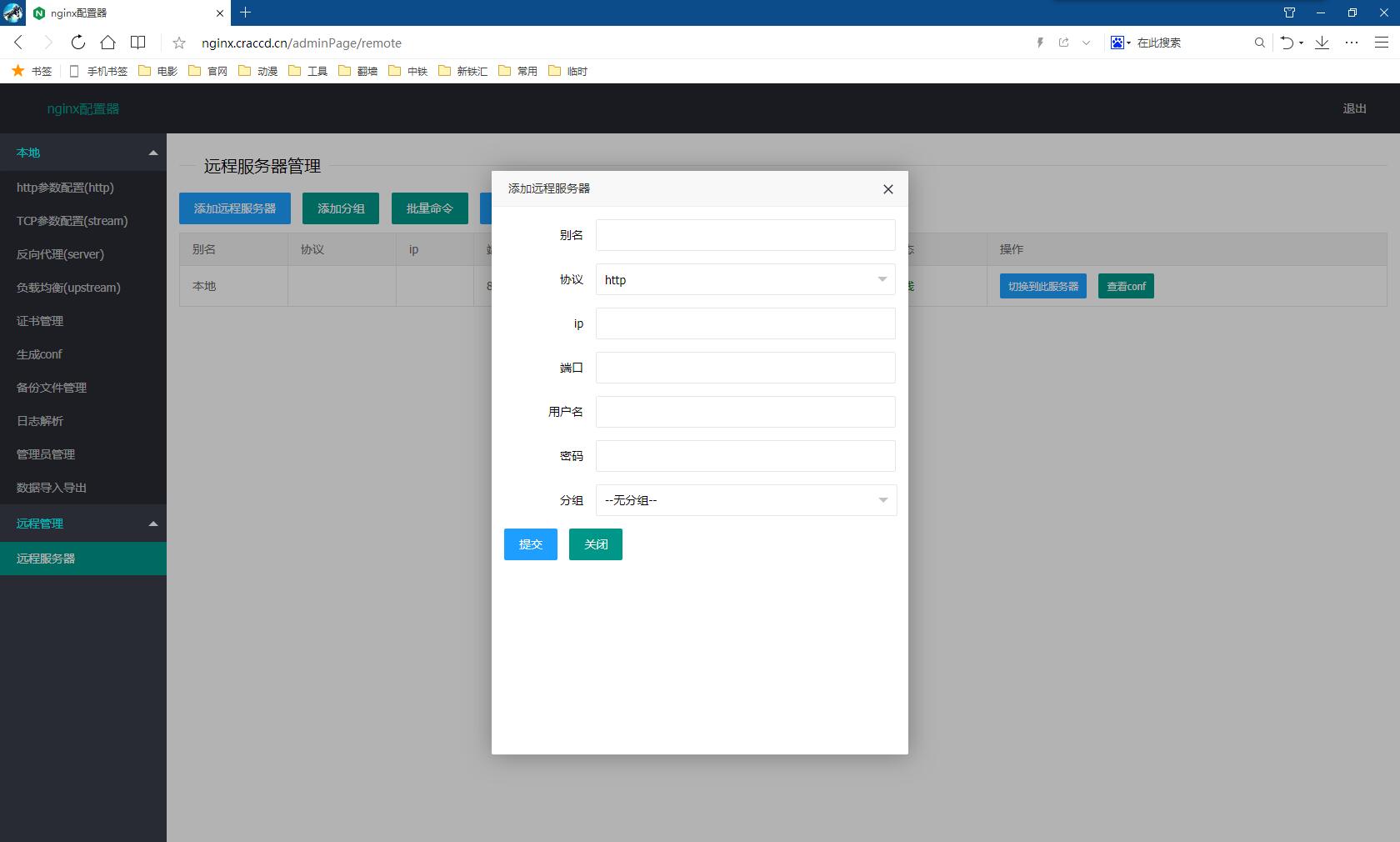
Remote server management. If you have multiple Nginx servers, you can deploy nginxWebUI, log in to one of them, add the IP and username and password of other servers to the remote management, and then you can manage all Nginx servers on one machine.
Provides one-click synchronization to synchronize data configuration and certificate files from one server to another
If you forget your login password, follow the following tutorial to retrieve it
apt install sqlite3
sqlite3 /home/nginxWebUI/sqlite.db
select * from admin;
.quit
此处可能存在不合适展示的内容,页面不予展示。您可通过相关编辑功能自查并修改。
如您确认内容无涉及 不当用语 / 纯广告导流 / 暴力 / 低俗色情 / 侵权 / 盗版 / 虚假 / 无价值内容或违法国家有关法律法规的内容,可点击提交进行申诉,我们将尽快为您处理。