同步操作将从 winshining/nginx-http-flv-module 强制同步,此操作会覆盖自 Fork 仓库以来所做的任何修改,且无法恢复!!!
确定后同步将在后台操作,完成时将刷新页面,请耐心等待。
基于nginx-rtmp-module的流媒体服务器。
如果您喜欢这个模块,可以通过赞赏来支持我的工作,非常感谢!
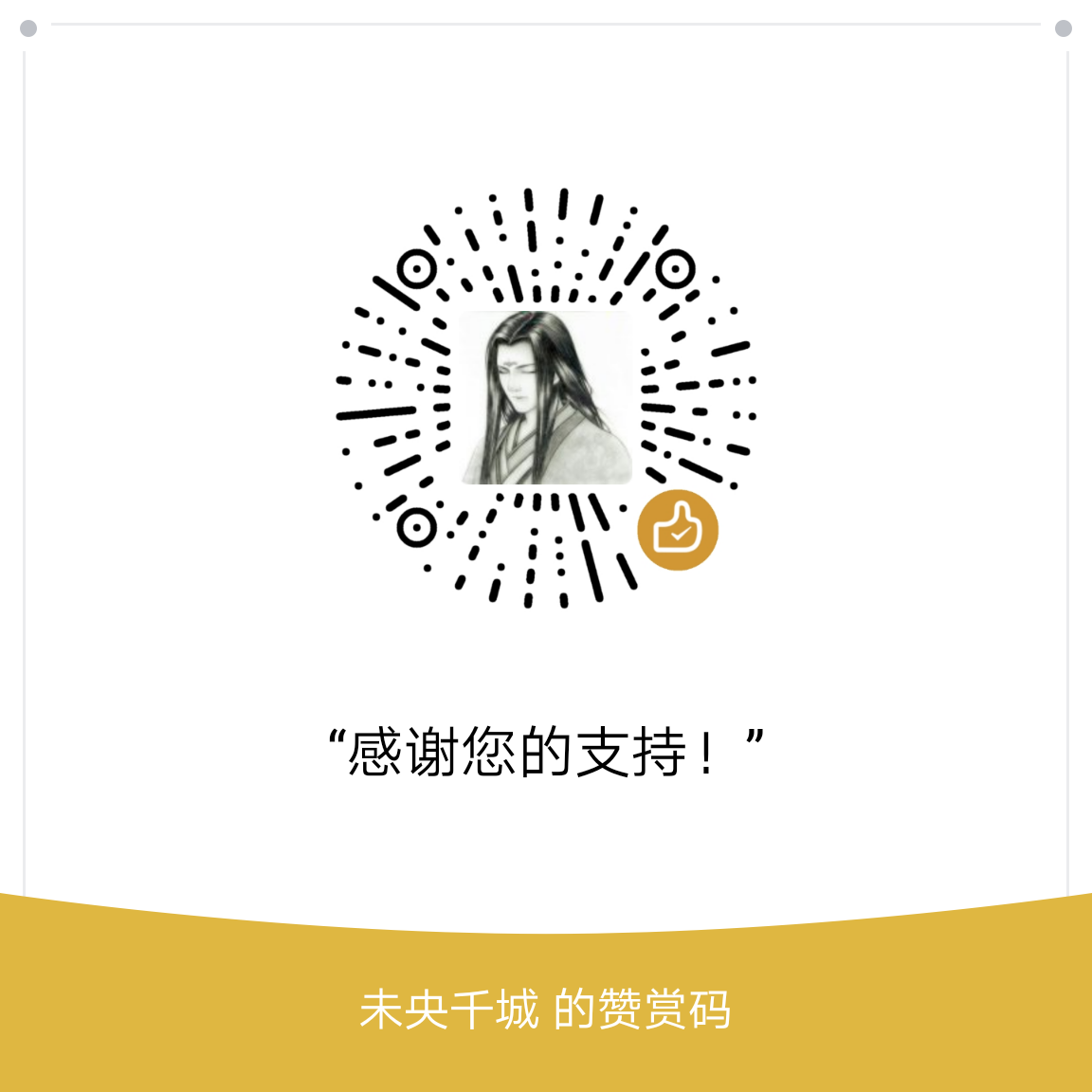
Igor Sysoev,NGINX的作者。
Roman Arutyunyan,nginx-rtmp-module的作者。
贡献者,详情见AUTHORS。
nginx-rtmp-module提供的所有功能。
nginx-http-flv-module的其他功能与nginx-rtmp-module的对比:
| 功能 | nginx-http-flv-module | nginx-rtmp-module | 备注 |
|---|---|---|---|
| HTTP-FLV (播放) | √ | x | 支持HTTPS-FLV和chunked回复 |
| GOP缓存 | √ | x | |
| 虚拟主机 | √ | x | |
省略listen配置 |
√ | 见备注 | 配置中必须有一个listen
|
| 纯音频支持 | √ | 见备注 |
wait_video或wait_key开启后无法工作 |
reuseport支持 |
√ | x | |
| 定时打印访问记录 | √ | x | |
| JSON风格的stat | √ | x |
NGINX的版本应该大于或者等于1.2.6,与其他版本的兼容性未知。
flv.js只能运行在支持Media Source Extensions的浏览器上。
在类Unix系统上,需要GNU make,用于调用编译器来编译软件。
在类Unix系统上,需要GCC。或者在Windows上,需要MSVC,用于编译软件。
在类Unix系统上,需要GDB,用于调试软件(可选)。
如果NGINX要支持正则表达式,需要PCRE库。
如果NGINX要支持加密访问,需要OpenSSL库。
如果NGINX要支持压缩,需要zlib库。
nginx-http-flv-module包含了nginx-rtmp-module所有的功能,所以不要将nginx-http-flv-module和nginx-rtmp-module一起编译。
编译步骤请参考Building nginx on the Win32 platform with Visual C,不要忘了在Run configure script步骤中添加--add-module=/path/to/nginx-http-flv-module。
下载NGINX和nginx-http-flv-module。
将它们解压到某一路径。
打开NGINX的源代码路径并执行:
./configure --add-module=/path/to/nginx-http-flv-module
make
make install
或者
./configure --add-dynamic-module=/path/to/nginx-http-flv-module
make
make install
如果将模块编译为动态模块,那么NGINX的版本号必须大于或者等于1.9.11。
关于nginx-rtmp-module用法的详情,请参考README.md。
为了简单起见,不用转码:
ffmpeg -re -i MEDIA_FILE_NAME -c copy -f flv rtmp://example.com[:port]/appname/streamname
-c copy,可以使用选项-vcodec copy -acodec copy替代。appname用于匹配rtmp配置块中的application块(更多详情见下文)。
streamname可以随意指定,但是不能省略。
RTMP默认端口为1935,如果要使用其他端口,必须指定:port。
http://example.com[:port]/dir?[port=xxx&]app=appname&stream=streamname
如果使用ffplay命令行方式播放流,那么必须为上述的url加上引号,否则url中的参数会被丢弃(有些不太智能的shell会把"&"解释为"后台运行")。
如果使用flv.js播放流,那么请保证发布的流被正确编码,因为flv.js只支持H.264编码的视频和AAC/MP3编码的音频。
参数dir用于匹配http配置块中的location块(更多详情见下文)。
HTTP默认端口为80, 如果使用了其他端口,必须指定:port。
RTMP默认端口为1935,如果使用了其他端口,必须指定port=xxx。
参数app的值(appname)用来匹配application块,但是如果请求的app出现在多个server块中,并且这些server块有相同的地址和端口配置,那么还需要用匹配主机名的server_name配置项来区分请求的是哪个application块,否则,将匹配第一个application块。
参数stream的值(streamname)用来匹配发布的流的名称。
假设在http配置块中的listen配置项是:
http {
...
server {
listen 8080; #不是默认的80端口
...
location /live {
flv_live on;
}
}
}
在rtmp配置块中的listen配置项是:
rtmp {
...
server {
listen 1985; #不是默认的1935端口
...
application myapp {
live on;
}
}
}
并且发布的流的名称是mystream,那么基于HTTP的播放url是:
http://example.com:8080/live?port=1985&app=myapp&stream=mystream
由于一些播放器不支持HTTP块传输, 这种情况下最好在指定了flv_live on;的location中指定chunked_transfer_encoding off,否则播放会失败。
rtmp://example.com[:port]/appname/streamname
http://example.com[:port]/dir/streamname.m3u8
http://example.com[:port]/dir/streamname.mpd


配置项rtmp_auto_push,rtmp_auto_push_reconnect和rtmp_socket_dir在Windows上不起作用,除了Windows 10 17063以及后续版本之外,因为多进程模式的relay需要Unix domain socket的支持,详情请参考Unix domain socket on Windows 10。
最好将配置项worker_processes设置为1,因为在多进程模式下,ngx_rtmp_stat_module可能不会从指定的worker进程获取统计数据,因为HTTP请求是被随机分配给worker进程的。ngx_rtmp_control_module也有同样的问题。这个问题可以通过这个补丁per-worker-listener优化。
另外,vhost功能在多进程模式下还不能完全正确运行,等待修复。例如,不管向哪个域名推流,下面的配置在多进程模式下是没有问题的:
rtmp {
...
server {
listen 1935;
server_name 1st_domain_name;
application myapp {
...
}
}
server {
listen 1935;
server_name 2nd_domain_name;
application myapp {
...
}
}
}
而使用下面的配置,当publisher在端口1945上发布媒体流,播放请求在此端口上访问非publisher的worker进程时是有问题的:
rtmp {
...
server {
listen 1935;
server_name 1st_domain_name;
application myapp {
...
}
}
server {
listen 1945;
server_name 2nd_domain_name;
application myapp {
...
}
}
}
如果NGINX是以多进程模式运行并且平台支持socket选项SO_REUSEPORT,那么在配置项listen后添加选项reuseport可以解决惊群问题。
rtmp {
...
server {
listen 1935 reuseport;
...
}
}
worker_processes 1; #运行在Windows上时,设置为1,因为Windows不支持Unix domain socket
#worker_processes auto; #1.3.8和1.2.5以及之后的版本
#worker_cpu_affinity 0001 0010 0100 1000; #只能用于FreeBSD和Linux
#worker_cpu_affinity auto; #1.9.10以及之后的版本
error_log logs/error.log error;
#如果此模块被编译为动态模块并且要使用与RTMP相关的功
#能时,必须指定下面的配置项并且它必须位于events配置
#项之前,否则NGINX启动时不会加载此模块或者加载失败
#load_module modules/ngx_http_flv_live_module.so;
events {
worker_connections 4096;
}
http {
include mime.types;
default_type application/octet-stream;
keepalive_timeout 65;
server {
listen 80;
location / {
root /var/www;
index index.html index.htm;
}
error_page 500 502 503 504 /50x.html;
location = /50x.html {
root html;
}
location /live {
flv_live on; #打开HTTP播放FLV直播流功能
chunked_transfer_encoding on; #支持'Transfer-Encoding: chunked'方式回复
add_header 'Access-Control-Allow-Origin' '*'; #添加额外的HTTP头
add_header 'Access-Control-Allow-Credentials' 'true'; #添加额外的HTTP头
}
location /hls {
types {
application/vnd.apple.mpegurl m3u8;
video/mp2t ts;
}
root /tmp;
add_header 'Cache-Control' 'no-cache';
}
location /dash {
root /tmp;
add_header 'Cache-Control' 'no-cache';
}
location /stat {
#push和pull状态的配置
rtmp_stat all;
rtmp_stat_stylesheet stat.xsl;
}
location /stat.xsl {
root /var/www/rtmp; #指定stat.xsl的位置
}
#如果需要JSON风格的stat, 不用指定stat.xsl
#但是需要指定一个新的配置项rtmp_stat_format
#location /stat {
# rtmp_stat all;
# rtmp_stat_format json;
#}
location /control {
rtmp_control all; #rtmp控制模块的配置
}
}
}
rtmp_auto_push on;
rtmp_auto_push_reconnect 1s;
rtmp_socket_dir /tmp;
rtmp {
out_queue 4096;
out_cork 8;
max_streams 128;
timeout 15s;
drop_idle_publisher 15s;
log_interval 5s; #log模块在access.log中记录日志的间隔时间,对调试非常有用
log_size 1m; #log模块用来记录日志的缓冲区大小
server {
listen 1935;
server_name www.test.*; #用于虚拟主机名后缀通配
application myapp {
live on;
gop_cache on; #打开GOP缓存,减少首屏等待时间
}
application hls {
live on;
hls on;
hls_path /tmp/hls;
}
application dash {
live on;
dash on;
dash_path /tmp/dash;
}
}
server {
listen 1935;
server_name *.test.com; #用于虚拟主机名前缀通配
application myapp {
live on;
gop_cache on; #打开GOP缓存,减少首屏等待时间
}
}
server {
listen 1935;
server_name www.test.com; #用于虚拟主机名完全匹配
application myapp {
live on;
gop_cache on; #打开GOP缓存,减少首屏等待时间
}
}
}
此处可能存在不合适展示的内容,页面不予展示。您可通过相关编辑功能自查并修改。
如您确认内容无涉及 不当用语 / 纯广告导流 / 暴力 / 低俗色情 / 侵权 / 盗版 / 虚假 / 无价值内容或违法国家有关法律法规的内容,可点击提交进行申诉,我们将尽快为您处理。