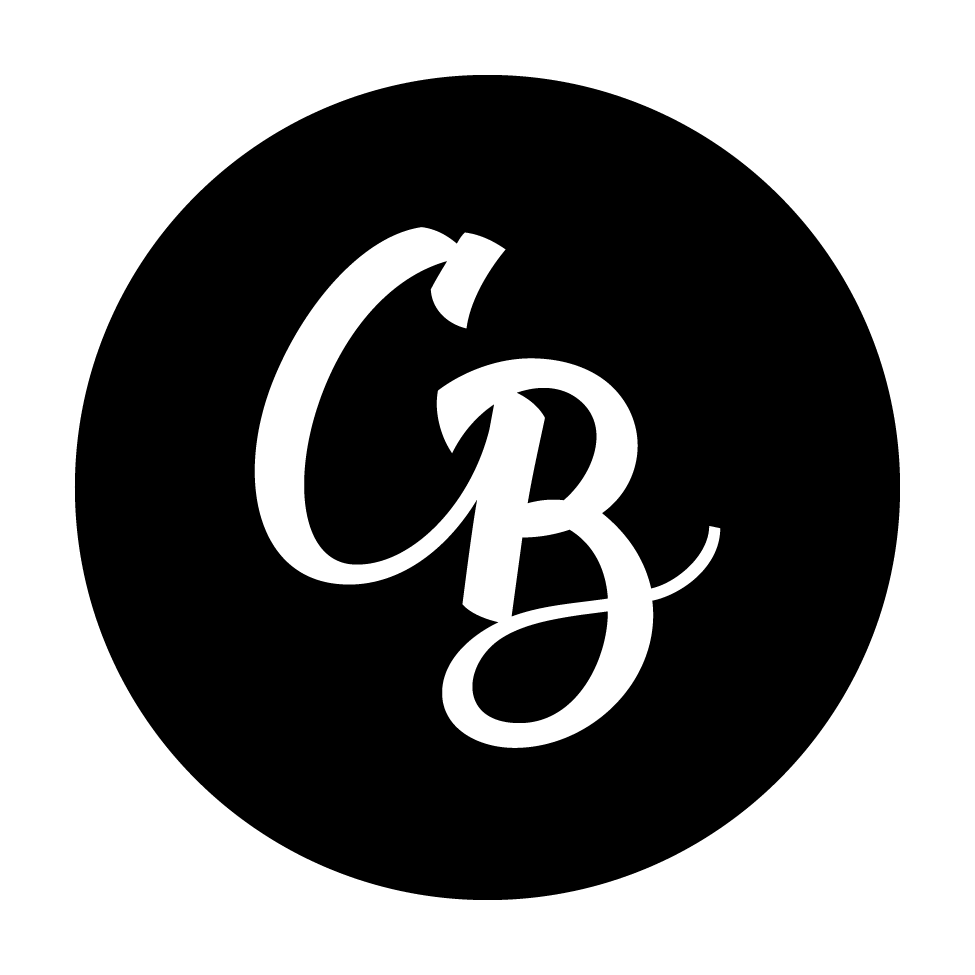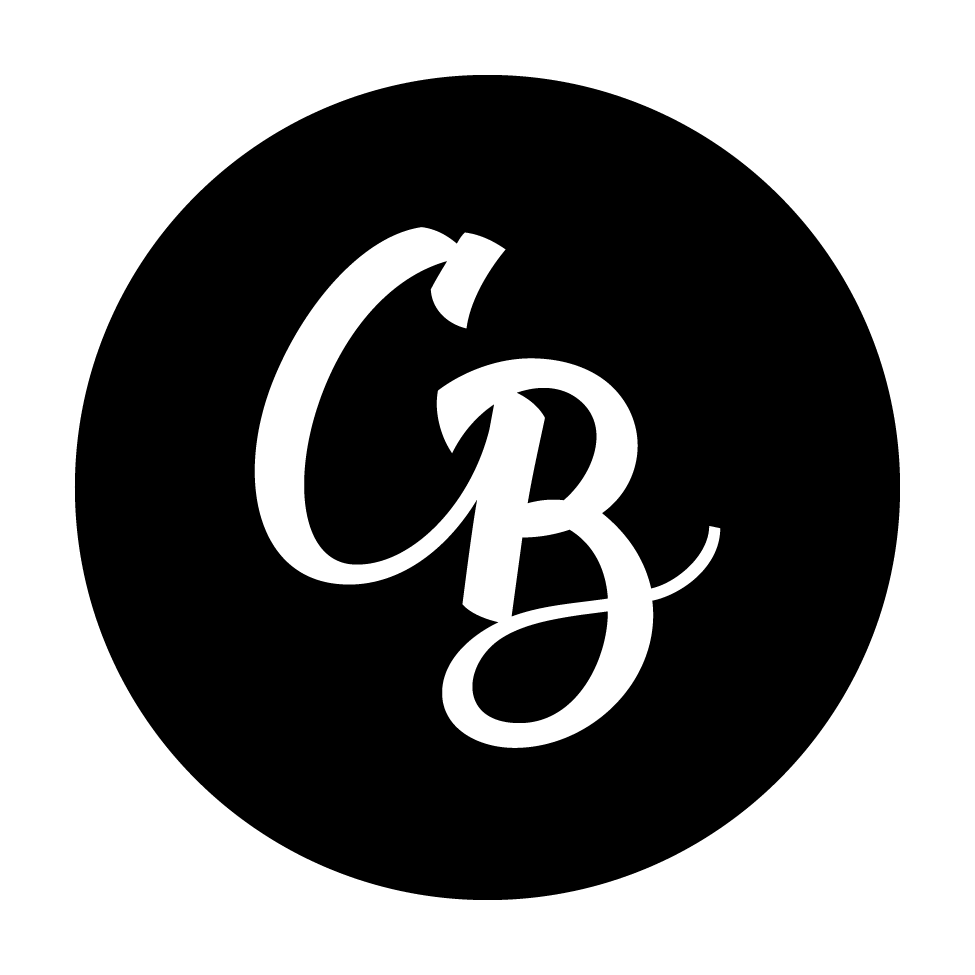
Xiao Fan
A Research Project Management Platform Based on SpringBoot+Vue+sa token with Front and Rear Separation



⚡ Introduce
A Research Project Management Platform Based on SpringBoot+Vue+sa token with Front and Rear Separation
- Front end adopts Vue and Element UI
- The backend adopts Spring Boot, Redis
-
Sa-Token: A lightweight Java permission authentication framework that makes authentication simple and elegant!
- Supports loading dynamic permission menus, allowing for easy access control in multiple ways.
- Project Functions
- Easy version:demo
💻 Screenshot
🚀 Update log
| 更新说明 |
用户 |
时间 |
| 检查一些数据库中不允许出现的数据 |
caibin |
2023/08/16 |
1.简化后端传递的审核人员信息
2.将项目创始人设置为不可选中(即创始人不能审核自己的项目) |
caibin |
2023/08/16 |
| 发送邮件的时候阻止附件内容输出到控制台 |
caibin |
2023/08/16 |
| 扩充检查数据库数据的方法 |
caibin |
2023/8/14 |
| 消除打包时候出现的警告 |
caibin |
2023/8/13 |
| 增加方法,将项目状态发送到邮箱 |
caibin |
2023/8/13 |
| 创建gen模块 |
caibin |
2023/8/11 |
| 邮箱模块,用于邮箱登录获取验证码 |
caibin |
2023/8/8 |
| 优化菜单搜索模块 |
caibin |
2023/8/7 |
| 新增两个图标,以及后端响应方法 |
caibin |
2023/8/4 |
| 将图标分类到各个文件夹 |
caibin |
2023/8/4 |
| 新增方法:创建审核表数据 |
caibin |
2023/8/3 |
| 新增方法:创建评分表数据 |
caibin |
2023/8/2 |
| 项目列表根据评分排序 |
caibin |
2023/8/2 |
| fixup:菜单管理key重复 |
caibin |
2023/7/31 |
🧬Contribution Code
You are very welcome to participate in our open source project~
PR process:
- Fork code!
- Create your own branch:
git checkout - b feature xxxx
- Submit your modifications: 'git commit am' feature (function): add xxxxx '`
- Push your branch:
git push origin feature xxxx
- Submit
pull request
Thank you to all the friends who have made contributions to srppms!
⭐️ Start Using
Precautions:
1. The project uses caching to store some data, so local caching needs to be enabled before startup.
2. The default port for the project is 8888 to prevent port conflicts.
3. After creating the database and executing it without errors, the method of checking the database can be turned off to reduce startup time.
Start backend method:
1. Modify the database configuration under the admin module
2. Create a database (srppms) and import the data
3. Use the startup class to start the backend.
4. All login passwords are: 123.
Start front-end method:
- Transfer the terminal address CD to the UI module and enter the command "npm i" to update the local environment.
- Enter the command "npm run dev", and if a webpage appears, the front-end startup is successful.
Author
QQ:1258350369
微信:cil-emo
QQ群:
Project Link
Gitee:https://gitee.com/cai-bin00/srppms
GitHub:https://github.com/cai1129/srppms