SilkierQuartz 是一个新的合并了 Quartzmin 和 QuartzHostedService的组件!
Quartz.NET 是一个完整的开源的任务规划系统,从小应用至大型企业级应用都可以适用.
Quartzmin Quartzmin 是一个 Quartz.NET 的强大且简单的Web管理工具
QuartzHostedService QuartzHostedService 是一个用来以 HostedService 的方式运行Quartz的组件!
因此
SilkierQuartz 可以在你已有应用程序内可以通过最小改动的使用的Quartz.NET 并通过Asp.Net Core 3.1 中间件的方式创建 Web页面目录并且没有任何额外的内容。
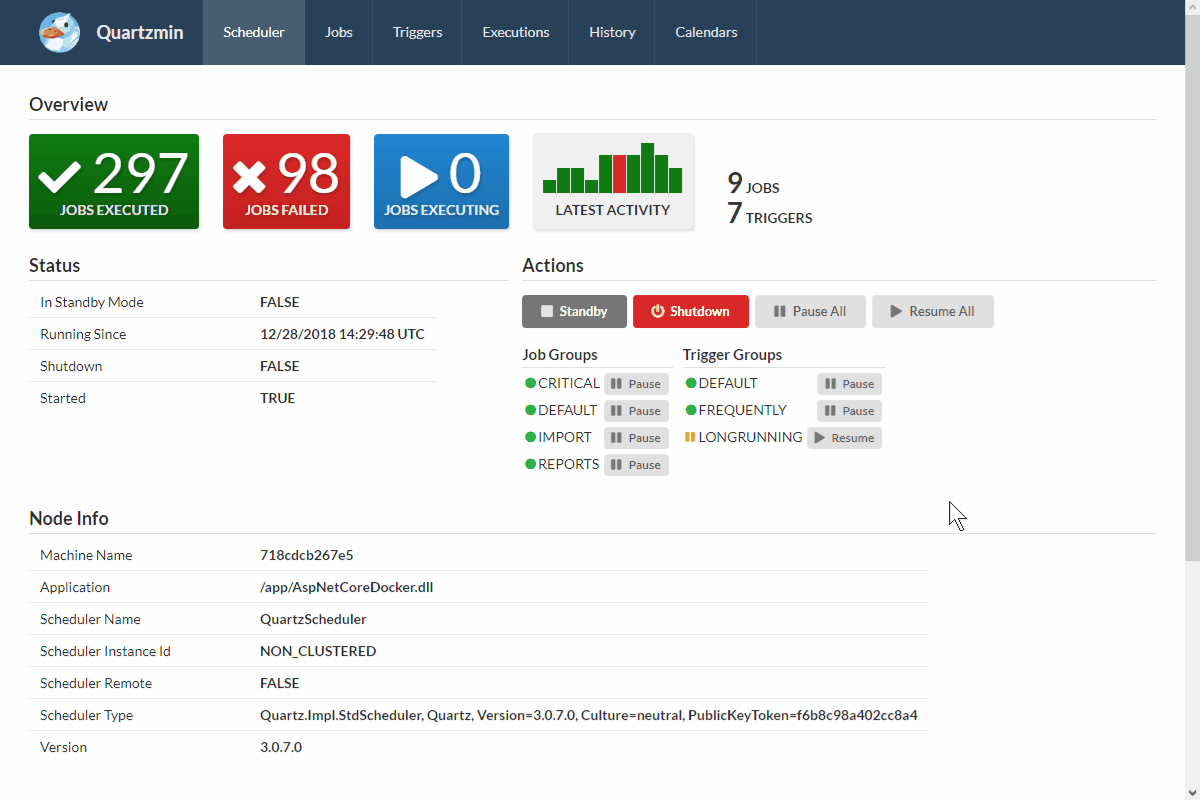
这个项目的目标是提供方便的工具,以利用Quartz.NET大部分功能。最大的挑战是创建一个简单而有效的作业数据映射编辑器,这是Quartz.NET的核心。每个作业数据映射项都易于输入,SilkierQuartz 可以轻松地使用自定义编辑器来扩展您的特定类型,比如常见的数据类型(如 string、int 、DateTime 等)。 SilkierQuartz 是一个通过 Semantic UI 和 Handlebars.Net 模板引擎创建.
SilkierQuartz 位于 nuget.org
要安装 SilkierQuartz,在 Package Manager Console运行下面的命令
PM> Install-Package SilkierQuartz
添加到ConfigureSilkierQuartzHost 到 Program.cs 文件的代码如下:
public class Program
{
public static void Main(string[] args)
{
CreateHostBuilder(args).Build().Run();
}
public static IHostBuilder CreateHostBuilder(string[] args) =>
Host.CreateDefaultBuilder(args)
.ConfigureWebHostDefaults(webBuilder =>
{
webBuilder.UseStartup<Startup>();
})
.ConfigureSilkierQuartzHost();
}
添加到你的 Startup.cs 文件:
public void ConfigureServices(IServiceCollection services)
{
services.AddSilkierQuartz();
}
public void Configure(IApplicationBuilder app)
{
app.UseSilkierQuartz(new SilkierQuartzOptions()
{
Scheduler = scheduler,
VirtualPathRoot = "/SilkierQuartz",
UseLocalTime = true,
DefaultDateFormat = "yyyy-MM-dd",
DefaultTimeFormat = "HH:mm:ss"
});
}
在集群环境,可以通过实现IExecutionHistoryStore 使用数据库或者ORM共享数据, 每一个 Quarz.NET节点必须使用 ExecutionHistoryPlugin 并只通过 SilkierQuartzPlugin.
此项目基于 MIT license. 请查看 LICENSE 了解更多信息.
此处可能存在不合适展示的内容,页面不予展示。您可通过相关编辑功能自查并修改。
如您确认内容无涉及 不当用语 / 纯广告导流 / 暴力 / 低俗色情 / 侵权 / 盗版 / 虚假 / 无价值内容或违法国家有关法律法规的内容,可点击提交进行申诉,我们将尽快为您处理。