QuickApp - ASPNET Core 2.2 / Angular 7 project template

A startup Angular 7 / ASP.NET Core 2.2 (cross-platform ) project template with an end-to-end login, user and role management implementation.
As well as other common functionalities for Quick Application Development.
FOLLOW ME on twitter for important updates
NOTE: Please post support related topics in the help & support forum. For bug reports open an issue on github.
For the older asp.net core 1.x version: Download
LIVE DEMO | MORE TEMPLATES
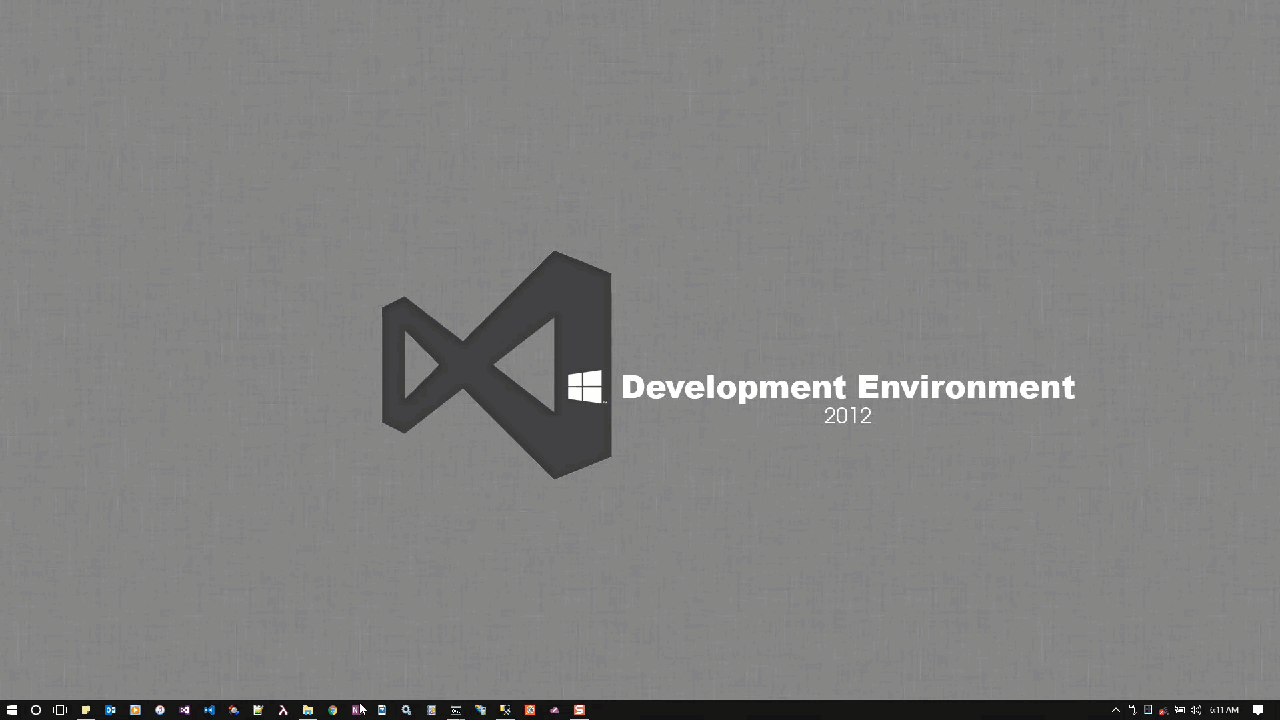
INTRODUCING QUICKAPP PREMIUM TEMPLATES
- All free features
- Angular Material
- Reactive forms
- Public Registration, Password Recovery & Reset, Email Confirmation
- Priority Email Support
- Etc
Get QuickApp PRO | Live Demo
Get QuickApp STANDARD | Live Demo
This application consists of:
- Template pages using Angular7 and TypeScript
- RESTful API Backend using ASP.NET Core 2.2 MVC Web API
- Database using Entity Framework Core
- Authentication based on OpenID Connect
- API Documentation using Swagger
- Angular CLI for managing client-side libraries
- Theming using Bootstrap 4
You get the benefits of:
- A complete backend and frontend project structure to build on, with login, user and permission-based role management already integrated
- Data Access Layer built with the Repository and Unit of Work Pattern
- Code First Database
- A RESTful API Design
- Angular Directives Quidance
- Angular Pipes Quidance
- Angular Animations Quidance
- Angular Services
- Dialog and Notification Services
- Configuration Page and Configuration Service
- Integrated Internationaliztion
- Theming with SASS
- Ready-to-use email API
- Handling Access and Refresh Tokens with WebStorage (Bearer authentication) - No Cookies
- Jquery Integration (Ability to use standard Jquery libraries)
- CRUD APIs
- Responsive Design
- Etc.
Installation
- [OPTION 1] Clone the Git Repository and edit with your favorite editor. e.g. Visual Studio, Visual Studio Code
- [OPTION 2] Install Project template from the Visual Studio Gallery and follow the usual File -> New Project -> Web -> QuickApp - to create a new Project from this template.
Lunch with
F5 or Ctrl+F5 (The usual way)
Installation Notes
- When creating a new project please wait for all dependencies to be restored; "dotnet restore" for asp.net project & "npm install" for angular project.
When using VisualStudio this is automatic, check the output window or status bar to know that the package/dependencies restore process is complete before launching your program for the first time.
- If you get any errors, consider running manually the steps to build the project and note where the errors occur.
Open command prompt and do the below steps:
- run 'dotnet restore' from the two project folders - Restore nuget packages
- run 'npm install' from the project with package.json - Restore npm packages
- Try running the application again - Test to make sure it all works
- When running the client(angular) project on a different address/domain from the backend, configure the baseUrl of the client to match that of the server.
You do this from environment.ts in the ClientApp/Angular project.
Example: baseUrl: "http://yourbackendserver.com" OR baseUrl: "http://localhost:5050"
- For help and support post in the support forum
- For bug reports open an issue on github
Login
LOGIN WITH USERNAME OR EMAIL ADDRESS
-
Default Administrator Account
-
Default Standard Account
Documentation
Contribution
QuickApp is actively maintained by Ebenezer Monney on GitHub. You can support it by
- Submitting your changes/improvements/features using pull requests
- Suggesting ideas or areas of improvements
- Encouraging the developers by rating it/starring it
- Linking to it and recommending it to others
- Making a donation
License
Released under the MIT License.
YOUR FEEDBACK | FOLLOW ME
If you found this template useful, please take a minute to rate it. Appreciated!