同步操作将从 dromara/koalas-rpc 强制同步,此操作会覆盖自 Fork 仓库以来所做的任何修改,且无法恢复!!!
确定后同步将在后台操作,完成时将刷新页面,请耐心等待。
koalas-RPC 个人作品,提供大家交流学习,有意见请私信,欢迎拍砖。客户端采用thrift协议,服务端支持netty和thrift的TThreadedSelectorServer半同步半异步线程模型,支持动态扩容,服务上下线,权重动态,可用性配置,页面流量统计等,QPS统计,TP90,TP99,TP95等丰富可视化数据,持续为个人以及中小型公司提供可靠的RPC框架技术方案。
市面上常见的RPC框架很多,grpc,motan,dubbo等,但是随着越来越多的元素加入,复杂的架构设计等因素似使得这些框架和spring一样,虽然号称是轻量级,但是用起来却是让我们很蹩脚,大量的配置,繁杂的API设计,其实,我们根本用不上这些东西!!! 我也算得上是在很多个互联网企业厮杀过,见过很多很多的内部RPC框架,有些优秀的设计让我非常赞赏,有一天我突然想着,为什么不对这些设计原型进行聚合归类,自己搞一套【轻量级】RPC框架呢,碍于工作原因,一直没有时间倒腾出空,十一期间工作闲暇,说搞就搞吧,落地不易,很多细节性问题,比如tcp中怎么解决大量的wait-time,如何做到thrift和netty的兼容等等大量细节的优化,希望源码对大家对认识RPC框架起到推进的作用。东西越写越多,有各种问题欢迎随时拍砖
树袋熊英文翻译,希望考拉RPC给那些不太喜欢动手自己去造轮子的人提供可靠的RPC使用环境
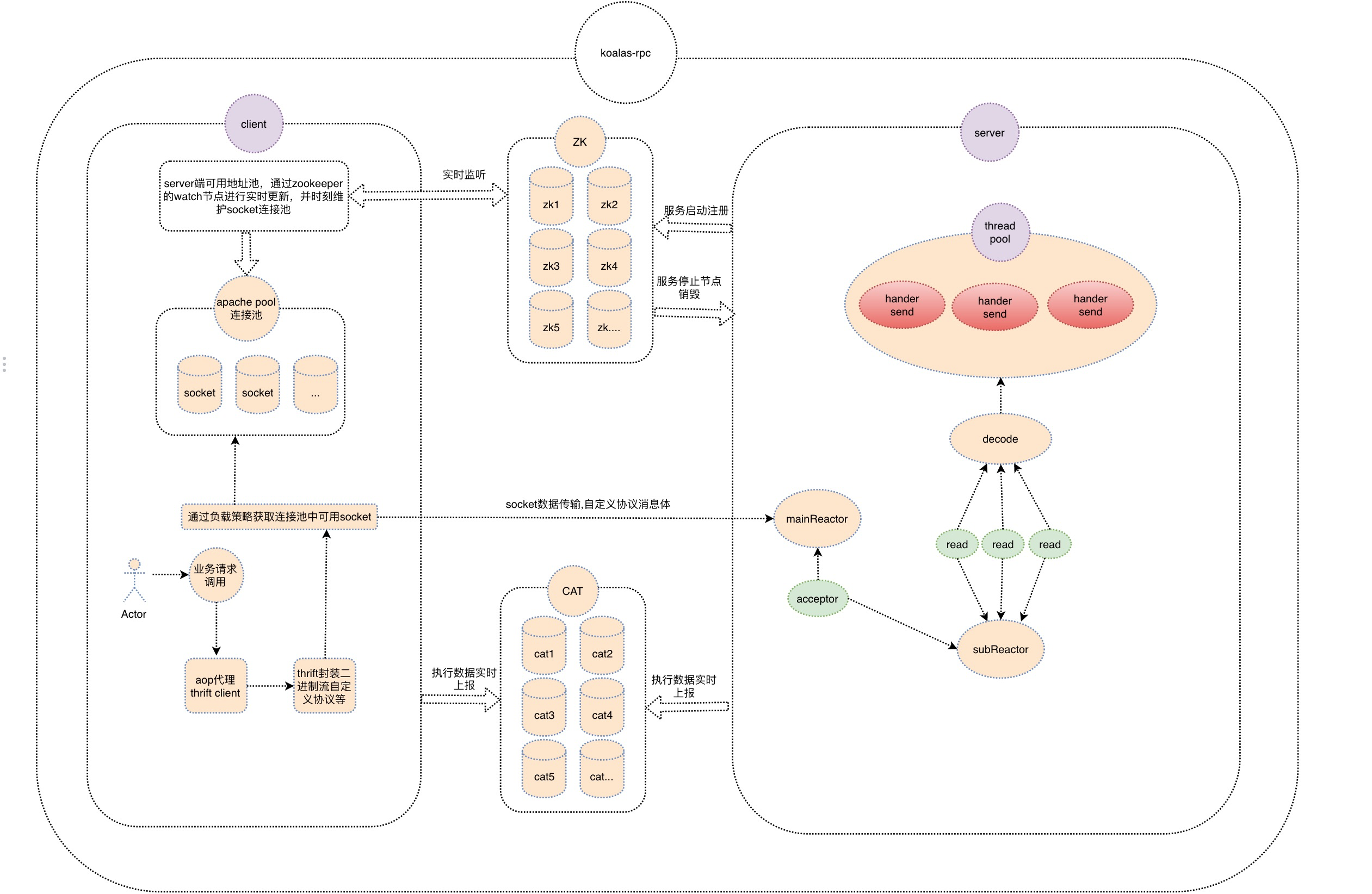
考拉RPC确保精简,轻量的原则,只需要zk服务器进行服务发现(后续版本服务治理可能需要Datasource),对于zookeeper的各个环境安装教程请自行google,不在本安装教程内特意说明 如果需要cat的数据大盘功能,想更方便的查看服务的调用情况,需要安装cat服务,至于cat的安装就更简单了,就是war包扔在tomcat里面运行,然后配置一些参数即可,当然你也可以不接入cat,单独的作为RPC框架来使用。 CAT接入参考:https://github.com/dianping/cat
maven依赖
<dependency>
<groupId>koalas.rpc</groupId>
<artifactId>com.Koalas.rpc</artifactId>
<version>Koalas-1.0-SNAPSHOT</version>
</dependency>
关于私服的引用问题,记得全局文件不要把全局的依赖都代理掉,因为这么做只能从aliyun的私服上下载项目,由于koalas-rpc中的Cat依赖只在美团点评的私有仓库中存在,这么做会下载依赖失败,所以不要暴力的设置下面的代理做法。
<mirror>
<id>nexus-aliyun</id>
<mirrorOf>*</mirrorOf>
<name>Nexus aliyun</name>
<url>http://maven.aliyun.com/nexus/content/groups/public</url>
</mirror>
正确的做法是将代理去掉,直接按照作者在pom.xml文件中给定的依赖仓库地址就可以了。
首先需要编写自己的thrift idl文件了,这里多说一句,在群里的小伙伴曾经说过idl文件编写不熟悉,有可能出错 这里顺带说一嘴,thrift的ldl文件和写java的请求体和service几乎没有任何区别,熟能生巧,上手之后非常简单,推荐大家去google一些相关的入门文章即可 下面截图为测试的thrift文件
namespace java thrift.service
include 'WmCreateAccountRequest.thrift'
include 'WmCreateAccountRespone.thrift'
service WmCreateAccountService {
WmCreateAccountRespone.WmCreateAccountRespone getRPC(1:WmCreateAccountRequest.WmCreateAccountRequest wmCreateAccountRequest);
WmCreateAccountRespone.WmCreateAccountRespone koaloasTest1(1:WmCreateAccountRequest.WmCreateAccountRequest wmCreateAccountRequest);
WmCreateAccountRespone.WmCreateAccountRespone koaloasTest2(1:WmCreateAccountRequest.WmCreateAccountRequest wmCreateAccountRequest);
WmCreateAccountRespone.WmCreateAccountRespone koaloasTest3(1:WmCreateAccountRequest.WmCreateAccountRequest wmCreateAccountRequest);
WmCreateAccountRespone.WmCreateAccountRespone koaloasTest4(1:WmCreateAccountRequest.WmCreateAccountRequest wmCreateAccountRequest);
WmCreateAccountRespone.WmCreateAccountRespone koaloasTest5(1:WmCreateAccountRequest.WmCreateAccountRequest wmCreateAccountRequest);
WmCreateAccountRespone.WmCreateAccountRespone koaloasTest6(1:WmCreateAccountRequest.WmCreateAccountRequest wmCreateAccountRequest);
WmCreateAccountRespone.WmCreateAccountRespone koaloasTest7(1:WmCreateAccountRequest.WmCreateAccountRequest wmCreateAccountRequest);
WmCreateAccountRespone.WmCreateAccountRespone koaloasTest8(1:WmCreateAccountRequest.WmCreateAccountRequest wmCreateAccountRequest);
WmCreateAccountRespone.WmCreateAccountRespone koaloasTest9(1:WmCreateAccountRequest.WmCreateAccountRequest wmCreateAccountRequest);
WmCreateAccountRespone.WmCreateAccountRespone koaloasTest10(1:WmCreateAccountRequest.WmCreateAccountRequest wmCreateAccountRequest);
WmCreateAccountRespone.WmCreateAccountRespone koaloasTest11(1:WmCreateAccountRequest.WmCreateAccountRequest wmCreateAccountRequest);
WmCreateAccountRespone.WmCreateAccountRespone koaloasTest12(1:WmCreateAccountRequest.WmCreateAccountRequest wmCreateAccountRequest);
}
namespace java thrift.domain
/**
* 测试类
**/
struct WmCreateAccountRequest {
1:i32 source,
2:i32 accountType,
3:i64 partnerId,
4:i32 partnerType,
5:string partnerName,
6:i32 poiFlag,
}
namespace java thrift.domain
/**
* 测试类
**/
struct WmCreateAccountRespone {
1:i32 code,
2:string message,
}
编译器需要大家去下载对应的版本 windows和linux下不同的编译器,下载地址http://archive.apache.org/dist/thrift/0.8.0/ 下载0.8.0版本即可,0.8.0版本是很老的版本了,但是相对稳定,后续会把thirft版本升级。如果上面地址下载不下来或者失效,可以上作者的网盘上下载zip包,上面有win版本和mac,linux版本的0.8.0的thrift编译器,链接: https://pan.baidu.com/s/1JpLqVbmokTOe30nU_TznWw 提取码: ntye, 编译上面三个文件 thrift -gen java WmCreateAccountService.thrift, thrift -gen java WmCreateAccountRequest.thrift, thrift -gen java WmCreateAccountRespone.thrift 在当前目录下会生成3个java文件 这三个文件分别是请求体,返回体,和服务类,就这么简单 Ok作为开发者而言,所有的准备工作都结束了。下面就开始进入实际开发~
1. 客户端同步调用
首先在你的xml里面配置一下引用
<?xml version="1.0" encoding="UTF-8"?>
<beans xmlns="http://www.springframework.org/schema/beans"
xmlns:xsi="http://www.w3.org/2001/XMLSchema-instance"
xmlns:koalas="http://www.koalas.com/schema/ch"
xsi:schemaLocation="http://www.springframework.org/schema/beans
http://www.springframework.org/schema/beans/spring-beans-4.2.xsd
http://www.koalas.com/schema/ch
http://www.koalas.com/schema/ch.xsd">
<koalas:client id="wmCreateAccountService1"
serviceInterface="thrift.service.WmCreateAccountService"
zkPath="127.0.0.1:2181"/>
</beans>
首先引用koalas的自定义schema,xmlns:koalas和xsi:schemaLocation, 其中serviceInterface为thrift自动生成的java类,zkPath为zk的服务地址,默认是同步调用,接下来就是在java里面的远程调用了。
package thrift.service;
import org.apache.thrift.TException;
import org.springframework.beans.factory.annotation.Autowired;
import org.springframework.stereotype.Service;
import thrift.domain.WmCreateAccountRequest;
import thrift.domain.WmCreateAccountRespone;
@Service("testService")
public class TestService {
@Autowired
WmCreateAccountService.Iface wmCreateAccountService;
public void getRemoteRpc() throws TException {
WmCreateAccountRequest request= new WmCreateAccountRequest ( );
//request.setSource ( 10 );
request.setAccountType ( 1 );
request.setPartnerId ( 1 );
request.setPartnerType ( 1 );
request.setPartnerName ( "你好" );
request.setPoiFlag ( 1 );
WmCreateAccountRespone respone = wmCreateAccountService.getRPC ( request);
System.out.println (respone);
}
}
就这么简单一个高性能的RPC框架就诞生了。WmCreateAccountService是thrift自动生成的,作为使用者而言不需要做任何事情,只需要在spring bean中注入xxx.Iface即可。
2. 客户端异步调用
刚刚我们看了客户端的同步调用方式,下面我们一起来看看异步的使用方式, 首先在你的xml里面配置一下引用
<?xml version="1.0" encoding="UTF-8"?>
<beans xmlns="http://www.springframework.org/schema/beans"
xmlns:xsi="http://www.w3.org/2001/XMLSchema-instance"
xmlns:koalas="http://www.koalas.com/schema/ch"
xsi:schemaLocation="http://www.springframework.org/schema/beans
http://www.springframework.org/schema/beans/spring-beans-4.2.xsd
http://www.koalas.com/schema/ch
http://www.koalas.com/schema/ch.xsd">
<koalas:client id="wmCreateAccountService2"
serviceInterface="thrift.service.WmCreateAccountService"
zkPath="127.0.0.1:2181"
async="true"/>
</beans>
和同步的区别async=true,代表异步使用,接下来就是在java里面的异步远程调用了
package thrift.service;
import client.async.KoalasAsyncCallBack;
import org.apache.thrift.TException;
import org.springframework.beans.factory.annotation.Autowired;
import org.springframework.stereotype.Service;
import thrift.domain.WmCreateAccountRequest;
import thrift.domain.WmCreateAccountRespone;
import java.util.concurrent.ExecutionException;
import java.util.concurrent.Future;
@Service("testService")
public class TestService2 {
@Autowired
WmCreateAccountService.AsyncIface wmCreateAccountService;
public void getRemoteRpc() throws TException{
KoalasAsyncCallBack<WmCreateAccountRespone, WmCreateAccountService.AsyncClient.getRPC_call>
koalasAsyncCallBack = new KoalasAsyncCallBack<> ();
WmCreateAccountRequest request= new WmCreateAccountRequest ( );
request.setAccountType ( 1 );
request.setPartnerId ( 1 );
request.setPartnerType ( 1 );
request.setPartnerName ( "你好啊" );
request.setPoiFlag ( 1 );
wmCreateAccountService.getRPC ( request ,koalasAsyncCallBack);
Future<WmCreateAccountRespone> future= koalasAsyncCallBack.getFuture ();
try {
//to get other things
System.out.println (future.get ());
} catch (InterruptedException e) {
e.printStackTrace ();
} catch (ExecutionException e) {
e.printStackTrace ();
}
}
}
这次调用getRpc方法不会阻塞等待server同步结果了。而是可以去干一些自己的其他事情,然后在调用future.get ()来获得返回resopne,当然future.get ()支持最大等待时间的,超时之后会抛出TimeOutException,当然这仅仅是client超时而已不会影响server的执行结果。
3. 服务端实现
<?xml version="1.0" encoding="UTF-8"?>
<beans xmlns="http://www.springframework.org/schema/beans"
xmlns:xsi="http://www.w3.org/2001/XMLSchema-instance"
xmlns:context="http://www.springframework.org/schema/context"
xmlns:koalas="http://www.koalas.com/schema/ch"
xsi:schemaLocation="http://www.springframework.org/schema/beans
http://www.springframework.org/schema/beans/spring-beans-4.2.xsd
http://www.springframework.org/schema/context
http://www.springframework.org/schema/context/spring-context-4.2.xsd
http://www.koalas.com/schema/ch
http://www.koalas.com/schema/ch.xsd">
<koalas:server id="WmCreateAccountService"
serviceInterface="thrift.service.WmCreateAccountService"
serviceImpl="wmCreateAccountServiceImpl"
port="8001"
zkpath="127.0.0.1:2181"/>
</beans>
服务端只需要指定暴露的端口,zk服务地址和服务端实现即可。
@Service
public class WmCreateAccountServiceImpl implements WmCreateAccountService.Iface {
@Override
public WmCreateAccountRespone getRPC(WmCreateAccountRequest wmCreateAccountRequest) throws TException {
WmCreateAccountRespone wmCreateAccountRespone = new WmCreateAccountRespone ();
wmCreateAccountRespone.setCode ( 1 );
wmCreateAccountRespone.setMessage ( "你好" );
if(new Random ( ).nextInt ( 5 )>100){
throw new RuntimeException ( "测试错误" );
}
System.out.println ( "getRPC start ...." + wmCreateAccountRequest + "------" + atomicInteger.incrementAndGet () );
return wmCreateAccountRespone;
}
}
只需要实现xxxx.Iface即可
有的小伙伴会觉得配置xml有点麻烦,koalas-rpc也提供了纯注解的使用方式
1. 客户端调用
xml中的配置
<?xml version="1.0" encoding="UTF-8"?>
<beans xmlns="http://www.springframework.org/schema/beans"
xmlns:xsi="http://www.w3.org/2001/XMLSchema-instance"
xmlns:koalas="http://www.koalas.com/schema/ch"
xsi:schemaLocation="http://www.springframework.org/schema/beans
http://www.springframework.org/schema/beans/spring-beans-4.2.xsd
http://www.koalas.com/schema/ch
http://www.koalas.com/schema/ch.xsd">
<koalas:annotation package="thrift.annotation.client.impl"/>
</beans>
一个扫描标签就行了,如果你在spring bean里想通过调用rpc远程服务,那么扫描一下就行了
java中使用
@Service("testServiceSync")
public class TestServiceSync {
@KoalasClient(zkPath = "127.0.0.1:2181",readTimeout = 5000*1000)
WmCreateAccountService.Iface wmCreateAccountService;
public void getRemoteRpc() throws TException {
WmCreateAccountRequest request= new WmCreateAccountRequest ( );
//request.setSource ( 10 );
request.setAccountType ( 1 );
request.setPartnerId ( 1 );
request.setPartnerType ( 1 );
request.setPartnerName ( "你好啊-我是注解实现的" );
request.setPoiFlag ( 1 );
WmCreateAccountRespone respone = wmCreateAccountService.getRPC ( request);
System.out.println (respone);
}
}
只需要在你想远程调用的类上加一个@KoalasClient注解就可以了,远程调用就这么简单,当然异步使用方式也类似
@Service("testServiceAsync")
public class TestServiceAsync {
@KoalasClient(zkPath = "127.0.0.1:2181",readTimeout = 5000*1000)
WmCreateAccountService.AsyncIface wmCreateAccountService;
public void getRemoteRpc() throws TException{
KoalasAsyncCallBack<WmCreateAccountRespone, WmCreateAccountService.AsyncClient.getRPC_call> koalasAsyncCallBack = new KoalasAsyncCallBack<> ();
WmCreateAccountRequest request= new WmCreateAccountRequest ( );
//request.setSource ( 10 );
request.setAccountType ( 1 );
request.setPartnerId ( 1 );
request.setPartnerType ( 1 );
request.setPartnerName ( "你好啊-我是注解实现的" );
request.setPoiFlag ( 1 );
wmCreateAccountService.getRPC ( request ,koalasAsyncCallBack);
Future<WmCreateAccountRespone> future= koalasAsyncCallBack.getFuture ();
try {
System.out.println (future.get ());
} catch (InterruptedException e) {
e.printStackTrace ();
} catch (ExecutionException e) {
e.printStackTrace ();
}
}
}
注意和同步调用不同的是自定义注解注入的接口是xxxx.AsyncIface,同步是xxxx.Iface。KoalasAsyncCallBack回调使用方式和上面的xml一样。有一点需要说明
<koalas:annotation package="thrift.annotation.client.impl"/>
如果package属性设置为空,那么所有的@KoalasClient都会生效,也就是说所有在spring bean中的自定义注解@KoalasClient都会自动注入。这里说另外一种用法
private WmCreateAccountService.Iface wmCreateAccountService;
@KoalasClient(zkPath = "127.0.0.1:2181",readTimeout = 5000*1000)
public void setWmCreateAccountService(WmCreateAccountService.Iface wmCreateAccountService){
this.wmCreateAccountService = wmCreateAccountService;
}
直接注入方法的方式也是可以的。
2. 服务端实现
xml中的配置
<?xml version="1.0" encoding="UTF-8"?>
<beans xmlns="http://www.springframework.org/schema/beans"
xmlns:xsi="http://www.w3.org/2001/XMLSchema-instance"
xmlns:koalas="http://www.koalas.com/schema/ch"
xsi:schemaLocation="http://www.springframework.org/schema/beans
http://www.springframework.org/schema/beans/spring-beans-4.2.xsd
http://www.koalas.com/schema/ch
http://www.koalas.com/schema/ch.xsd">
<koalas:annotation package="thrift.annotation.server.impl"/>
</beans>
配置和client中一样只需要配置一个自定义标签即可,java中的使用方式如下:
package thrift.annotation.server.impl;
import annotation.KoalasServer;
import org.apache.thrift.TException;
import thrift.domain.WmCreateAccountRequest;
import thrift.domain.WmCreateAccountRespone;
import thrift.service.WmCreateAccountService;
import java.util.Random;
import java.util.concurrent.atomic.AtomicInteger;
@KoalasServer ( port = 8801,zkpath="127.0.0.1:2181")
public class WmCreateAccountServiceNettyImpl implements WmCreateAccountService.Iface {
private AtomicInteger atomicInteger = new AtomicInteger ( 0 );
@Override
public WmCreateAccountRespone getRPC(WmCreateAccountRequest wmCreateAccountRequest) throws TException {
WmCreateAccountRespone wmCreateAccountRespone = new WmCreateAccountRespone ();
wmCreateAccountRespone.setCode ( 1 );
wmCreateAccountRespone.setMessage ( "你好啊" );
if(new Random ( ).nextInt ( 5 )>100){
try {
Thread.sleep ( 5000 );
} catch (InterruptedException e) {
e.printStackTrace ();
}
}
System.out.println ( "getRPC start ...." + wmCreateAccountRequest + "------" + atomicInteger.incrementAndGet () );
return wmCreateAccountRespone;
}
}
这样服务实现就会主从注册到zookeeper中提供给client端使用了。值得说明的是被扫描到并且类上有@KoalasServer的类会被加载到spring上下文中,可以当成一个普通的spring bean来处理,还有一点如果你不指定package,配置成如下情况
<koalas:annotation package=""/>
这样配置会以spring的bean为基础实现,那么使用方式需要改成
package thrift.annotation.server.impl;
import annotation.KoalasServer;
import org.apache.thrift.TException;
import thrift.domain.WmCreateAccountRequest;
import thrift.domain.WmCreateAccountRespone;
import thrift.service.WmCreateAccountService;
import java.util.Random;
import java.util.concurrent.atomic.AtomicInteger;
@KoalasServer ( port = 8801,zkpath="127.0.0.1:2181")
@Service
public class WmCreateAccountServiceNettyImpl implements WmCreateAccountService.Iface {
private AtomicInteger atomicInteger = new AtomicInteger ( 0 );
@Override
public WmCreateAccountRespone getRPC(WmCreateAccountRequest wmCreateAccountRequest) throws TException {
WmCreateAccountRespone wmCreateAccountRespone = new WmCreateAccountRespone ();
wmCreateAccountRespone.setCode ( 1 );
wmCreateAccountRespone.setMessage ( "你好啊" );
if(new Random ( ).nextInt ( 5 )>100){
try {
Thread.sleep ( 5000 );
} catch (InterruptedException e) {
e.printStackTrace ();
}
}
System.out.println ( "getRPC start ...." + wmCreateAccountRequest + "------" + atomicInteger.incrementAndGet () );
return wmCreateAccountRespone;
}
}
就这么简单即可。
3. 泛化调用
为什么需要泛化调用? 1:有一个通用压测平台,想去压测不同的server。那么现在就有一个问题了,不可能让压测平台服务端去依赖所有的下游服务,这样依赖会很繁杂,这时候如果说只配置serviceName,request模型和request请求json就可以进行远程调用,那么将大大的减少头疼的依赖。 2:假设php同事对java代码不熟悉,不可能让他们去依赖spring,一共一套简单的api来使用是很有必要的。 3:上游服务不想依赖下游服务的数据模型。
对于泛化调用来说,dubbo已经提供,soft-rpc也有提供。当然koalas-rpc也不会例外,并且支持xml,注解和java api的使用方式。下面几个例子来说明一下使用方式。更多demo去源码中查看,作者已经写好,开箱即用。
xml使用方式
<koalas:client id="wmCreateAccountService3"
serviceInterface="thrift.service.WmCreateAccountService"
zkPath="127.0.0.1:2181"
generic="true"
readTimeout="50000000"/>
@Autowired
@Qualifier("wmCreateAccountService3")
GenericService.Iface wmGenericService;
public void getGenericRpc() throws TException {
GenericRequest request = new GenericRequest ( );
request.setMethodName ( "getRPC" );
request.setClassType ( new ArrayList<String> ( ){{
add ( "thrift.domain.WmCreateAccountRequest");
}} );
request.setRequestObj ( new ArrayList<String> ( ){{
add ( "{\"accountType\":1,\"partnerId\":1,\"partnerName\":\"你好\",\"partnerType\":1,\"poiFlag\":1,\"source\":0}");
}} );
String str = wmGenericService.invoke ( request );
System.out.println (str);
}
简单说明一下,GenericService.Iface是通用服务,有三个参数,第一个是方法名称,第二个是请求体类型集合,第三个是请求体内容。直接调用即可,返回值是server端的json类型,使用json工具为阿里巴巴的Fast-json
注解使用方式
@KoalasClient(zkPath = "127.0.0.1:2181",readTimeout = 5000*1000,genericService = "thrift.service.WmCreateAccountService")
GenericService.Iface genericService;
public void getGenericRemoteRpc() throws TException {
GenericRequest request = new GenericRequest ( );
request.setMethodName ( "getRPC" );
request.setClassType ( new ArrayList<String> ( ){{
add ( "thrift.domain.WmCreateAccountRequest");
}} );
request.setRequestObj ( new ArrayList<String> ( ){{
add ( "{\"accountType\":1,\"partnerId\":1,\"partnerName\":\"你好\",\"partnerType\":1,\"poiFlag\":1,\"setAccountType\":true,\"setPartnerId\":true,\"setPartnerName\":true,\"setPartnerType\":true,\"setPoiFlag\":true,\"setSource\":false,\"source\":0}");
}} );
String str = genericService.invoke ( request );
System.out.println (str);
}
唯一区别的是注解要指定genericService,当genericService不为空时,默认开启泛化调用 当然,java api方式也是支持的。
KoalasClientProxy koalasClientProxy = new KoalasClientProxy();
koalasClientProxy.setServiceInterface ( "thrift.service.WmCreateAccountService" );
koalasClientProxy.setZkPath ("127.0.0.1:2181" );
koalasClientProxy.setGeneric ( true );
koalasClientProxy.setReadTimeout ( 50000000 );
koalasClientProxy.afterPropertiesSet ();
GenericService.Iface genericService = (GenericService.Iface) koalasClientProxy.getObject ();
GenericRequest request = new GenericRequest ( );
request.setMethodName ( "getRPC" );
request.setClassType ( new ArrayList<String> ( ){{
add ( "thrift.domain.WmCreateAccountRequest");
}} );
request.setRequestObj ( new ArrayList<String> ( ){{
add ( "{\"accountType\":1,\"partnerId\":1,\"partnerName\":\"你好\",\"partnerType\":1,\"poiFlag\":1,\"setAccountType\":true,\"setPartnerId\":true,\"setPartnerName\":true,\"setPartnerType\":true,\"setPoiFlag\":true,\"setSource\":false,\"source\":0}");
}} );
String str = genericService.invoke ( request );
System.out.println (str);
koalasClientProxy.destroy ();
特别注意的是KoalasClientProxy对象非常非常重,一定要在服务关闭的时候执行koalasClientProxy.destroy ();方法,并且需要带应用程序中缓存该对象,千万不要每次使用都要创建,这样会极大的浪费资源,每个服务对应一个KoalasClientProxy,同步和异步也是不同的对象,这些使用者需要注意。
4. 原生调用支持
koalas-rpc在原生基础上封装了自定义协议和特定的传输类型,看过源码的朋友一定觉得处理非常非常麻烦,但是在自定义协议的过程中koalas-rpc也同时支持原生的thrift请求,可以在本地做测试等等。请求调用demo:
package xml.client;
import org.apache.thrift.TException;
import org.apache.thrift.protocol.TBinaryProtocol;
import org.apache.thrift.protocol.TProtocol;
import org.apache.thrift.transport.TFramedTransport;
import org.apache.thrift.transport.TSocket;
import org.apache.thrift.transport.TTransport;
import thrift.domain.WmCreateAccountRequest;
import thrift.domain.WmCreateAccountRespone;
import thrift.service.WmCreateAccountService;
public class ThriftNative {
public static final String SERVER_IP = "localhost";
public static final int SERVER_PORT = 8001;
public static final int TIMEOUT = 3000000;
public static void main(String[] args) throws TException {
TTransport transport = new TFramedTransport (new TSocket (SERVER_IP, SERVER_PORT, TIMEOUT));
TProtocol protocol = new TBinaryProtocol (transport);
WmCreateAccountService.Client client = new WmCreateAccountService.Client(protocol);
transport.open();
WmCreateAccountRequest request= new WmCreateAccountRequest ( );
//request.setSource ( 10 );
request.setAccountType ( 1 );
request.setPartnerId ( 1 );
request.setPartnerType ( 1 );
request.setPartnerName ( "你好啊-我是ThriftNative实现的服务端getRemoteRpc" );
request.setPoiFlag ( 1 );
WmCreateAccountRespone respone=client.getRPC (request );
System.out.println (respone);
}
}
1:客户端
| 参数名 | 说明 | 是否必须 |
|---|---|---|
| serviceInterface | thrift生成的接口类 | Y |
| zkPath | zk的服务地址,集群中间逗号分隔 | Y |
| serverIpPorts | 不实用zk发现直接连接服务器server,格式ip:端口#权重。多个逗号分隔 | N |
| async | 是否异步 | N,默认false同步 |
| generic | 是否泛化调用(xml配置中使用) | N,默认false |
| genericService | 泛化调用的serviceName(注解配置中使用)使用方法参照代码中demo | N,默认false |
| cat | 是否开启CAT数据大盘,需要配置CAT服务,即可查看详细调用情况) | N,默认false |
| connTimeout | 连接超时 | N,默认3000ms |
| readTimeout | 读取超时 | N,默认5000ms,按照服务端指定时间适当调整 |
| localMockServiceImpl | 本地测试的实现 | N |
| retryRequest | 是否错误重试 | N,默认true |
| retryTimes | 重试次数 | N,默认3次 |
| maxTotal | TCP长连接池,参照Apache Pool参数 | 100 |
| maxIdle | TCP长连接池,参照Apache Pool参数 | 50 |
| minIdle | TCP长连接池,参照Apache Pool参数 | 10 |
| lifo | TCP长连接池,参照Apache Pool参数 | true |
| fairness | TCP长连接池,参照Apache Pool参数 | false |
| maxWaitMillis | TCP长连接池,参照Apache Pool参数 | 30 * 1000 |
| timeBetweenEvictionRunsMillis | TCP长连接池,参照Apache Pool参数 | 3 * 60 * 1000 |
| minEvictableIdleTimeMillis | TCP长连接池,参照Apache Pool参数 | 5 * 60 * 1000 |
| softMinEvictableIdleTimeMillis | TCP长连接池,参照Apache Pool参数 | 10 * 60 * 1000 |
| numTestsPerEvictionRun | TCP长连接池,参照Apache Pool参数 | 20 |
| testOnCreate | TCP长连接池,参照Apache Pool参数 | false |
| testOnBorrow | TCP长连接池,参照Apache Pool参数 | false |
| testOnReturn | TCP长连接池,参照Apache Pool参数 | false |
| testWhileIdle | TCP长连接池,参照Apache Pool参数 | true |
| iLoadBalancer | 负载略侧,默认随机 | N |
| env | 环境 | N,默认dev |
| removeAbandonedOnBorrow | TCP长连接池,参照Apache Pool参数 | true |
| removeAbandonedOnMaintenance | TCP长连接池,参照Apache Pool参数 | true |
| removeAbandonedTimeout | TCP长连接池,参照Apache Pool参数 | 30000ms |
| maxLength_ | 允许发送最大字节数 | N,10 * 1024 * 1024 |
| cores | selecter核心数量 | N,默认当前cpu数量 |
| asyncSelectorThreadCount | 异步请求时线程数量 | N,默认当前CPU核心数量*2 |
| privateKey | 私钥 | N |
| publicKey | 公钥 | N |
2:服务端
| 参数 | 说明 | 是否必须 |
|---|---|---|
| serviceImpl | 服务端实现 | Y |
| serviceInterface | thrift自动生成的类 | Y |
| port | 暴露的服务端口 | Y |
| zkpath | 服务端的zk路径 | Y |
| cat | (是否开启CAT数据大盘,需要配置CAT服务,即可查看详细调用情况) | N,默认false |
| bossThreadCount | 处理连接线程 | N,当前CPU核心数 |
| workThreadCount | 读取线程 | N,当前CPU核心数*2 |
| koalasThreadCount | 业务线程数 | 256 |
| maxLength | 最大接收字节数 | Integer.MAX_VALUE |
| env | 环境 | N,dev |
| weight | 权重 | N,10 |
| serverType | 采用哪些服务端,可以选NETTY和THRIFT,默认NETTY | N |
| workQueue | 当server超载时,可以容纳等待任务的队列长度 | 0 |
| privateKey | 私钥 | N |
| publicKey | 公钥 | N |
源码中utils.KoalasRsaUtil的main方法已经为大家写好生成私钥和公钥的代码,执行即可 ,下面为核心源码展示
public static String sign(byte[] data, String privateKey) throws Exception {
byte[] keyBytes = Base64.decodeBase64 ( privateKey.getBytes ( "UTF-8" ) );
PKCS8EncodedKeySpec pkcs8KeySpec = new PKCS8EncodedKeySpec ( keyBytes );
KeyFactory keyFactory = KeyFactory.getInstance ( KEY_ALGORITHM );
PrivateKey privateK = keyFactory.generatePrivate ( pkcs8KeySpec );
Signature signature = Signature.getInstance ( SIGNATURE_ALGORITHM );
signature.initSign ( privateK );
signature.update ( data );
return new String ( Base64.encodeBase64 ( signature.sign () ), "UTF-8" );
}
public static boolean verify(byte[] data, String publicKey, String sign)
throws Exception {
byte[] keyBytes = Base64.decodeBase64 ( publicKey.getBytes ("UTF-8") );
X509EncodedKeySpec keySpec = new X509EncodedKeySpec ( keyBytes );
KeyFactory keyFactory = KeyFactory.getInstance ( KEY_ALGORITHM );
PublicKey publicK = keyFactory.generatePublic ( keySpec );
Signature signature = Signature.getInstance ( SIGNATURE_ALGORITHM );
signature.initVerify ( publicK );
signature.update ( data );
return signature.verify ( Base64.decodeBase64 ( sign.getBytes ("UTF-8") ) );
}
执行main方法之后,会得到4个长长的字符串
下面四个字符串为koalas-rpc中客户端和服务端使用的rsa非对称秘钥,复制使用即可
MIICdQIBADANBgkqhkiG9w0BAQEFAASCAl8wggJbAgEAAoGBAIPQIc8/+wl5hTDT8fT4rCEA//pwSqdX8djur+UDwR/qg5iW3xBHUuxTGXRko/3SXYKJLugRmT2gV4ZggSHLpToSFYJZwATIbVD2p3oqZx4ZC5g3mZdTCScHbTb4CITFPacJCKads75Plrk8ryW7wP9dWlSmrF8f3CzReKUTjf5dAgMBAAECgYBRigXwK9cCNG8lFmc9sDriq7it1psHzApqtLSQifME6FCBqwrQCh8M3BcJ/lvH30NDRdODcaeHDNI36SjYnB5X25mMG95OEgLqPm7T8oB3DBY/BhJbAY43FbZSU3Lb+El5zknpTtH0M8DTlul1EmLbe+TJVL/x/SkpDx/HSS3GAQJBALtSSBeskQ4P+Pn5M4F2+GZJmFDxaOQHIuy/RdfckxV1aEMN425ieSrinSCXyBC8uTN0zF1NlJsfWLAUhtfSQ90CQQC0I+mEXsxWtTDT+fd3bDgiJtfOwPpyNT4HSObdq+aAqO44NL7fqD2plNZ3vBULfDbdbnTlvKJJnPUdt457WjyBAkAiM63SFMIPbT8qdSPAWbaVBo73CHz8VYk87NeVyEJawqscwyZpezVgbSv/TXdMBwlRqdu+lXGyuRB6ZeUQ9uVJAkAscjfpqyIruqUDiEdgtdjbxE22+7JPf4eAcKJVy1YiJIwyXgFCWdZtAwYvoL5oiQtYcypwjKxWEV4BKQsEsG0BAkBmlDi0wSPA2x7YjudQNWv+H51CsYDWMjOQ7AzUYABfkWVnbeYS/3uf7W56AHl3Rmdo7zUTBJFCyM/Rt28yZVLj
MIGfMA0GCSqGSIb3DQEBAQUAA4GNADCBiQKBgQDAAxbccTLuu12V2Le1mI5b+0kZMiQwN/WTSv8d2y0J/wVl+yMWgjZi4c8/kAs8pACEiFQ8hUUovmoAwceKEd5h3ISSV5lEPyBt+68DzinOrSGv7bZhGm5bwkRG7MMpSgAVSJj2lWTkf63fp2e/FwHs3WM64sSlbdlUN/57YtUC6QIDAQAB
MIICdwIBADANBgkqhkiG9w0BAQEFAASCAmEwggJdAgEAAoGBAMADFtxxMu67XZXYt7WYjlv7SRkyJDA39ZNK/x3bLQn/BWX7IxaCNmLhzz+QCzykAISIVDyFRSi+agDBx4oR3mHchJJXmUQ/IG37rwPOKc6tIa/ttmEablvCREbswylKABVImPaVZOR/rd+nZ78XAezdYzrixKVt2VQ3/nti1QLpAgMBAAECgYEApwwI/4+b+AYZzRvV967Zazyaw8jTov+MLrC4cokUDfZIBAkQ5awzFKPPYkU3AXLM4ICaiGyJVoESR8ZOitgw1wB6tbI2DhP4FD5dqJkIOdUNujo+gAda3kfeCjAgWbtUL3Zhj7Ff+xFvSDDxUYKGG4fZwge3CFwyQ2vjxhPTXGECQQDpAkS6AW17LvWAiiu2924MEicJQW/s3w+chjuQ3VaauzotAHoSMi8VjBSlINbKxpklthKB4vubfA6AtTHae3hPAkEA0vVBKk9Qz8TkraN3QcILJwHjcjqP8+51n1jimSpZeZQL4BJxStdqqMP2nUzAVnh4ncEoFZ/3QA0sSwcdPtDLRwJBAIDpMmC+HXYDWuvMhbbqWUXwXQxv2Z5xIk/0q8vPyPQ+FUeEdgTPIuGG6H0bF/qDuYL1onOdwpoZHmTy2iwIF10CQBiVNdvNVFhx1EgbtWj3SL9p6+xCwMWnMxO3kuhQVA7j3qJk48jZ43b5JwLbj8pDzaJsgNRMSM6w+klf8duBDz8CQBMIMmhU84An2nv/CPNPArCC8BN8YhY1AH685zgRQBLv5untRhfZ+hJtqjSzTJlY7JHybMzc6wt2FZXrhvuopO4=
MIGfMA0GCSqGSIb3DQEBAQUAA4GNADCBiQKBgQCD0CHPP/sJeYUw0/H0+KwhAP/6cEqnV/HY7q/lA8Ef6oOYlt8QR1LsUxl0ZKP90l2CiS7oEZk9oFeGYIEhy6U6EhWCWcAEyG1Q9qd6KmceGQuYN5mXUwknB202+AiExT2nCQimnbO+T5a5PK8lu8D/XVpUpqxfH9ws0XilE43+XQIDAQAB
上面四个字符串为koalas-rpc中客户端和服务端使用的rsa非对称秘钥,复制使用即可
得到上面的四个长长的字符串,可以由server端给client端提供。其中字符串1,字符串2分别对应client的privateKey,和publicKey,字符串3和字符串4分别对应server端的privateKey,和publicKey,提供rsa双向加密的初衷是为了将非常重要的项目保护起来,不允许其他项目随意调用,但是RSA双向加密会对性能有所影响。当RSA验证失败的时候,client会抛RsaException。RSA对称加密适合给三方系统进行调用,对称加密会影响传输性能。
8C 16G mac开发本,单机10000次请求耗时截图

10w次请求,大约耗时12s,平均qps在8000左右,在集群环境下会有不错的性能表现
开启数据大盘,需要设置客户端或者服务端的cat参数为true,默认为false。
koalas2.0已经接入了cat服务,cat服务支持qps统计,可用率,tp90line,tp99line,丰富自定义监控报警等,接入效果图
 丰富的可视参数,流量统计,日,周,月报表展示等。
丰富的可视参数,流量统计,日,周,月报表展示等。
对RPC服务来说,系统间的调用和排查异常接口,确定耗时代码是非常重要的,只要接入了cat,koalsa-rpc天然的支持链路跟踪,一切尽在眼前!

作者在src/test/java和resource下面有已经写好了的丰富的xml配置和注解配置,下载后直接运行测试即可,注意测试的时候需要安装zookeeper服务,如果不想通过zk做服务发现,那么客户端可以进行直连,指定的server列表,逗号分隔,#分隔权重,格式,192.168.3.253:6666#10,192.168.3.253:6667#10 详情见参数配置列表,但是这种办法作者是不推荐的,在生产环境下没有心跳和动态上下线功能。
CAT服务按需配置,不需要数据大盘不需要配置,不会影响RPC功能,CAT接入参考:https://github.com/dianping/cat
Apache License Version 2.0 see http://www.apache.org/licenses/LICENSE-2.0.html
高级java QQ群:825199617
博客地址:https://www.cnblogs.com/zyl2016/

此处可能存在不合适展示的内容,页面不予展示。您可通过相关编辑功能自查并修改。
如您确认内容无涉及 不当用语 / 纯广告导流 / 暴力 / 低俗色情 / 侵权 / 盗版 / 虚假 / 无价值内容或违法国家有关法律法规的内容,可点击提交进行申诉,我们将尽快为您处理。