同步操作将从 同程旅行/smart-doc 强制同步,此操作会覆盖自 Fork 仓库以来所做的任何修改,且无法恢复!!!
确定后同步将在后台操作,完成时将刷新页面,请耐心等待。
Smart-doc is a java restful api document generation tool. Smart-doc is based on interface source code analysis to generate interface documents, and zero annotation intrusion. You only need to write java standard comments when developing, smart-doc can help you generate a simple and clear markdown Or a static html document. If you are tired of the numerous annotations and strong intrusion code contamination of document tools like swagger, then hug smart-doc!
# git clone https://github.com/shalousun/smart-doc-demo.git
This example already provides a static html document generated in advance. You can start the Spring Boot project and then go directly to http://localhost:8080/doc/api.html to view the interface documentation generated by smart-doc.
Of course you can also browse http://localhost:8080/doc/api.html,
which looks a html like generated by asciidoctor-maven-plugin plugin.
Add smart-doc-maven-plugin in your pom.xml.
<plugin>
<groupId>com.github.shalousun</groupId>
<artifactId>smart-doc-maven-plugin</artifactId>
<version>[latest]</version>
<configuration>
<!--Specify the configuration file used to generate the document-->
<configFile>./src/main/resources/smart-doc.json</configFile>
<!--smart-doc implements automatic analysis of the dependency tree to load the source code of third-party dependencies. If some framework dependency libraries are not loaded, an error is reported, then use excludes to exclude-->
<excludes>
<!-The format is: groupId: artifactId; refer to the following->
<exclude>com.google.guava:guava</exclude>
</excludes>
</configuration>
<executions>
<execution>
<!--Comment out phase if you don't need to start smart-doc when compiling-->
<phase>compile</phase>
<goals>
<goal>html</goal>
</goals>
</execution>
</executions>
</plugin>
Create a json configuration file in your project. The smart-doc-maven-plugin plugin will use this configuration information.
For example, create /src/main/resources/smart-doc.json in the project.
The configuration contents are as follows.
Minimize configuration:
{
"allInOne": true, // whether to merge documents into one file, generally recommended as true
"isStrict": false,//If the strict mode is set to true, Smart-doc forces that the public method in each interface in the code has a comment.
"outPath": "/src/main/resources" //Set the api document output path.
}
Only three configuration items are required to use the smart-doc-maven-plugin to generate API documentation. In fact, only outPath must be configured.
Detailed configuration content:
When you need to use smart-doc to generate more API document information, you can add detailed configuration content.
{
"serverUrl": "http://127.0.0.1", // Set the server address, not required
"isStrict": false, // whether to enable strict mode
"allInOne": true, // whether to merge documents into one file, generally recommended as true
"outPath": "D: // md2", // Specify the output path of the document
"coverOld": true, // Whether to overwrite old files, mainly used for mardown file overwrite
"packageFilters": "", // controller package filtering, multiple package names separated by commas
"md5EncryptedHtmlName": false, // only used if each controller generates an html file
"projectName": "smart-doc", // Configure your own project name
"skipTransientField": true, // Not currently implemented
"dataDictionaries": [// Configure the data dictionary, no need to set
{
"title": "Order Status", // The name of the data dictionary
"enumClassName": "com.power.doc.enums.OrderEnum", // Data dictionary enumeration class name
"codeField": "code", // The field name corresponding to the data dictionary dictionary code
"descField": "desc" // Data dictionary object description information dictionary
}
],
"errorCodeDictionaries": [{// error code list, no need to set
"title": "title",
"enumClassName": "com.power.doc.enums.ErrorCodeEnum", // Error code enumeration class
"codeField": "code", // Code field name of the error code
"descField": "desc" // Field name corresponding to the error code description
}],
"revisionLogs": [// Set document change records, no need to set
{
"version": "1.0", // Document version number
"status": "update", // Change operation status, generally: create, update, etc.
"author": "author", // Document change author
"remarks": "desc" // Change description
}
],
"customResponseFields": [// Customly add fields and comments. If api-doc encounters a field with the same name later, directly add a comment to the corresponding field. It is not necessary.
{
"name": "code", // Override the response code field
"desc": "Response code", // Override field comment of response code
"value": "00000" // Set the value of the response code
}
],
"requestHeaders": [// Set global request headers, no need to set
{
"name": "token",
"type": "string",
"desc": "desc",
"required": false,
"since": "-"
}
]
}
Note: The above json configuration is completely converted into json using the smart-doc's ApiConfig. So the project configuration can also refer to the introduction of smart-doc.
// Generate html
mvn -Dfile.encoding = UTF-8 smart-doc: html
// Generate markdown
mvn -Dfile.encoding = UTF-8 smart-doc: markdown
// Generate adoc
mvn -Dfile.encoding = UTF-8 smart-doc: adoc
// Generate postman collection
mvn -Dfile.encoding = UTF-8 smart-doc: postman
Note: Under the window system, if you use the maven command line to perform document generation,
non-English characters may be garbled, so you need to specify -Dfile.encoding = UTF-8 during execution.
View maven's coding
# mvn -version
Apache Maven 3.3.3 (7994120775791599e205a5524ec3e0dfe41d4a06; 2015-04-22T19:57:37+08:00)
Maven home: D:\ProgramFiles\maven\bin\..
Java version: 1.8.0_191, vendor: Oracle Corporation
Java home: D:\ProgramFiles\Java\jdk1.8.0_191\jre
Default locale: zh_CN, platform encoding: GBK
OS name: "windows 10", version: "10.0", arch: "amd64", family: "dos"
On Use IntelliJ IDE, if you have added smart-doc-maven-plugin to the project, you can directly find the plugin smart-doc plugin and click to generate API documentation.
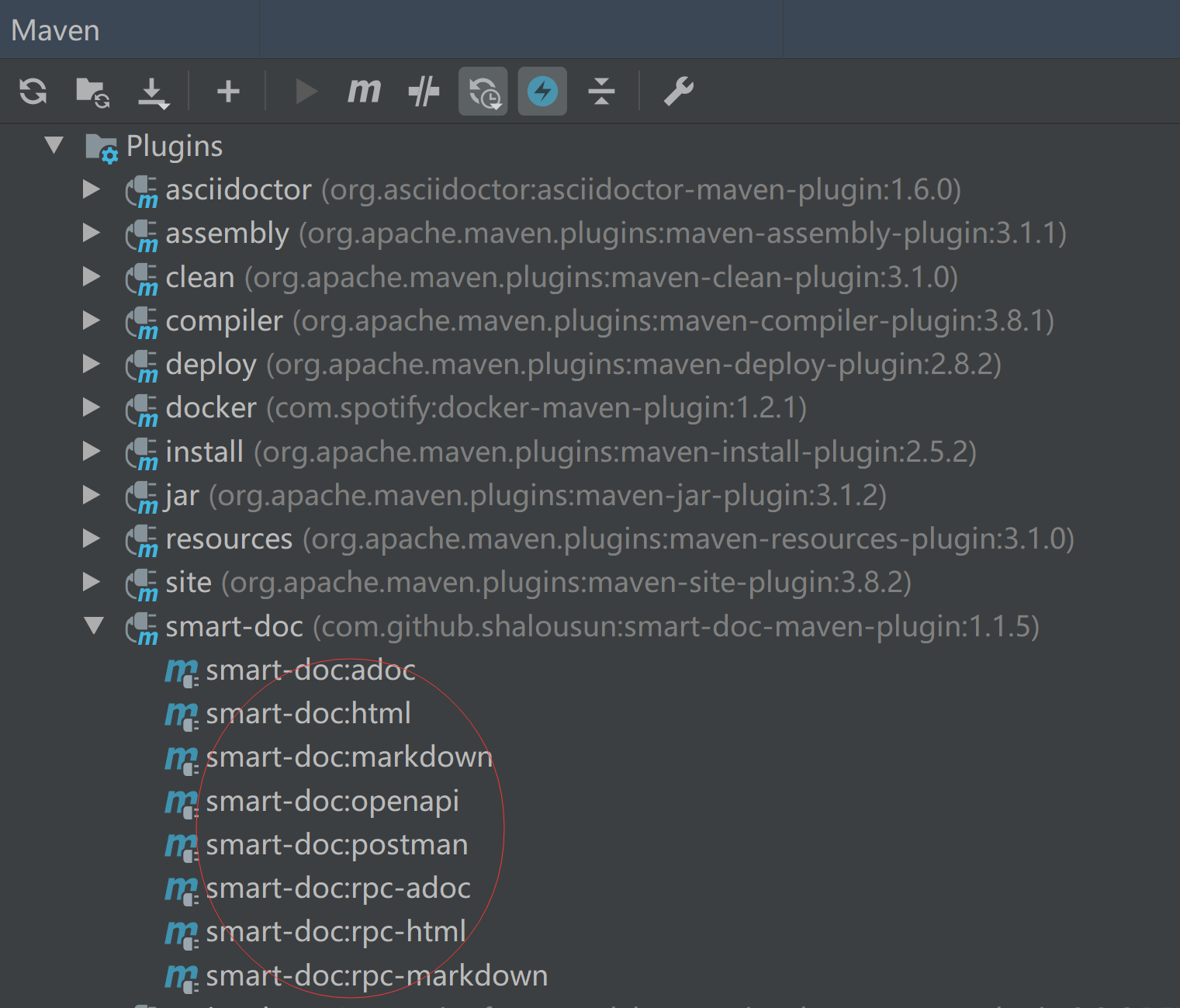



You can generate documentation by adding smart-doc dependencies directly to your project and then writing unit tests to start smart-doc. But we still recommend that you use the smart-doc-maven-plugin plugin.
you can build with the following commands. (Java 1.8 is required to build the master branch)
mvn clean install -Dmaven.test.skip=true
Thanks to the following people who have submitted major pull requests:
These are only part of the companies using smart-doc, for reference only. If you are using smart-doc, please add your company here to tell us your scenario to make smart-doc better.






Smart-doc is under the Apache 2.0 license. See the LICENSE file for details.
Email: 836575280@qq.com
此处可能存在不合适展示的内容,页面不予展示。您可通过相关编辑功能自查并修改。
如您确认内容无涉及 不当用语 / 纯广告导流 / 暴力 / 低俗色情 / 侵权 / 盗版 / 虚假 / 无价值内容或违法国家有关法律法规的内容,可点击提交进行申诉,我们将尽快为您处理。