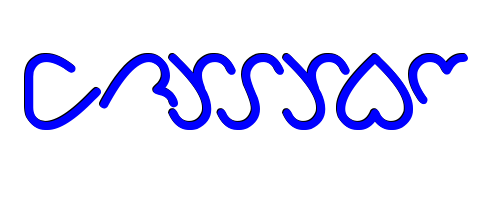
a web drawing board with canvas
nodejs
- npm install crysyan -g
- crysyan
visit http://locolhost:9001 with browser
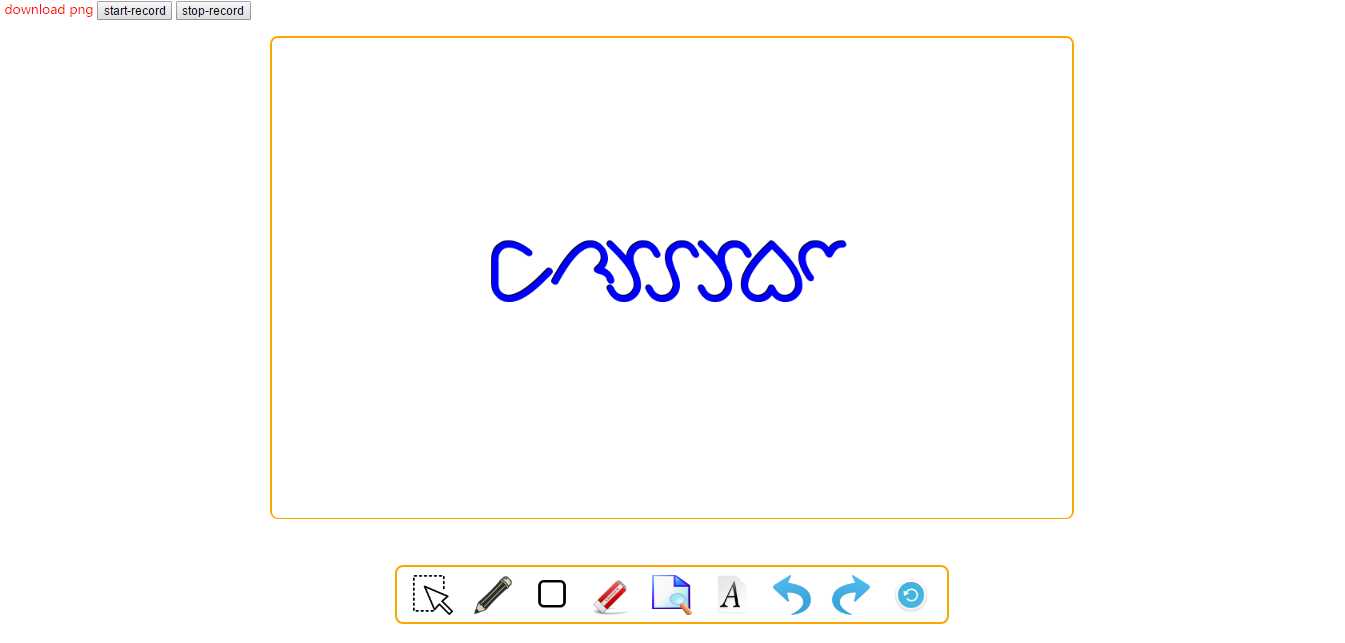
<!--<script src="jquery-3.1.1.min.js"></script>-->
<div style="width:1000px; height:1000px;" class="crysyan-designer"></div>
<!-- include the crysyan-designer.js -->
<!--<script src="projectPath/crysyan-designer-min.js"></script>-->
<script src="projectPath/js/crysyan-designer.js"></script>
// jquery
$(".crysyan-designer").CrysyanDesigner({
canvas: {
// px
width: 900,
height: 500
},
}, function(designer) {
console.dir(designer);
});
// another
// var designer=CrysyanDesigner({
// canvas: {
// // px
// width: 900,
// height: 500
// },
// toolbar: {
// length: 500
// }
// }, function(designer) {
// console.dir(designer);
// });
// designer.appendTo(document.getElementsByClassName("crysyan-designer"));
/ -->
css/ --> css
html/ --> view
img/ --> used to place the tool icon file
js/ --> javascript file
Is not very accurate, because it is estimated base on a variety of attribute , and not really completely tested. But It can be a reference for you.
| Feature | Chrome | Firefox | IE |
|---|---|---|---|
| Turn the canvas into a picture and save | 4+ | 3.6(1.9.2) | 9+ |
| CORS enabled image | 13+ | (Gecko)8+ | No support |
| Record Canvas(video/webM) | 30+ | 30+ | No support |
You can use config for below widgets. Sets the widgets needed for a particular instance of a artboard.
config{
toolbar: {
widgets:
["CursorWidget",
"PencilWidget",
"EraserWidget",
"ImageWidget",
"UndoWidget",
"IndoGoWidget",
"ClearWidget",
"ShapeWidget",
"TextWidget"
],
}
}
pencil --- PencilWidget to write/draw shapeseraser --- EraserWidget to erase/clear specific portion of shapesimage --- ImageWidget add external imagesuodo --- UndoWidget revoke history of canvasindo-go --- IndoGoWidget forward revoke history of canvasclear --- ClearWidget clear canvasshape --- ShapeWidget draw graphics(Square、Circular、Triangle)text --- TextWidget input text1、First of all,you need install node.js and gulp and gulp's add-ons which used in gulpfile.js.
2、You can choose which widgets you need to include,in other word, widgets that you can provide to users.
Look gulpfile.js as follows:
widgetPath="js/widget/";
// widgetsLoad = [widgetPath+"*.js"]; or
widgetsLoad = [
// widget's file name
widgetPath+"cursor.js",
widgetPath+"pencil.js",
widgetPath+"eraser.js",
widgetPath+"image.js",
widgetPath+"undo.js",
widgetPath+"into-go.js",
widgetPath+"clear.js"];
3、build.
>gulp build
After build successfully. You can find a 'crysyan' folder,the JS files under this folder have been compressed, which can be used in your project, under the 'dist' folder
Include in your html file Just like that:
<!-- include the crysyan-designer-min.js.js -->
<!-- projectPath is the root of 'crysyan' folder -->
<script src="projectPath/crysyan-designer-min.js"></script>
projectPath is the root directory where the 'crysyan' project is located.
appendTo
CrysyanDesigner is a widget; that widget should be appended to a DOM object.
This method allows you pass <body> or any other HTMLDOMElement.
designer.appendTo(document.body || document.documentElement);
The correct name for appendTo is: append-iframe to target HTML-DOM-element
destroy
If you want to remove the widget from your HTMLDOMElement.
designer.destroy();
getView
You can get a view CrysyanView instance from child iframe:
designer.getView();
drawBackgroupWithImage or drawBackgroundWithImage
Draw a image on a canvas as background.
1、draw DataUrl :
recommended to replace by#4(draw image-path)
var dataurl = "data:image/png;base64,iVBORw0KGgoAAAANSUhEUgAAACAAAAAgCAMAAABEpIr
GAAAADFBMVEVYWFhVVVUAAABUVFTqqlXjAAAAA3RSTlMxdACUjPeLAAAATElEQVR42u3SQQrAMAwDQSn
7/z+XFExTcOxroN3zgC4STecApy1gpP2gBgZXQMwKwJ23QITYACLlQBC9gAFNwJMXoJhVc7lBA/gsuAAr
EgqPcT12VgAAAABJRU5ErkJggg=="
designer.drawBackgroupWithImage(dataurl);
2、draw Image :
var image=new Image()
image.src="imagePath";
designer.drawBackgroupWithImage(image);
// designer.drawBackgroundWithImage(image);
3、draw File :
var file=new File()
// do something
designer.drawBackgroupWithImage(file);
//designer.drawBackgroundWithImage(file);
4、draw image-path:
Usually, you need to add "../../" in front of the relative directory to roll back to the root directory where the 'crysyan' project is located
designer.drawBackgroupWithImage("../../img/a.png");
//designer.drawBackgroundWithImage("../../img/a.png");
toDataUrl
Get data-URL of your drawings!
window.open(designer.toDataURL('image/png'));
you can download the png:
Note: focus on attribute of
downloadof<a>tag
html:
<a id="download-png" download="my-file-name.png">download png</a>
javascript
$("#download-png").click(function () {
document.getElementById("download-png").href=designer.toDataURL('image/png');
});
getCanvasRecorder
Get RecordRTC of your drawings,which used to record canvas to video(video/webm).Does not supported in IE browser.
First,you should set isRecord=true if you want to record.
API of RecordRTC,see:RecordRTC API Reference
example:
html:
<button type="button" id="start-record">start-record</button>
<button id="stop-record">stop-record</button>
<div id="videoTag" style="width:1000px; height:500px;">ddd</div>
javascript
var recorder = designer.getCanvasRecorder();
$("#start-record").click(function () {
console.log("recording");
recorder.initRecorder();
recorder.startRecording();
});
$("#stop-record").click(function () {
console.log("stop");
recorder.stopRecording(function() {
var blob = recorder.getBlob();
var video = document.createElement('video');
video.src = URL.createObjectURL(blob);
video.setAttribute('style', 'height: 100%; position: absolute; top:0; left:0;z-index:9999;width:100%;');
document.body.appendChild(video);
video.controls = true;
video.play();
});
});
iframe
You can access designer iframe as following:
designer.iframe.style.border = '5px solid red';
window.open(designer.iframe.src);
designer.iframe will be null/undefined until you call appendTo. So always use this code-block:
if(!designer.iframe) {
designer.appendTo(document.body);
}
designer.iframe.style.border = '5px solid red';
The configuration of the entire project.
**Note:**The unit of length is: px.
var designer=CrysyanDesigner({
ifrName:"",
projectPath:"",
isRecord:false,
cssFile:"",
canvas: {
// px
width: 900,
height: 500,
historyListLen:50
},
toolbar: {
widgetLength: 50,
widgets:
[
"CursorWidget",
"PencilWidget",
"EraserWidget",
"ImageWidget",
"UndoWidget",
"IndoGoWidget",
"ClearWidget"],
}
}
}, function(designer) {
console.dir(designer);
});
ifrName
Name of iframe. You do not need to set this value if it is not necessary. Normally, the default value is OK
projectPath
Path of crysyan project.
isRecord
Whether to open the recording feature.Default:false.
cssFile
Default:empty string,load inner css.
If you not need load the css(include inner css).set the value of it to not string type
canvas
width
Width of the canvas.
height
Height of the bottom canvas*
historyListLen default:50
the most length of history 'revoke' list. Normally, the default value is OK.
toolbar
widgetLength
The length of each tool icon.
widgets
The widgets you want to use. see `build-in/widgets`.
Normally, the default value is OK.
For example: add a shape's widget.
Create a file shape.js to implement your tool's facility code ,under the folder js/widget/.
1、the shape widget must be a replica copy from CrysyanWidget.
(function($widget) {
'use strict';
var CrysyanShapeWidget = $widget.clone();
....
// the name of widget type must be unique.
Shape.CrysyanWidgetType = "CrysyanShapeWidget";
// export to window
window.CrysyanShapeWidget = CrysyanShapeWidget;
})(CrysyanWidget);
2、CrysyanWidget
Properties:
crysyanCanvas
An instance of crysyanCanvas with which you can draw canvas.
var ctx = Shape.crysyanCanvas.playContext;
prePoint
Record the previous point coordinates prePoint.loc and event prePoint.e
isDown
when the mouse down,isDown will be true.
Methods: can be overridden.
####mouseDown: function(e, loc) {}
when the mouse down in canvas,it will be called. e a window event object,loc point coordinates in canvas.
####mouseUp:
when the mouse up in canvas,it will be called.
####mouseMove:
when the mouse move in canvas,it will be called.
####iconClick: function(ele, e) {},
when click the widget's icon ,it will be called. ele widget's html element,e a window event object.
####iconLeave:
when click and select a new widget's icon and leave selected older ,it will be called.
Put your widget's icon shape.png under the folder img/.
Open config.js and append following snippet to window.CrysyanWidgetConfig.
ShapeWidget: {
// Variable name export to window
exportVar: "CrysyanShapeWidget",
// Name of js file
jsFile: "shape.js",
// Icon and Name of widget in toolbar
icon: "shape.png",
name: "shape"
},
Then, append variable ShapeWidget above to window.CrysyanDefaultConfig.toolbar.widgets.
widgets: [...,"ShapeWidget",...]
Open gulpfile.js,append widgetPath+"shape.js", to widgetsLoad array,if you want to built-in.
Apache License Version 2.0
1、simple UI version.
2、draw image to canvas's backgroup and covert canvas to image(png).
3、widgets:simple pencil、eraser、iamge、clear、revoke and anti-revoke.
feature: record canvas.
feature: UI style upgrade.
feature:
1、add shape widget.
2、second-level menu for pencil、eraser and shape widgets.
3、add touch event for canvas event.
4、via variable
historyListLen,set the historical canvas's record length.
fix:
1、tool icon: draggable=false.
fix:
1、background image scaling exceptions
drawBackgroundWithImage for drawBackgroupWithImage For compatibility, two methods exist simultaneouslypath shape of eraser.mode=1.此处可能存在不合适展示的内容,页面不予展示。您可通过相关编辑功能自查并修改。
如您确认内容无涉及 不当用语 / 纯广告导流 / 暴力 / 低俗色情 / 侵权 / 盗版 / 虚假 / 无价值内容或违法国家有关法律法规的内容,可点击提交进行申诉,我们将尽快为您处理。
1. 开源生态
2. 协作、人、软件
3. 评估模型