一、问题现象(附报错日志上下文):
测试aclnnGemm/aclnnMatmul计算不同shape矩阵乘法,发现部分shape耗时突涨;并且部分shape和torch计算存在一定diff
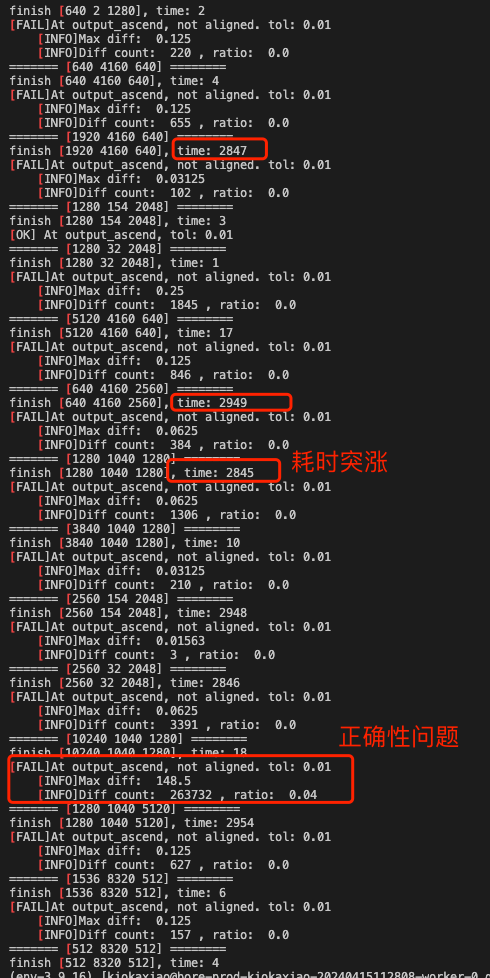
二、软件版本:
-- CANN 版本 Ascend-cann-toolkit_8.0.RC1.alpha003
-- 卡:910B2
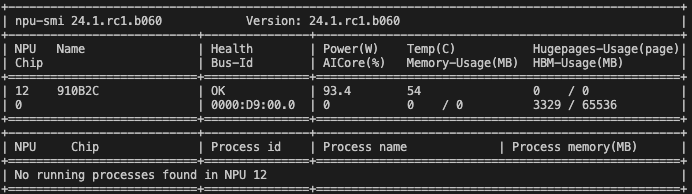
三、测试步骤:
构造不同shape的input调用aclnn对应函数计算
// ======== GEMM
aclScalar* alpha = nullptr;
float alphaValue = 1.0f;
alpha = aclCreateScalar(&alphaValue, aclDataType::ACL_FLOAT);
aclScalar* beta = nullptr;
float betaValue = 0.0f;
beta = aclCreateScalar(&betaValue, aclDataType::ACL_FLOAT);
int64_t transA = 0;
int64_t transB = 0;
aclrtSynchronizeStream(stream);
ret = aclnnGemmGetWorkspaceSize(input1_acl, input2_acl, output_acl, alphaValue, betaValue, transA, transB, output_acl, cubeMathType, &workspaceSize, &executor);
void* workspaceAddr;
if(workspaceSize>0) workspaceAddr = ASCEND_MALLOC(workspaceSize);
ret = aclnnGemm(workspaceAddr, workspaceSize, executor, stream);
aclrtSynchronizeStream(stream);
beg = now2ms();
for(int i = 0; i < 100; i++){
ret = aclnnGemmGetWorkspaceSize(input1_acl, input2_acl, output_acl, alphaValue, betaValue, transA, transB, output_acl, cubeMathType, &workspaceSize, &executor);
void* workspaceAddr;
if(workspaceSize>0) workspaceAddr = ASCEND_MALLOC(workspaceSize);
ret = aclnnGemm(workspaceAddr, workspaceSize, executor, stream);
}
aclrtSynchronizeStream(stream);
printf("======= [%d %d %d] ========\n", m,n,k);
printf("finish [%d %d %d], time: %d\n",m,n,k, now2ms()-beg);
你好,这边是处理sample仓问题的,能麻烦问下,您个跑的是哪个sample吗?
根据aclnn的README写的,是我根据官方文档aclnn的gemm写的,构造输入的代码是用torch的cpu生成的数据;然后读取输入调用aclnnGemmGetWorkspaceSize
输入是用torch.randn(shape, dtype=torch.float16)构造的,保存float16的格式
验证结果的output生成是先把input转成float32,计算torch cpu 结果,然后转换成float16保存
这是我构造input和output的代码 你看看哈
import os, sys
import numpy as np
import torch
class MkDataHelper:
def __init__(self, data_dir="/workspace"):
self.data_dir = data_dir
def is_cuda(self):
return os.path.exists("/bin/nvidia-smi")
def mkdata(self, subdir, name, shape, dtype=torch.float16):
outdir = os.path.join(self.data_dir, subdir)
os.makedirs(outdir, exist_ok=True)
fpath = os.path.join(outdir, name+".npy")
data = torch.randn(shape, dtype=torch.float16)
np.save(fpath, data.to(dtype).numpy())
if self.is_cuda():
return data.to("cuda")
else:
data = data.to(torch.float32)
return data
def gen_out_with_func(self, func, inputs):
output = func(inputs)
return output
def savedata(self, subdir, name, data):
outdir = os.path.join(self.data_dir, subdir)
os.makedirs(outdir, exist_ok=True)
fpath = os.path.join(outdir, name+".npy")
np.save(fpath, data.detach().cpu().to(torch.float16).numpy())
def loaddata(self, subdir, name):
outdir = os.path.join(self.data_dir, subdir)
fpath = os.path.join(outdir, name+".npy")
return np.load(fpath)
helper = MkDataHelper()
TNAME="gemm_test"
def make_data(shape):
m,n,k = shape
test_info = helper.mkdata(TNAME, "test_info", [1])
helper.savedata(TNAME, "test_info", test_info)
input1 = helper.mkdata(TNAME, "input1", [m,n])
input2 = helper.mkdata(TNAME, "input2", [n,k])
def func(inputs):
output = torch.matmul(inputs[0], inputs[1])
output = output.to(torch.float16)
return output
def funcadd(inputs):
output = torch.add(inputs[0], inputs[1])
output = output.to(torch.float16)
return output
output = helper.gen_out_with_func(func, [input1, input2])
helper.savedata(TNAME, "output", output)
# print("input shape", input1.shape, input2.shape)
# print("output shape", output.shape)
if __name__ == "__main__":
idx = 4
if len(sys.argv) > 1:
idx = int(sys.argv[1])
def gen_gemm(idx):
if type(idx) in (tuple, list):
shape = idx
else:
shapes = [[1280, 2, 320], [1280, 2, 1280], [320, 2, 1280], [640, 2, 1280], [640, 4160, 640], [1920, 4160, 640], [1280, 154, 2048], [1280, 32, 2048], [5120, 4160, 640], [640, 4160, 2560], [1280, 1040, 1280], [3840, 1040, 1280], [2560, 154, 2048], [2560, 32, 2048], [10240, 1040, 1280], [1280, 1040, 5120], [1536, 8320, 512], [512, 8320, 512]]
print("total shape cnt: ", len(shapes))
shape = shapes[idx]
make_data(shape)
gen_gemm(idx)
此处可能存在不合适展示的内容,页面不予展示。您可通过相关编辑功能自查并修改。
如您确认内容无涉及 不当用语 / 纯广告导流 / 暴力 / 低俗色情 / 侵权 / 盗版 / 虚假 / 无价值内容或违法国家有关法律法规的内容,可点击提交进行申诉,我们将尽快为您处理。
你好,这边在环境上并没有复现这个问题。所以想跟你确认下如下信息:
1.这个地方改成1次,然后跑下plog和profiling,给下plog日志和profiling文件
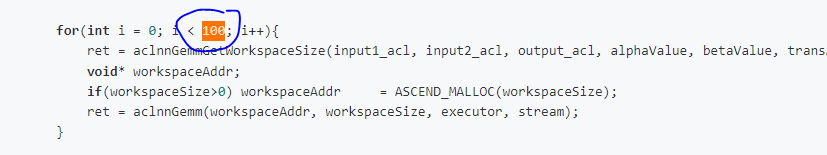
2.精度错误用例的,那个输入和输出保存的数据文件(可以是bin或者npy文件),能不能提供下。
说明下:
1.取plog日志的方法:
设置环境变量 export ASCEND_SLOG_PRINT_TO_STDOUT=1;export ASCEND_GLOBAL_LOG_LEVEL=0 (这个是debug级别,性能采集的时候,日志级别回成3(error级)),在执行命令最后加>>error.log将打屏的所有信息重定向到error.log中,上传error.log以供分析
2.profilng的获取方法参考 https://www.hiascend.com/document/detail/zh/CANNCommunityEdition/80RC2alpha001/devguide/moddevg/tfonlineinfer1/tf1onlineinfer_26_0008.html
我把数据放在 https://gitee.com/kiokana/debug-data gemm_test 目录下
profile也添加了,不过是使用acl.json做的采集;plog也添加好了,在gemm_test目录下
另外方便添加其他联系方式吗?这里看消息不太及时 ![]()
{
"profiler": {
"switch": "on",
"output": "output"
}
}
另外,我这试了下MatMulInvocationNeo的例子修改mnk,结果看着也不正确, 还是希望麻烦提供下你这边跑成功的相关代码,我看看是不是我的环境有问题 ![]()
M = 10240
N = 1040
K = 1280
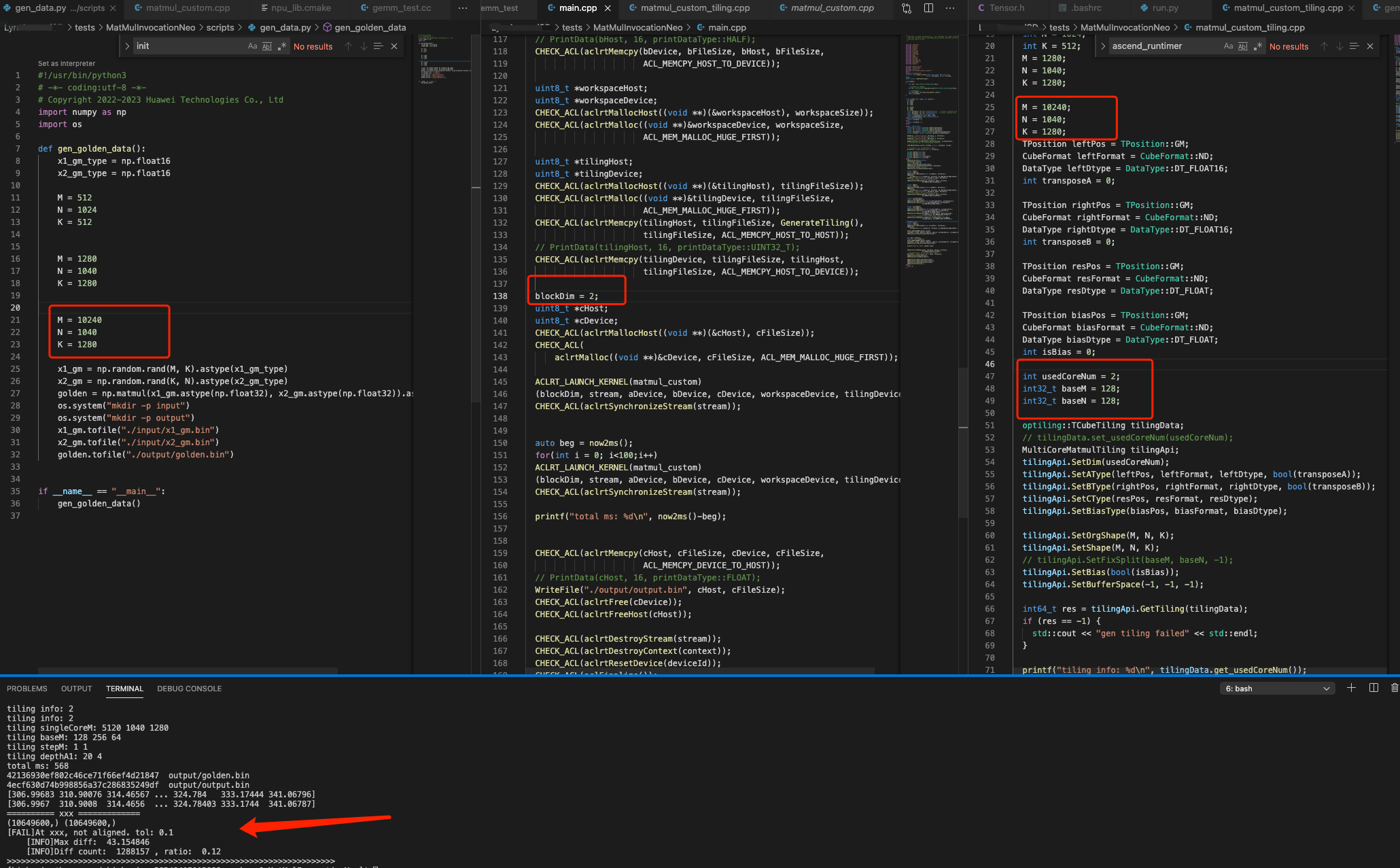
登录 后才可以发表评论