论文 | 文档 | English Version
CRSLab 是一个用于构建对话推荐系统(CRS)的开源工具包,其基于 PyTorch 实现、主要面向研究者使用,并具有如下特色:
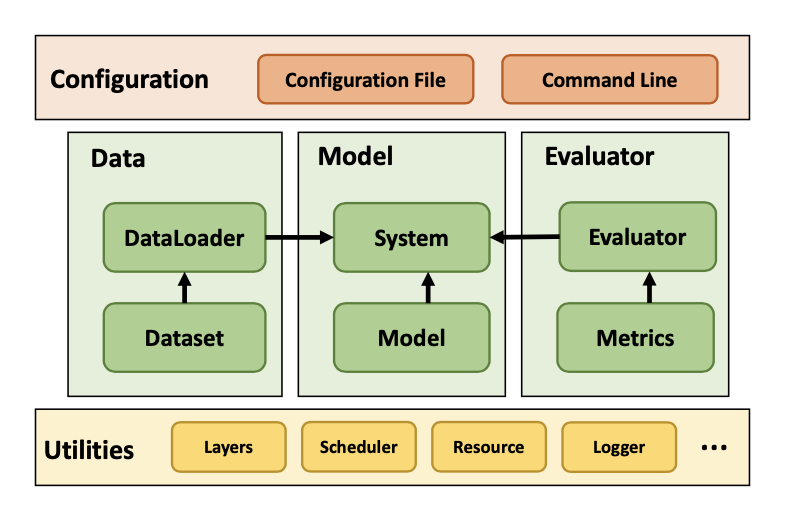
图片: CRSLab 的总体架构
CRSLab 可以在以下几种系统上运行:
CRSLab 需要在 Python 3.6 或更高的环境下运行。
CRSLab 要求 torch 版本在 1.4.0 及以上,如果你想在 GPU 上运行 CRSLab,请确保你的 CUDA 版本或者 CUDAToolkit 版本在 9.2 及以上。为保证 PyTorch Geometric 库的正常运行,请使用链接所示的安装方式。
使用 PyTorch 本地安装命令或者先前版本安装命令安装 PyTorch,比如在 Linux 和 Windows 下:
# CUDA 10.1
pip install torch==1.6.0+cu101 torchvision==0.7.0+cu101 -f https://download.pytorch.org/whl/torch_stable.html
# CPU only
pip install torch==1.6.0+cpu torchvision==0.7.0+cpu -f https://download.pytorch.org/whl/torch_stable.html
安装完成后,如果你想在 GPU 上运行 CRSLab,请确保如下命令输出True:
$ python -c "import torch; print(torch.cuda.is_available())"
>>> True
确保安装的 PyTorch 版本至少为 1.4.0:
$ python -c "import torch; print(torch.__version__)"
>>> 1.6.0
找到安装好的 PyTorch 对应的 CUDA 版本:
$ python -c "import torch; print(torch.version.cuda)"
>>> 10.1
安装相关的包:
pip install torch-scatter -f https://pytorch-geometric.com/whl/torch-${TORCH}+${CUDA}.html
pip install torch-sparse -f https://pytorch-geometric.com/whl/torch-${TORCH}+${CUDA}.html
pip install torch-cluster -f https://pytorch-geometric.com/whl/torch-${TORCH}+${CUDA}.html
pip install torch-spline-conv -f https://pytorch-geometric.com/whl/torch-${TORCH}+${CUDA}.html
pip install torch-geometric
其中${CUDA}和${TORCH}应使用确定的 CUDA 版本(cpu,cu92,cu101,cu102,cu110)和 PyTorch 版本(1.4.0,1.5.0,1.6.0,1.7.0)来分别替换。比如,对于 PyTorch 1.6.0 和 CUDA 10.1,输入:
pip install torch-scatter -f https://pytorch-geometric.com/whl/torch-1.6.0+cu101.html
pip install torch-sparse -f https://pytorch-geometric.com/whl/torch-1.6.0+cu101.html
pip install torch-cluster -f https://pytorch-geometric.com/whl/torch-1.6.0+cu101.html
pip install torch-spline-conv -f https://pytorch-geometric.com/whl/torch-1.6.0+cu101.html
pip install torch-geometric
你可以通过 pip 来安装:
pip install crslab
也可以通过源文件进行进行安装:
git clone https://github.com/RUCAIBox/CRSLab && cd CRSLab
pip install -e .
从 GitHub 下载 CRSLab 后,可以使用提供的脚本快速运行和测试,默认使用CPU:
python run_crslab.py --config config/generation/kgsf/redial.yaml
系统将依次完成数据的预处理,以及各模块的训练、验证和测试,并得到指定的模型评测结果。
如果你希望保存数据预处理结果与模型训练结果,可以使用如下命令:
python run_crslab.py --config config/generation/kgsf/redial.yaml --save_data --save_system
总的来说,run_crslab.py有如下参数可供调用:
--config 或 -c:配置文件的相对路径,以指定运行的模型与数据集。--gpu or -g:指定 GPU id,支持多 GPU,默认使用 CPU(-1)。--save_data 或 -sd:保存预处理的数据。--restore_data 或 -rd:从文件读取预处理的数据。--save_system 或 -ss:保存训练好的 CRS 系统。--restore_system 或 -rs:从文件载入提前训练好的系统。--debug 或 -d:用验证集代替训练集以方便调试。--interact 或 -i:与你的系统进行对话交互,而非进行训练。--tensorboard or -tb:使用 tensorboardX 组件来监测训练表现。在第一个发行版中,我们实现了 4 类共 18 个模型。这里我们将对话推荐任务主要拆分成三个任务:推荐任务(生成推荐的商品),对话任务(生成对话的回复)和策略任务(规划对话推荐的策略)。其中所有的对话推荐系统都具有对话和推荐任务,他们是对话推荐系统的核心功能。而策略任务是一个辅助任务,其致力于更好的控制对话推荐系统,在不同的模型中的实现也可能不同(如 TG-ReDial 采用一个主题预测模型,DuRecDial 中采用一个对话规划模型等):
| 类别 | 模型 | Graph Neural Network? | Pre-training Model? |
|---|---|---|---|
| CRS 模型 |
ReDial KBRD KGSF TG-ReDial INSPIRED |
× √ √ × × |
× × × √ √ |
| 推荐模型 | Popularity GRU4Rec SASRec TextCNN R-GCN BERT |
× × × × √ × |
× × × × × √ |
| 对话模型 |
HERD Transformer GPT-2 |
× × × |
× × √ |
| 策略模型 | PMI MGCG Conv-BERT Topic-BERT Profile-BERT |
× × × × × |
× × √ √ √ |
其中,CRS 模型是指直接融合推荐模型和对话模型,以相互增强彼此的效果,故其内部往往已经包含了推荐、对话和策略模型。其他如推荐模型、对话模型、策略模型往往只关注以上任务中的某一个。
我们对于这几类模型,我们还分别实现了如下的自动评测指标模块:
| 类别 | 指标 |
|---|---|
| 推荐指标 | Hit@{1, 10, 50}, MRR@{1, 10, 50}, NDCG@{1, 10, 50} |
| 对话指标 | PPL, BLEU-{1, 2, 3, 4}, Embedding Average/Extreme/Greedy, Distinct-{1, 2, 3, 4} |
| 策略指标 | Accuracy, Hit@{1,3,5} |
我们收集了 6 个常用的人工标注数据集,并对它们进行了预处理(包括引入外部知识图谱),以融入统一的 CRS 任务中。如下为相关数据集的统计数据:
| Dataset | Dialogs | Utterances | Domains | Task Definition | Entity KG | Word KG |
|---|---|---|---|---|---|---|
| ReDial | 10,006 | 182,150 | Movie | -- | DBpedia | ConceptNet |
| TG-ReDial | 10,000 | 129,392 | Movie | Topic Guide | CN-DBpedia | HowNet |
| GoRecDial | 9,125 | 170,904 | Movie | Action Choice | DBpedia | ConceptNet |
| DuRecDial | 10,200 | 156,000 | Movie, Music | Goal Plan | CN-DBpedia | HowNet |
| INSPIRED | 1,001 | 35,811 | Movie | Social Strategy | DBpedia | ConceptNet |
| OpenDialKG | 13,802 | 91,209 | Movie, Book | Path Generate | DBpedia | ConceptNet |
我们在 TG-ReDial 数据集上对模型进行了训练和测试,这里我们将数据集按照 8:1:1 切分。其中对于每条数据,我们从对话的第一轮开始,一轮一轮的进行推荐、策略生成、回复生成任务。下表记录了相关的评测结果。
| 模型 | Hit@1 | Hit@10 | Hit@50 | MRR@1 | MRR@10 | MRR@50 | NDCG@1 | NDCG@10 | NDCG@50 |
|---|---|---|---|---|---|---|---|---|---|
| SASRec | 0.000446 | 0.00134 | 0.0160 | 0.000446 | 0.000576 | 0.00114 | 0.000445 | 0.00075 | 0.00380 |
| TextCNN | 0.00267 | 0.0103 | 0.0236 | 0.00267 | 0.00434 | 0.00493 | 0.00267 | 0.00570 | 0.00860 |
| BERT | 0.00722 | 0.00490 | 0.0281 | 0.00722 | 0.0106 | 0.0124 | 0.00490 | 0.0147 | 0.0239 |
| KBRD | 0.00401 | 0.0254 | 0.0588 | 0.00401 | 0.00891 | 0.0103 | 0.00401 | 0.0127 | 0.0198 |
| KGSF | 0.00535 | 0.0285 | 0.0771 | 0.00535 | 0.0114 | 0.0135 | 0.00535 | 0.0154 | 0.0259 |
| TG-ReDial | 0.00793 | 0.0251 | 0.0524 | 0.00793 | 0.0122 | 0.0134 | 0.00793 | 0.0152 | 0.0211 |
| 模型 | BLEU@1 | BLEU@2 | BLEU@3 | BLEU@4 | Dist@1 | Dist@2 | Dist@3 | Dist@4 | Average | Extreme | Greedy | PPL |
|---|---|---|---|---|---|---|---|---|---|---|---|---|
| HERD | 0.120 | 0.0141 | 0.00136 | 0.000350 | 0.181 | 0.369 | 0.847 | 1.30 | 0.697 | 0.382 | 0.639 | 472 |
| Transformer | 0.266 | 0.0440 | 0.0145 | 0.00651 | 0.324 | 0.837 | 2.02 | 3.06 | 0.879 | 0.438 | 0.680 | 30.9 |
| GPT2 | 0.0858 | 0.0119 | 0.00377 | 0.0110 | 2.35 | 4.62 | 8.84 | 12.5 | 0.763 | 0.297 | 0.583 | 9.26 |
| KBRD | 0.267 | 0.0458 | 0.0134 | 0.00579 | 0.469 | 1.50 | 3.40 | 4.90 | 0.863 | 0.398 | 0.710 | 52.5 |
| KGSF | 0.383 | 0.115 | 0.0444 | 0.0200 | 0.340 | 0.910 | 3.50 | 6.20 | 0.888 | 0.477 | 0.767 | 50.1 |
| TG-ReDial | 0.125 | 0.0204 | 0.00354 | 0.000803 | 0.881 | 1.75 | 7.00 | 12.0 | 0.810 | 0.332 | 0.598 | 7.41 |
| 模型 | Hit@1 | Hit@10 | Hit@50 | MRR@1 | MRR@10 | MRR@50 | NDCG@1 | NDCG@10 | NDCG@50 |
|---|---|---|---|---|---|---|---|---|---|
| MGCG | 0.591 | 0.818 | 0.883 | 0.591 | 0.680 | 0.683 | 0.591 | 0.712 | 0.729 |
| Conv-BERT | 0.597 | 0.814 | 0.881 | 0.597 | 0.684 | 0.687 | 0.597 | 0.716 | 0.731 |
| Topic-BERT | 0.598 | 0.828 | 0.885 | 0.598 | 0.690 | 0.693 | 0.598 | 0.724 | 0.737 |
| TG-ReDial | 0.600 | 0.830 | 0.893 | 0.600 | 0.693 | 0.696 | 0.600 | 0.727 | 0.741 |
上述结果是我们使用 CRSLab 进行实验得到的。然而,这些算法是根据我们的经验和理解来实现和调参的,可能还没有达到它们的最佳性能。如果您能在某个具体算法上得到更好的结果,请告知我们。验证结果后,我们会更新该表。
| 版本号 | 发行日期 | 特性 |
|---|---|---|
| v0.1.1 | 1 / 4 / 2021 | Basic CRSLab |
| v0.1.2 | 3 / 28 / 2021 | CRSLab |
如果您遇到错误或有任何建议,请通过 Issue 进行反馈
我们欢迎关于修复错误、添加新特性的任何贡献。
如果想贡献代码,请先在 Issue 中提出问题,然后再提 PR。
我们感谢 @shubaoyu, @ToheartZhang 通过 PR 为项目贡献的新特性。
如果你觉得 CRSLab 对你的科研工作有帮助,请引用我们的论文:
@article{crslab,
title={CRSLab: An Open-Source Toolkit for Building Conversational Recommender System},
author={Kun Zhou, Xiaolei Wang, Yuanhang Zhou, Chenzhan Shang, Yuan Cheng, Wayne Xin Zhao, Yaliang Li, Ji-Rong Wen},
year={2021},
journal={arXiv preprint arXiv:2101.00939}
}
CRSLab 由中国人民大学 AI Box 小组开发和维护。
CRSLab 基于 MIT License 进行开发,本项目的所有数据和代码只能被用于学术目的。
此处可能存在不合适展示的内容,页面不予展示。您可通过相关编辑功能自查并修改。
如您确认内容无涉及 不当用语 / 纯广告导流 / 暴力 / 低俗色情 / 侵权 / 盗版 / 虚假 / 无价值内容或违法国家有关法律法规的内容,可点击提交进行申诉,我们将尽快为您处理。