代码拉取完成,页面将自动刷新
我不知道大伙有没有这么一个烦恼,随着项目越来越庞大。从代码海中去定位一块实现逻辑,犹如大海捞针。
通过 Xposed 拦截一些核心的关键方法,然后将收集的信息下发,我们就可以快速的定位代码啦!
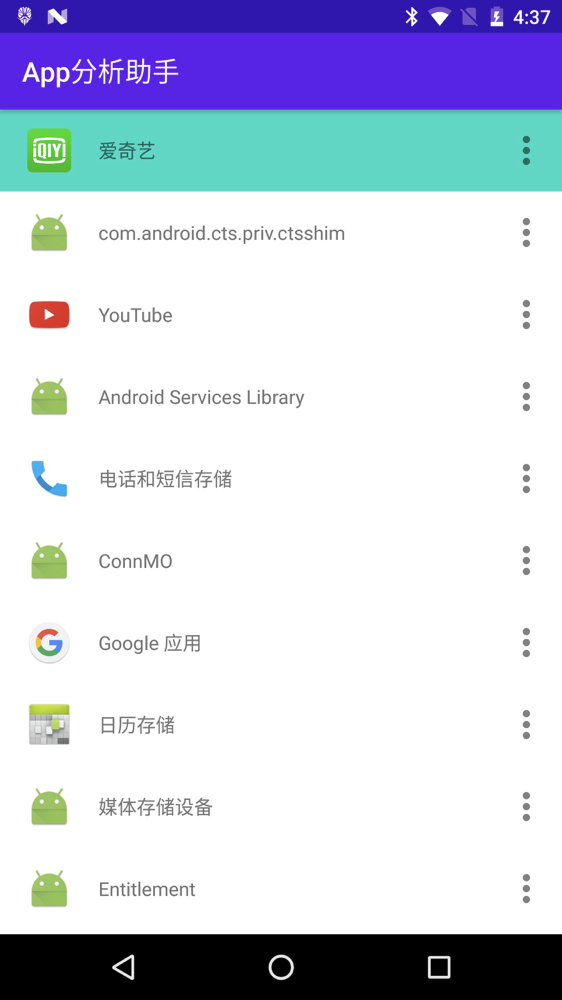

adb forward tcp:8000 localabstract:app_hook
Core.kt 负责 xposed 的入口,主要用途来初始化&拦截。
/**
* 应用级hook
*/
fun appHook(application: Application) {
val context = application.applicationContext
val app = application
val classLoader = application.classLoader
Utils.init(app)
SharedPreferencesUtils.init(context)
CallActionManager.init()
WebSocketManager.onOpen(context)
LocationHookUtils.startHook(classLoader)
// DexHelper.loadDex(context)
InitManager.init(app)
HookManager.register()
HookManager.hookAll(classLoader)
log("hook完成!!")
}
主要封装在 LocationHookUtils 中。
封装在 ActivityAction 中。
Vclass ActivityAction : BaseAction<Activity, ActivityOnCreateData>() {
override fun hook(classLoader: ClassLoader) {
MethodHook
.Builder()
.setClass(Activity::class.java)
.methodName("onCreate")
.parameterTypes(Bundle::class.java)
.afterHookedMethod {
val activity = it.thisObject as Activity
send(parsingData(activity))
}
.build()
.execute()
}
.....
}
ViewClickEventAction 中,主要hook所有View的 performClick 方法,然后反射获取View的 mOnClickListener 输出对应View的点击监听对象。ViewLongClickEventAction 中,主要hook所有View的 performLongClickInternal 方法,然后反射获取View的 mOnLongClickListener 输出对应View的点击监听对象。FragmentCreateAction 拦截所有 Fragment 的生命周期。
class FragmentCreateAction : BaseAction<Any, FragmentData>() {
override fun hook(classLoader: ClassLoader) {
// 区分Fragment
val xFragment = ReflectUtils.findClass(classLoader, "androidx.fragment.app.Fragment")
if (xFragment != null) {
hookFragment("androidx.fragment.app.Fragment", xFragment)
}
val fragment = ReflectUtils.findClass(classLoader, "android.app.Fragment")
if (fragment != null) {
hookFragment("android.app.Fragment", fragment)
}
val v4fragment = ReflectUtils.findClass(classLoader, "android.support.v4.app.Fragment")
if (v4fragment != null) {
hookFragment("android.app.Fragment", v4fragment)
}
}
}
StartActivityAction 中拦截 Instrumentation 的 execStartActivity 方法。
class StartActivityAction : BaseAction<Intent, StartActivityOnCreateData>() {
override fun hook(classLoader: ClassLoader) {
MethodHook
.Builder()
.setClass(Instrumentation::class.java)
.methodName("execStartActivity")
.isHookAll(true)
.afterHookedMethod {
log("activity启动:${it.args.size}")
if (it.args.size == 7) {
val context = it.args[0] as Context
val intent = it.args[4] as Intent
val data = parsingData(intent)
data.startContext = context.javaClass.name
data.stack = Log.getStackTraceString(Throwable())
send(data)
}
}
.build()
.execute()
}
}
WebSocketManager 拦截应用启动后,移动端创建 WebSocket 服务。
object WebSocketManager : SimpleEndpoint, CoroutineScope by GlobalScope {
private lateinit var mServer: LocalSocketServer
private lateinit var context: Context
val conns = mutableListOf<SimpleSession>()
fun onOpen(context: Context) {
this.context = context
try {
log("启动!!")
mServer = LocalSocketServer(
"app_hook", "app_hook",
LazySocketHandler(ForwardSocketHandlerFactory(context, this))
)
GlobalScope.launch(Dispatchers.IO) {
try {
mServer.run()
} catch (e: Exception) {
e.printStackTrace()
}
}
} catch (e: Exception) {
log("出错:${e.message}")
}
}
.....
}
在通过 adb forward 命令,将移动端的端口隐射到客户端。这样就能移动端&客户端通讯啦!
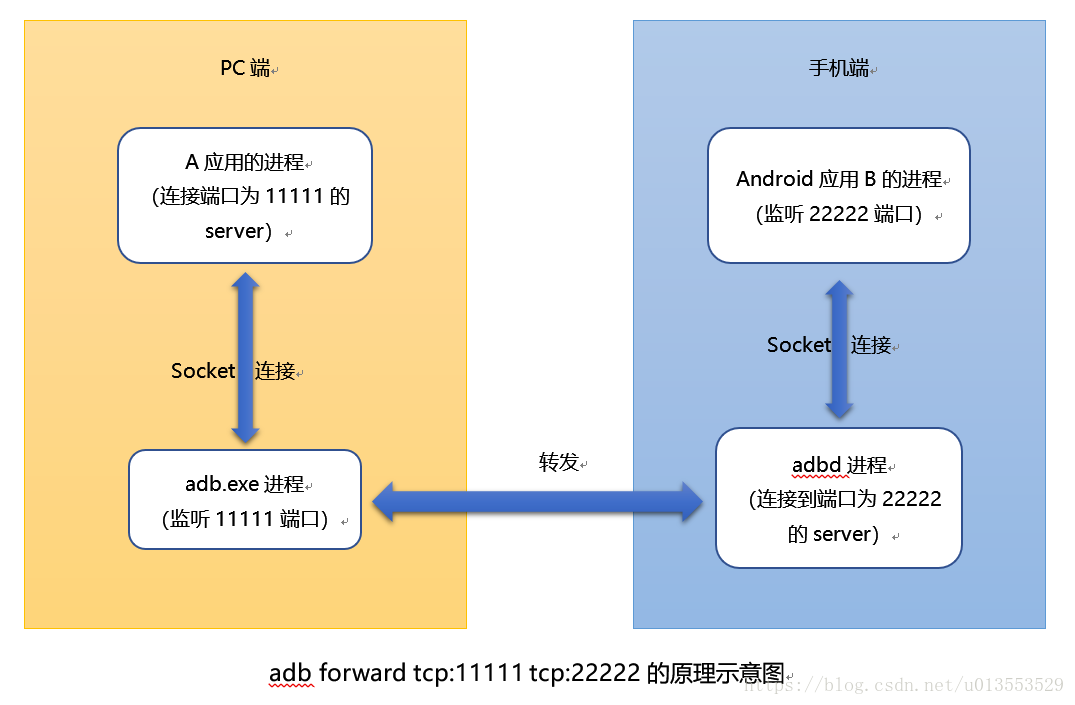
桌面程序我就用 Flutter 写啦!
好啦!可以快乐的分析APP啦!详细代码大伙自己看吧!
此处可能存在不合适展示的内容,页面不予展示。您可通过相关编辑功能自查并修改。
如您确认内容无涉及 不当用语 / 纯广告导流 / 暴力 / 低俗色情 / 侵权 / 盗版 / 虚假 / 无价值内容或违法国家有关法律法规的内容,可点击提交进行申诉,我们将尽快为您处理。