代码拉取完成,页面将自动刷新
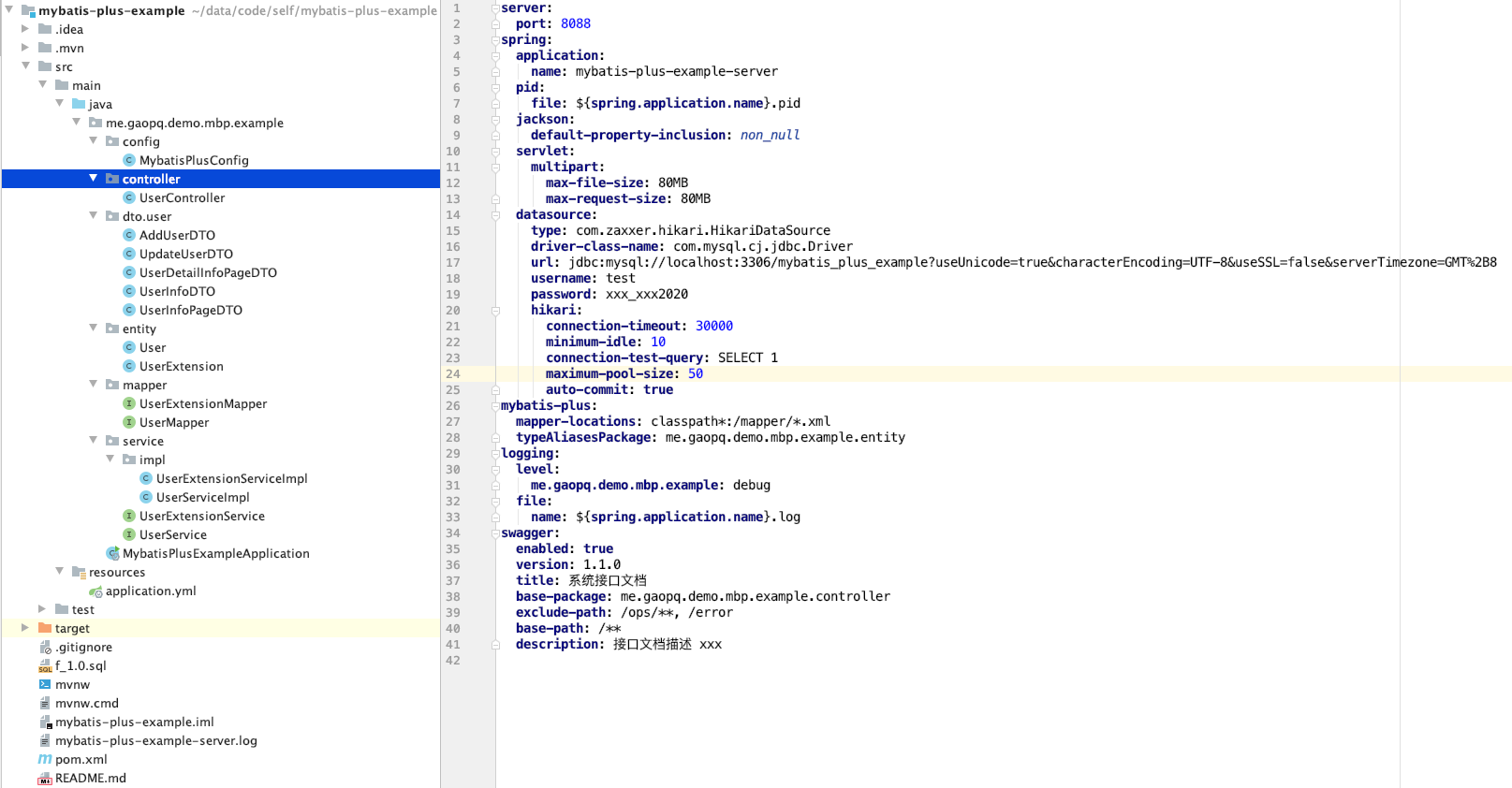
Docker 部署的MySQL5.7)create database `mybatis_plus_example` character set utf8mb4 collate utf8mb4_general_ci;
create user 'test' identified by 'xxx_xxx2020';
grant all on `mybatis_plus_example`.* to test@'%';
CREATE TABLE `user` (
`id` int(11) UNSIGNED NOT NULL AUTO_INCREMENT,
`name` varchar(32) NOT NULL COMMENT '用户名',
`phone` varchar(32) NOT NULL DEFAULT '' COMMENT '手机号',
`city` varchar(32) NOT NULL COMMENT '城市',
`created` datetime DEFAULT CURRENT_TIMESTAMP COMMENT '创建时间',
`updated` datetime DEFAULT CURRENT_TIMESTAMP ON UPDATE CURRENT_TIMESTAMP COMMENT '更新时间',
PRIMARY KEY (`id`),
UNIQUE INDEX `uidx_phone` (`phone`)
) COMMENT ='用户信息' AUTO_INCREMENT = 1000000;
CREATE TABLE `user_extension` (
`id` int(11) UNSIGNED NOT NULL COMMENT '用户id, user.id',
`email` varchar(32) NOT NULL DEFAULT '' COMMENT '邮箱',
`introduction` varchar(512) NOT NULL DEFAULT '' COMMENT '用户简介',
`eng_name` varchar(32) NOT NULL COMMENT '英文名称',
`created` datetime DEFAULT CURRENT_TIMESTAMP COMMENT '创建时间',
`updated` datetime DEFAULT CURRENT_TIMESTAMP ON UPDATE CURRENT_TIMESTAMP COMMENT '更新时间',
PRIMARY KEY (`id`)
) COMMENT ='用户扩展信息';
MybatisPlusConfig 注入分页插件package me.gaopq.demo.mbp.example.config;
import com.baomidou.mybatisplus.annotation.DbType;
import com.baomidou.mybatisplus.extension.plugins.PaginationInterceptor;
import com.baomidou.mybatisplus.extension.plugins.pagination.optimize.JsqlParserCountOptimize;
import org.mybatis.spring.annotation.MapperScan;
import org.springframework.context.annotation.Bean;
import org.springframework.context.annotation.Configuration;
import org.springframework.transaction.annotation.EnableTransactionManagement;
/**
* @author gaopq
* @date 2020/4/17 17:35
*/
@Configuration
@EnableTransactionManagement
@MapperScan("me.gaopq.demo.mbp.example.mapper")
public class MybatisPlusConfig {
@Bean
public PaginationInterceptor paginationInterceptor() {
PaginationInterceptor paginationInterceptor = new PaginationInterceptor();
// 设置请求的页面大于最大页后操作, true调回到首页,false 继续请求 默认false
// paginationInterceptor.setOverflow(false);
// 设置最大单页限制数量,默认 500 条,-1 不受限制
paginationInterceptor.setLimit(500);
paginationInterceptor.setDbType(DbType.MYSQL);
// 开启 count 的 join 优化,只针对部分 left join
paginationInterceptor.setCountSqlParser(new JsqlParserCountOptimize(true));
return paginationInterceptor;
}
}
User 实体类, UserExtension 实体类可参考 User 编写, 其他类同理package me.gaopq.demo.mbp.example.entity;
import com.baomidou.mybatisplus.annotation.IdType;
import com.baomidou.mybatisplus.annotation.TableField;
import com.baomidou.mybatisplus.annotation.TableId;
import com.baomidou.mybatisplus.annotation.TableName;
import io.swagger.annotations.ApiModel;
import io.swagger.annotations.ApiModelProperty;
import lombok.Data;
import java.io.Serializable;
import java.util.Date;
/**
* @author gaopq
* @date 2020/4/17 18:22
*/
@Data
@ApiModel("用户信息")
@TableName(value = "user")
public class User implements Serializable {
@ApiModelProperty("用户id, 单表自增")
@TableId(type = IdType.AUTO)
private Integer id;
@TableField(value = "`name`")
@ApiModelProperty("姓名")
private String name;
@ApiModelProperty("手机号")
private String phone;
@ApiModelProperty("城市")
private String city;
@ApiModelProperty("创建记录时间")
private Date created;
@ApiModelProperty("更新记录时间")
private Date updated;
}
UserMapper 接口package me.gaopq.demo.mbp.example.mapper;
import com.baomidou.mybatisplus.core.mapper.BaseMapper;
import me.gaopq.demo.mbp.example.entity.User;
/**
* @author gaopq
* @date 2020/4/17 18:28
*/
public interface UserMapper extends BaseMapper<User> {
}
User 表内分页
@Override
public Page<UserInfoPageDTO> pageUserInfo(Integer pageNum, Integer pageSize) {
Page<User> page = this.page(new Page<>(pageNum, pageSize));
Page<UserInfoPageDTO> pageRet = new Page<>();
BeanUtils.copyProperties(page, pageRet);
pageRet.setRecords(page.getRecords().stream().map(x -> UserInfoPageDTO.builder().id(x.getId())
.city(x.getCity()).name(x.getName()).phone(x.getPhone()).build()).collect(Collectors.toList()));
return pageRet;
}
User 和 UserExtension 联表分页
@Select("select u.id, u.name, u.city, u.phone, ue.email, ue.introduction, ue.eng_name as engName from user u " +
"left join user_extension ue on u.id = ue.id order by u.id asc")
Page<UserDetailInfoPageDTO> pageUserDetailInfo(Page<User> page);
启动项目, 打开接口文档地址: http://127.0.0.1:8088/swagger-ui.html
添加多个用户

表内分页查询
curl -X GET "http://127.0.0.1:8088/api/user/info?pageNum=1&pageSize=5" -H "accept: */*"
跨表查询
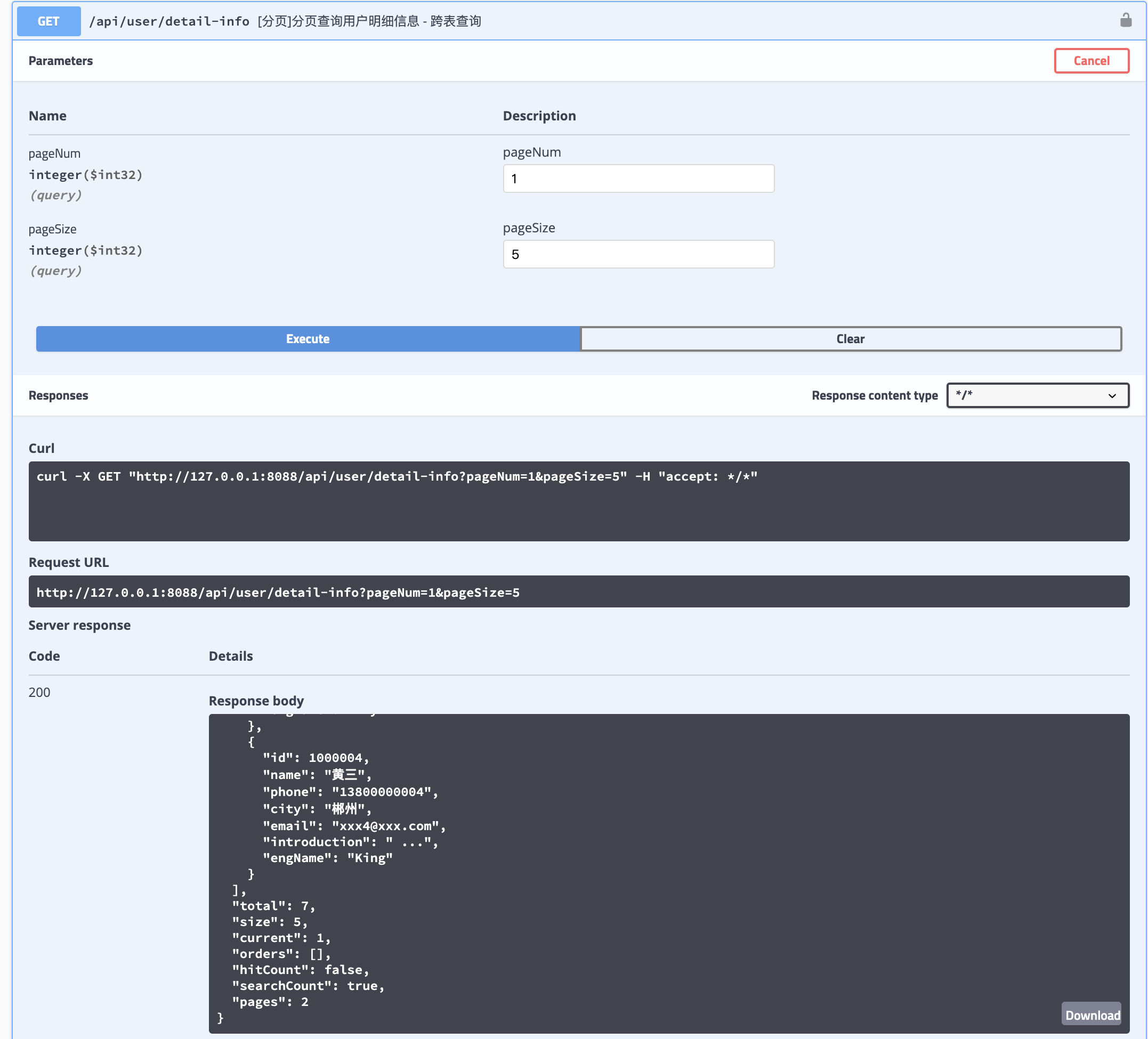
字段命名使用了数据库关键字如 from, where 的时候, 实体类中属性注解 @TableField 中应使用 `` 对字段名做转义
mybatis(Plus) 封装的分页类 Page 默认开始值为 1, 如果业务上分页从 0 开始则需要另外转换页码
分页查询需要注入分页插件 PaginationInterceptor 才能生效, 否则会默认按不分页按条件查出所有结果
mybatis-plus 一般情况下不需要另外创建 xxxMapper.xml, 如特殊情况需要通过 xml 自定义 sql 时, 需要在配置文件通过 mybatis-plus.mapper-locations 指定 xml 的扫描路径
此处可能存在不合适展示的内容,页面不予展示。您可通过相关编辑功能自查并修改。
如您确认内容无涉及 不当用语 / 纯广告导流 / 暴力 / 低俗色情 / 侵权 / 盗版 / 虚假 / 无价值内容或违法国家有关法律法规的内容,可点击提交进行申诉,我们将尽快为您处理。