国内github访问不通畅,且多数开源软件托管在github,导致scoop体验极差。为改善使用体验,将scoop主程序库托管在gitee,增加分流逻辑处理安装与更新所涉及的资源,提示见附图所示。
无任何其他代理
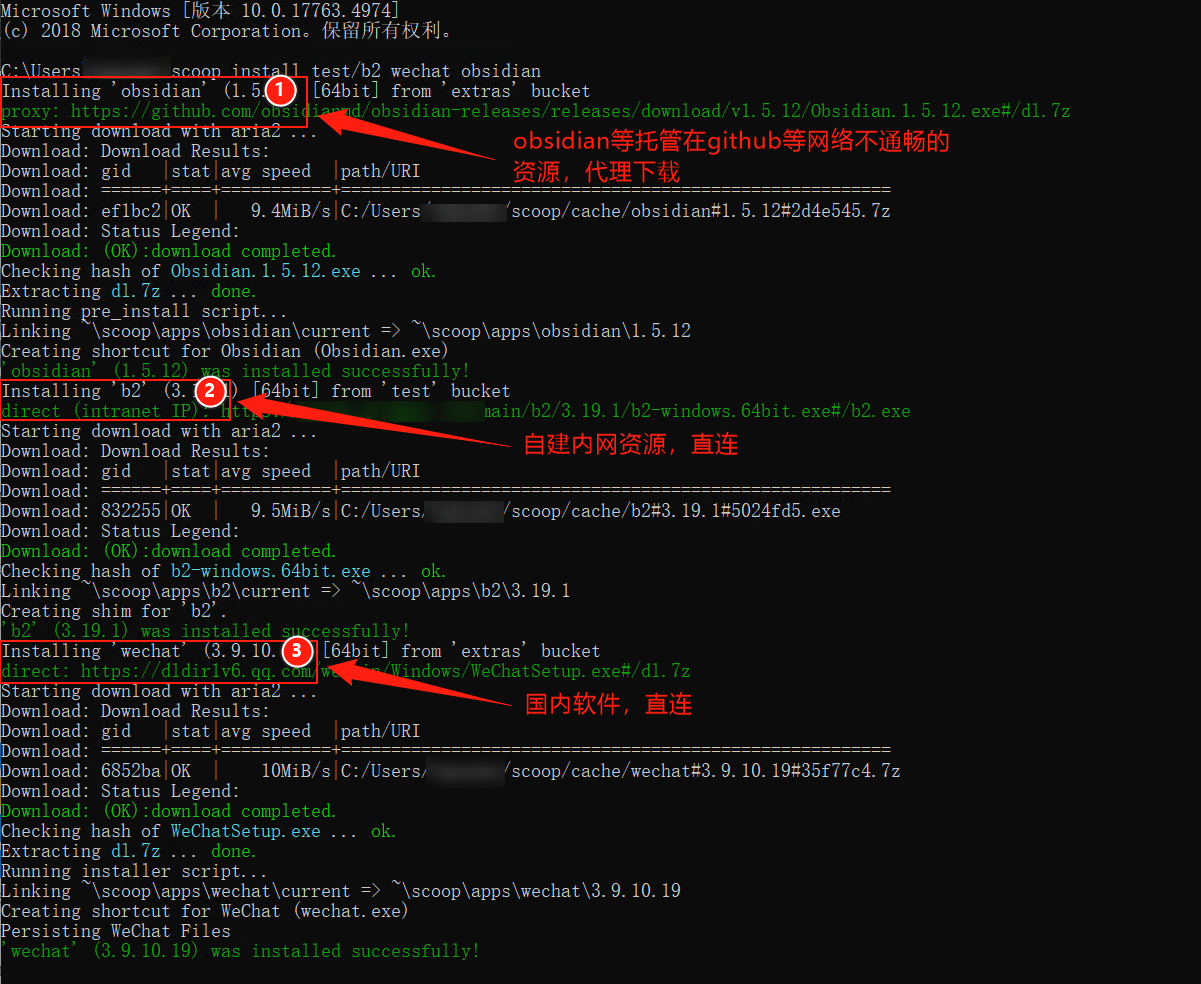
存在其他代理

注意事项:
(第一次在电脑安装时,执行完本节内容,可跳过1.2节内容。)
打开Windows Powershell界面(开始菜单右键)
# 脚本执行策略更改
Set-ExecutionPolicy RemoteSigned -scope CurrentUser
# 输入Y或A,同意
Y
# 执行安装命令(默认安装在用户目录下,如需更改请执行“自定义安装目录”命令)
iwr -useb scoop.201704.xyz | iex
## 自定义安装目录(注意将目录修改为合适位置)
irm scoop.201704.xyz -outfile 'install.ps1'
.\install.ps1 -ScoopDir 'D:\Scoop' -ScoopGlobalDir 'D:\GlobalScoopApps'
(适用于已安装官方源或其他镜像地址的人使用)
# 更换scoop的repo地址
scoop config SCOOP_REPO "https://gitee.com/glsnames/scoop-installer"
# 拉取新库地址
scoop update
本库包含如下分支。
| 分支 | 含义 | 基于原版分支 |
|---|---|---|
| master | 代理分流,根据电脑网络环境自动判断 | master |
| develop | 代理分流,同上 | develop |
| main | 代理分流,有偿使用,站内pm | develop |
| archieve | 原版,无任何修改 | master |
安装默认选择master分支,想要切换到其他分支,可执行如下命令
# 切换分支到develop
scoop config scoop_branch develop
# 重新拉取git
scoop update
2.1 安装git程序
#必装git,scoop及bucket更新均依赖此软件
scoop install git
2.2 添加已知bucket
#查询已知bucket
scoop bucket known
#添加bucket
scoop bucket add extras
目前已知bucket已镜像至gitee,可访问https://gitee.com/scoop-bucket获取对应bucket库连接,然后按照下节内容添加即可,
2.3 添加第三方bucket
# 基本语法
scoop bucket add <别名> <git地址>
# 举例添加scoopcn([Mostly Chinese applications / 大多是国内应用程序](https://github.com/scoopcn/scoopcn))
scoop bucket add scoopcn https://github.com/scoopcn/scoopcn.git
# 其他较为优秀的bucket列表,可自行选择添加
scoop bucket add dorado https://github.com/chawyehsu/dorado.git
scoop bucket add scoopet https://github.com/ivaquero/scoopet.git
scoop bucket add iszy https://github.com/ZvonimirSun/scoop-iszy.git
scoop bucket add echo https://github.com/echoiron/echo-scoop.git
scoop bucket add zapps https://github.com/kkzzhizhou/scoop-zapps.git
scoop bucket add tomato https://github.com/zhoujin7/tomato.git
scoop bucket add MorFans-apt https://github.com/Paxxs/Cluttered-bucket.git
scoop bucket add sushi https://github.com/kidonng/sushi.git
scoop bucket add aki https://github.com/akirco/aki-apps.git
scoop bucket add lemon https://github.com/hoilc/scoop-lemon.git
删除bucket
scoop bucket rm <别名>
# 添加代理 根据实际需要,填写http代理信息
scoop config proxy 127.0.0.1:4412
# 删除代理
scoop config rm proxy
# 基本语法
scoop install <库名/软件名>
# 例如安装 qq 微信(wechat)
scoop install qq
# 指定bucket库的软件(如需要)
scoop install scoopcn/wechat
# 一条命令安装多个软件
scoop install qq wechat aria2
scoop uninstall qq wechat
scoop update *
# 软件暂停更新
scoop hold <软件名>
# 切换到指定版本
scoop reset <软件名@版本号>
# 重置所有软件链接及图标
scoop reset *
# 删除缓存软件包
scoop cache rm *
# 删除软件老版本
scoop cleanup rm *
原因:scoop禁止在管理员权限下安装
解决办法:开始菜单右键,选择Windows PowerShell,然后重新执行安装命令
原因:存在多重套娃代理,例如(https://<代理A>/https://<代理B>/<资源链接>),尤其是国内镜像bucket或者针对中国优化的bucket库,其中json资源多数已硬编码了代理链接。
以scoop-proxy-cn为例,git资源的下载链接为:https://mirror.ghproxy.com/https://github.com/git-for-windows/git/releases/download/v2.45.0.windows.1/PortableGit-2.45.0-64-bit.7z.exe#/dl.7z,其已经存在了代理B,由于此类链接的IP多为外网IP,默认走程序代理,也即出现上面的代理套娃,跨域失败,资源拉取失败,软件安装失败。
解决办法(3种方法可选):
scoop update将程序更新至最新版本,然后再执行下载(推荐);archieve分支,放弃本镜像的代理优化。原因:软件未正确识别内容,详细内容见官方问答区。
解决办法: 将命令中的链接使用双引号包裹起来(命令中存在链接,都可以解决),重新执行一遍命令。
C:\Users\用户名>scoop config SCOOP_REPO 'https://gitee.com/glsnames/scoop-installer'
'SCOOP_REPO' has been set to ''https://gitee.com/glsnames/scoop-installer''
C:\Users\用户名>scoop update *
Updating Scoop...
fatal: protocol ''https' is not supported
Update failed.
C:\Users\用户名>scoop config SCOOP_REPO "https://gitee.com/glsnames/scoop-installer"
'SCOOP_REPO' has been set to 'https://gitee.com/glsnames/scoop-installer'
C:\Users\用户名>scoop update *
Latest versions for all apps are installed! For more information try 'scoop status'
若依旧不能更新,请用记事本打开config文件(scoop安装目录\apps\scoop\current\.git\config),手动去掉其中url行中的引号,修改保存后再重新执行更新命令。
显示为如下内容为正常。
***省略
[remote "origin"]
url = https://gitee.com/glsnames/scoop-installer
fetch = +refs/heads/*:refs/remotes/origin/*
***省略
Usage: scoop <command> [<args>]
Some useful commands are:
alias Manage scoop aliases # 管理指令的替身
bucket Manage Scoop buckets # 管理软件仓库
cache Show or clear the download cache # 查看与管理缓存
checkup Check for potential problems # 做个体检
cleanup Cleanup apps by removing old versions # 清理缓存与旧版本软件包
config Get or set configuration values # 配置Scoop
create Create a custom app manifest # 创建自定义软件包
depends List dependencies for an app # 查看依赖
export Exports (an importable) list of installed apps # 导出软件包列表
help Show help for a command # 显示帮助指令
hold Hold an app to disable updates # 禁止软件包更新
home Opens the app homepage # 打开软件包主页
info Display information about an app # 显示软件包信息
install Install apps # 安装软件包的指令
list List installed apps # 列出所有已安装软件包
prefix Returns the path to the specified app # 查看软件包路径
reset Reset an app to resolve conflicts # 恢复软件包版本
search Search available apps # 搜索软件包
status Show status and check for new app versions # 查看软件包更新状态
unhold Unhold an app to enable updates # 启动软件包更新
uninstall Uninstall an app # 卸载软件包的指令
update Update apps, or Scoop itself # 更新软件包
virustotal Look for app hash on virustotal.com # 查看哈希值
which Locate a shim/executable (similar to 'which' on Linux) # 查看可执行程序路径
此处可能存在不合适展示的内容,页面不予展示。您可通过相关编辑功能自查并修改。
如您确认内容无涉及 不当用语 / 纯广告导流 / 暴力 / 低俗色情 / 侵权 / 盗版 / 虚假 / 无价值内容或违法国家有关法律法规的内容,可点击提交进行申诉,我们将尽快为您处理。