代码拉取完成,页面将自动刷新
同步操作将从 海边的小溪鱼/excel-poi 强制同步,此操作会覆盖自 Fork 仓库以来所做的任何修改,且无法恢复!!!
确定后同步将在后台操作,完成时将刷新页面,请耐心等待。
<dependencies>
<dependency>
<groupId>org.apache.poi</groupId>
<artifactId>poi</artifactId>
<version>3.9</version>
</dependency>
<dependency>
<groupId>org.apache.poi</groupId>
<artifactId>poi-ooxml</artifactId>
<version>3.9</version>
</dependency>
<dependency>
<groupId>org.apache.poi</groupId>
<artifactId>poi-ooxml-schemas</artifactId>
<version>3.9</version>
</dependency>
</dependencies>
public class WriterExcel {
public static void main(String[] args) {
// 1. 创建工作簿
XSSFWorkbook workbook = new XSSFWorkbook();
// 2. 创建工作表
XSSFSheet sheet = workbook.createSheet("WriterDataTest");
// 3. 模拟待写入数据
Map<String,Object[]> data = new TreeMap<>();
data.put("1", new Object[] {"ID", "NAME", "LASTNAME"});
data.put("2", new Object[] {1, "Amit", "Shukla"});
data.put("3", new Object[] {2, "Lokesh", "Gupta"});
data.put("4", new Object[] {3, "John", "Adwards"});
data.put("5", new Object[] {4, "Brian", "Schultz"});
//4. 遍历数据写入表中
Set<String> keySet = data.keySet();
int rowNum = 0;
for (String key : keySet){
Row row = sheet.createRow(rowNum++);
Object [] objArr = data.get(key);
int cellNum = 0;
for (Object obj: objArr){
Cell cell = row.createCell(cellNum++);
if (obj instanceof String){
cell.setCellValue((String)obj);
}else if(obj instanceof Integer){
cell.setCellValue((Integer)obj);
}
}
}
try {
File file = new File("Test.xlsx");
FileOutputStream out = new FileOutputStream(file);
workbook.write(out);
} catch (Exception e) {
e.printStackTrace();
}
}
}
public class ReadExcel {
public static void main(String[] args) {
try {
FileInputStream file = new FileInputStream(new File("Test.xlsx"));
//使用Test.xlsx文件创建工作簿对象
XSSFWorkbook workbook = new XSSFWorkbook(file);
//获取第一个sheet内容
XSSFSheet sheet = workbook.getSheetAt(0);
// 逐行遍历
Iterator<Row> rowIterable = sheet.iterator();
while (rowIterable.hasNext()){
Row row = rowIterable.next();
// 逐列遍历
Iterator<Cell> cellIterator = row.cellIterator();
while (cellIterator.hasNext()){
Cell cell = cellIterator.next();
switch (cell.getCellType()){
case Cell.CELL_TYPE_NUMERIC:
System.out.println(cell.getNumericCellValue() + "t");
break;
case Cell.CELL_TYPE_STRING:
System.out.println(cell.getStringCellValue() + "t");
break;
}
}
System.out.println("");
}
file.close();
} catch (Exception e) {
e.printStackTrace();
}
}
}
public class FormulaExcel {
public static void main(String[] args) {
XSSFWorkbook workbook = new XSSFWorkbook();
XSSFSheet sheet = workbook.createSheet("CalcSimple");
Row header = sheet.createRow(0);
header.createCell(0).setCellValue("箱数");
header.createCell(1).setCellValue("单价");
header.createCell(2).setCellValue("个数");
header.createCell(3).setCellValue("总价格");
Row dataRow = sheet.createRow(1);
dataRow.createCell(0).setCellValue(10);
dataRow.createCell(1).setCellValue(2.5);
dataRow.createCell(2).setCellValue(10);
dataRow.createCell(3).setCellFormula("A2*B2*C2");
FileOutputStream out = null;
try {
out = new FileOutputStream(new File("formulaTest.xlsx"));
workbook.write(out);
out.close();
System.out.println("Excel with formula cells written successfully");
} catch (Exception e) {
e.printStackTrace();
}
}
}
public class ReadWithFormula {
public static void main(String[] args) {
XSSFWorkbook workbook = new XSSFWorkbook();
try {
FileInputStream file = new FileInputStream(new File("formulaTest.xlsx"));
FormulaEvaluator evaluator = workbook.getCreationHelper().createFormulaEvaluator();
XSSFSheet sheet = workbook.getSheetAt(0);
// 遍历Row
Iterator<Row> rowIterator = sheet.iterator();
while (rowIterator.hasNext()){
Row row = rowIterator.next();
// 遍历Cell
Iterator<Cell> cellIterator = row.cellIterator();
while (cellIterator.hasNext()){
Cell cell = cellIterator.next();
switch (evaluator.evaluateInCell(cell).getCellType()){
case Cell.CELL_TYPE_NUMERIC:
System.out.println(cell.getNumericCellValue() + "tt");
break;
case Cell.CELL_TYPE_STRING:
System.out.println(cell.getStringCellValue() + "tt");
break;
case Cell.CELL_TYPE_FORMULA:
break;
}
}
System.out.println("");
}
file.close();
} catch (Exception e) {
e.printStackTrace();
}
}
}
public class FomatExcel {
public static final Integer NUM = 100;
public static void main(String[] args) throws Exception {
XSSFWorkbook workbook = new XSSFWorkbook();
XSSFSheet sheet = workbook.createSheet("单元格样式");
formatByValue(sheet);
FileOutputStream out = new FileOutputStream("styleDemo.xlsx");
workbook.write(out);
out.close();
}
public static void formatByValue(Sheet sheet){
Random random = new Random();
for (int i = 0; i < NUM; i++) {
sheet.createRow(i).createCell(0).setCellValue(random.nextInt(100));
}
// 获取格式化对象
SheetConditionalFormatting conditionalFormatting = sheet.getSheetConditionalFormatting();
//设置格式化条件,条件1
ConditionalFormattingRule rule1 = conditionalFormatting.createConditionalFormattingRule(ComparisonOperator.GT,"70");
PatternFormatting patternFormatting1 = rule1.createPatternFormatting();
patternFormatting1 .setFillBackgroundColor(IndexedColors.BLUE.index);
patternFormatting1.setFillPattern(PatternFormatting.SOLID_FOREGROUND);
// 条件2
ConditionalFormattingRule rule2 = conditionalFormatting.createConditionalFormattingRule(ComparisonOperator.LT,"50");
PatternFormatting patternFormatting2 = rule2.createPatternFormatting();
patternFormatting2 .setFillBackgroundColor(IndexedColors.RED.index);
patternFormatting2.setFillPattern(PatternFormatting.SOLID_FOREGROUND);
// 列格式范围
CellRangeAddress[] range = {
CellRangeAddress.valueOf("A1:A100")
};
conditionalFormatting.addConditionalFormatting(range,rule1,rule2);
}
}
public static void formatByColor(Sheet sheet) {
SheetConditionalFormatting sheetCF = sheet.getSheetConditionalFormatting();
ConditionalFormattingRule rule = sheetCF.createConditionalFormattingRule("MOD(ROW(),2)");
PatternFormatting fill = rule.createPatternFormatting();
fill.setFillBackgroundColor(IndexedColors.LIGHT_GREEN.index);
fill.setFillPattern(PatternFormatting.SOLID_FOREGROUND);
CellRangeAddress[] regions = {
CellRangeAddress.valueOf("A1:Z100")
};
sheetCF.addConditionalFormatting(regions, rule);
sheet.createRow(0).createCell(1).setCellValue("交替行变色,绿色填充");
sheet.createRow(1).createCell(1).setCellValue("条件:MOD(ROW(),2)");
}
}
public static void expiryInNext30Days(Sheet sheet)
{
CellStyle style = sheet.getWorkbook().createCellStyle();
style.setDataFormat((short)BuiltinFormats.getBuiltinFormat("d-mmm"));
sheet.createRow(0).createCell(0).setCellValue("日期");
sheet.createRow(1).createCell(0).setCellFormula("TODAY()+29");
sheet.createRow(2).createCell(0).setCellFormula("A2+1");
sheet.createRow(3).createCell(0).setCellFormula("A3+1");
for(int rownum = 1; rownum <= 3; rownum++) sheet.getRow(rownum).getCell(0).setCellStyle(style);
SheetConditionalFormatting sheetCF = sheet.getSheetConditionalFormatting();
ConditionalFormattingRule rule1 = sheetCF.createConditionalFormattingRule("AND(A2-TODAY()>=0,A2-TODAY()<=30)");
FontFormatting font = rule1.createFontFormatting();
font.setFontStyle(false, true);
font.setFontColorIndex(IndexedColors.BLUE.index);
CellRangeAddress[] regions = {
CellRangeAddress.valueOf("A2:A4")
};
sheetCF.addConditionalFormatting(regions, rule1);
sheet.getRow(0).createCell(1).setCellValue("样式将在30后到期");
}
}
code
@PostMapping("user/export")
@ResponseBody
@ApiOperation(value="导出用户", httpMethod = "POST",produces="application/json",notes = "导出用户")
public ResultBean exportUser(HttpServletResponse response) throws IOException{
List<SysUser> userList = sysUserService.getUserList(); // 获取用户数据
Map<String, String> fieldMap = new LinkedHashMap<String, String>(); // 数据列信息
fieldMap.put("id", "编号");
fieldMap.put("name", "姓名");
fieldMap.put("pwd", "密码");
fieldMap.put("tel", "电话");
fieldMap.put("code", "编码");
fieldMap.put("comment", "备注");
XSSFWorkbook workbook = new XSSFWorkbook(); // 新建工作簿对象
XSSFSheet sheet = workbook.createSheet("UserList");// 创建sheet
int rowNum = 0;
Row row = sheet.createRow(rowNum);// 创建第一行对象,设置表标题
Cell cell;
int cellNum = 0;
for (String name:fieldMap.values()){
cell = row.createCell(cellNum);
cell.setCellValue(name);
cellNum++;
}
int rows = 1;
for (SysUser user: userList){//遍历数据插入excel中
row = sheet.createRow(rows);
int col = 0;
row.createCell(col).setCellValue(user.getId()); // 编号id
row.createCell(col+1).setCellValue(user.getName()); // 姓名Name
row.createCell(col+2).setCellValue(user.getPwd()); // 密码pwd
row.createCell(col+3).setCellValue(user.getTel()); // 电话tel
row.createCell(col+4).setCellValue(user.getCode()); // 编码
row.createCell(col+5).setCellValue(user.getComment()); // 备注comment
rows++;
}
String fileName = "userInfo";
OutputStream out =null;
try {
out = response.getOutputStream();
response.reset();
response.addHeader("Content-Disposition", "attachment; filename=" + fileName + ".xlsx");
response.setContentType("application/vnd.ms-excel;charset=utf-8");
workbook.write(out);
} catch (Exception e) {
e.printStackTrace();
}finally {
out.flush();
out.close();
}
return ResultBean.success();
}
使用freemarker模板动态导出word文件
环境
版本
2003 .doc 格式2.1.9
word 2003 新建.doc 模板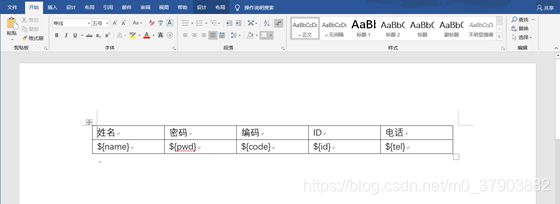
.xml 文件,格式化代码,并检查是否存在变量分离问题,如图
调整后
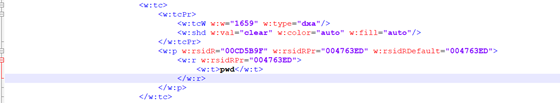
.ftl模板freemarker文件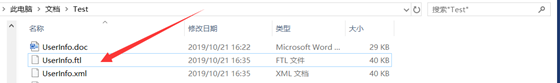
freemarker模板引擎 <dependency>
<groupId>org.springframework.boot</groupId>
<artifactId>spring-boot-starter-freemarker</artifactId>
</dependency>
freemarker
# 设置freemarker
freemarker:
allow-request-override: false
# 开发过程建议关闭缓存
cache: true
check-template-location: false
charset: UTF-8
content-type: text/html; charset=utf-8
expose-request-attributes: false
expose-session-attributes: false
expose-spring-macro-helpers: false
request-context-attribute:
# 默认后缀就是.ftl
suffix: .ftl
template-loader-path: classPath:/templates/code/
UserInfo.flt 文件放入项目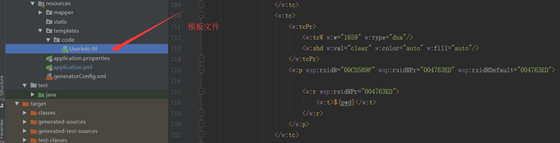
Controller代码 @PostMapping("user/doc")
@ResponseBody
@ApiOperation(value="导出用户doc", httpMethod = "POST",produces="application/json",notes = "导出用户doc")
public ResultBean exportDoc() throws IOException{
Configuration configuration = new Configuration();
configuration.setDefaultEncoding("utf-8");
configuration.setClassForTemplateLoading(this.getClass(), "/templates/code");
Template template = configuration.getTemplate("UserInfo.ftl");
Map<String, Object> dataMap = new HashMap<>();
dataMap.put("name","gaolei");
dataMap.put("id","02201");
dataMap.put("code","251525v");
dataMap.put("pwd","root");
dataMap.put("tel","08583552");
File outFile = new File("UserInfoTest.doc");
Writer out = new BufferedWriter(new OutputStreamWriter(new FileOutputStream(outFile),"UTF-8"));
try {
template.process(dataMap,out);
out.flush();
out.close();
} catch (TemplateException e) {
e.printStackTrace();
}
return ResultBean.success();
}
Swagger测试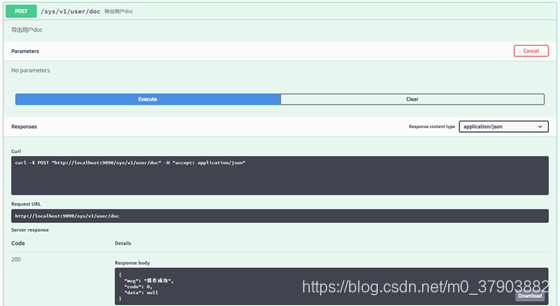

word
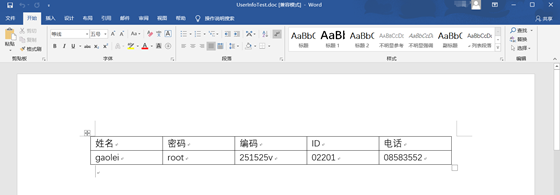
操作同上,模板如下
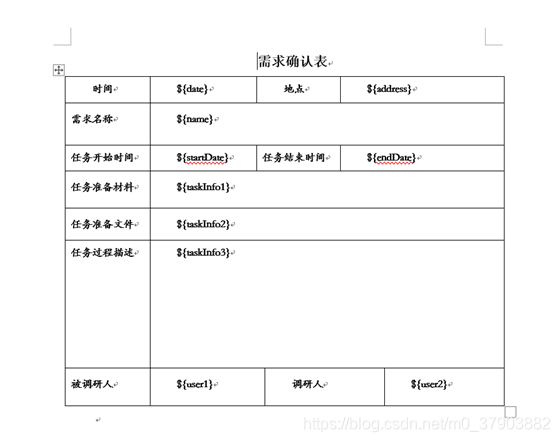
@PostMapping("user/requireInfo")
@ResponseBody
@ApiOperation(value="导出用户确认信息表doc", httpMethod = "POST",produces="application/json",notes = "导出用户确认信息表doc")
public ResultBean userRequireInfo() throws IOException{
Configuration configuration = new Configuration();
configuration.setDefaultEncoding("utf-8");
configuration.setClassForTemplateLoading(this.getClass(), "/templates/code");
Template template = configuration.getTemplate("need.ftl");
Map<String , Object> resultMap = new HashMap<>();
List<UserInfo> userInfoList = new ArrayList<>();
userInfoList.add(new UserInfo("2019","安全环保处质量安全科2608室","风险研判","9:30","10:30","风险研判","风险研判原型设计","参照甘肃分公司提交的分析研判表,各个二级单位维护自己的风险研判信息,需要一个简单的风险上报流程,各个二级单位可以看到所有的分析研判信息作为一个知识成果共享。","张三","李四"));
resultMap.put("userInfoList",userInfoList);
File outFile = new File("userRequireInfo.doc");
Writer out = new BufferedWriter(new OutputStreamWriter(new FileOutputStream(outFile),"UTF-8"));
try {
template.process(resultMap,out);
out.flush();
out.close();
return null;
} catch (TemplateException e) {
e.printStackTrace();
}
return ResultBean.success();
}
freemarker 遍历 <#list userInfoList as user>
获取值:${user.name}
...
</#list>
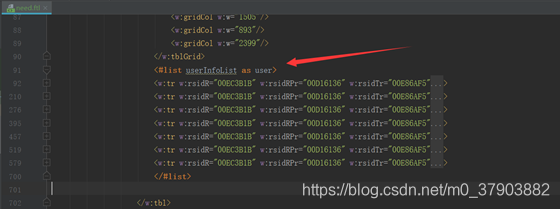
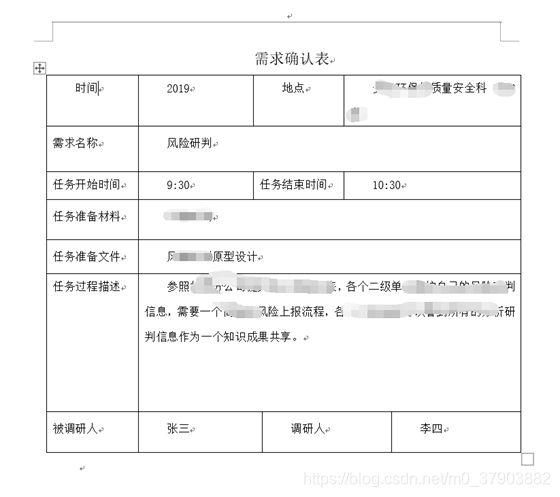
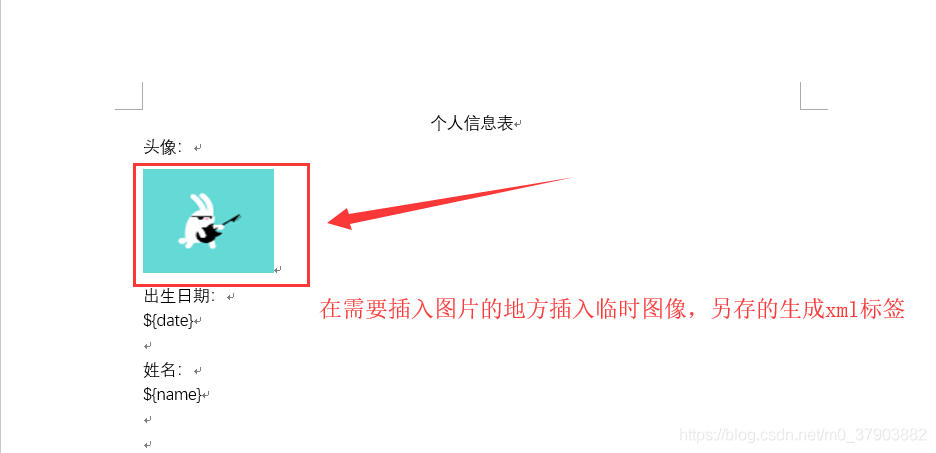
@PostMapping("user/exportPic")
@ResponseBody
@ApiOperation(value="导出带图片的Word", httpMethod = "POST",produces="application/json",notes = "导出带图片的Word")
public ResultBean exportPic() throws IOException {
Configuration configuration = new Configuration();
configuration.setDefaultEncoding("utf-8");
configuration.setClassForTemplateLoading(this.getClass(), "/templates/code");
Template template = configuration.getTemplate("userPic.ftl");
Map<String,Object> map = new HashMap<>();
map.put("name","gaolei");
map.put("date","2015-10-12");
map.put("imgCode",imageToString());
File outFile = new File("userWithPicture.doc");
Writer out = new BufferedWriter(new OutputStreamWriter(new FileOutputStream(outFile),"UTF-8"));
try {
template.process(map,out);
out.flush();
out.close();
return null;
} catch (TemplateException e) {
e.printStackTrace();
}
return ResultBean.success();
}
public static String imageToString() {
String imgFile = "E:\\gitee\\excel-poi\\src\\main\\resources\\static\\img\\a.png";
InputStream in = null;
byte[] data = null;
try {
in = new FileInputStream(imgFile);
data = new byte[in.available()];
in.read(data);
in.close();
} catch (IOException e) {
e.printStackTrace();
}
String imageCodeBase64 = Base64Utils.encodeToString(data);
return imageCodeBase64;
}
Swagger测试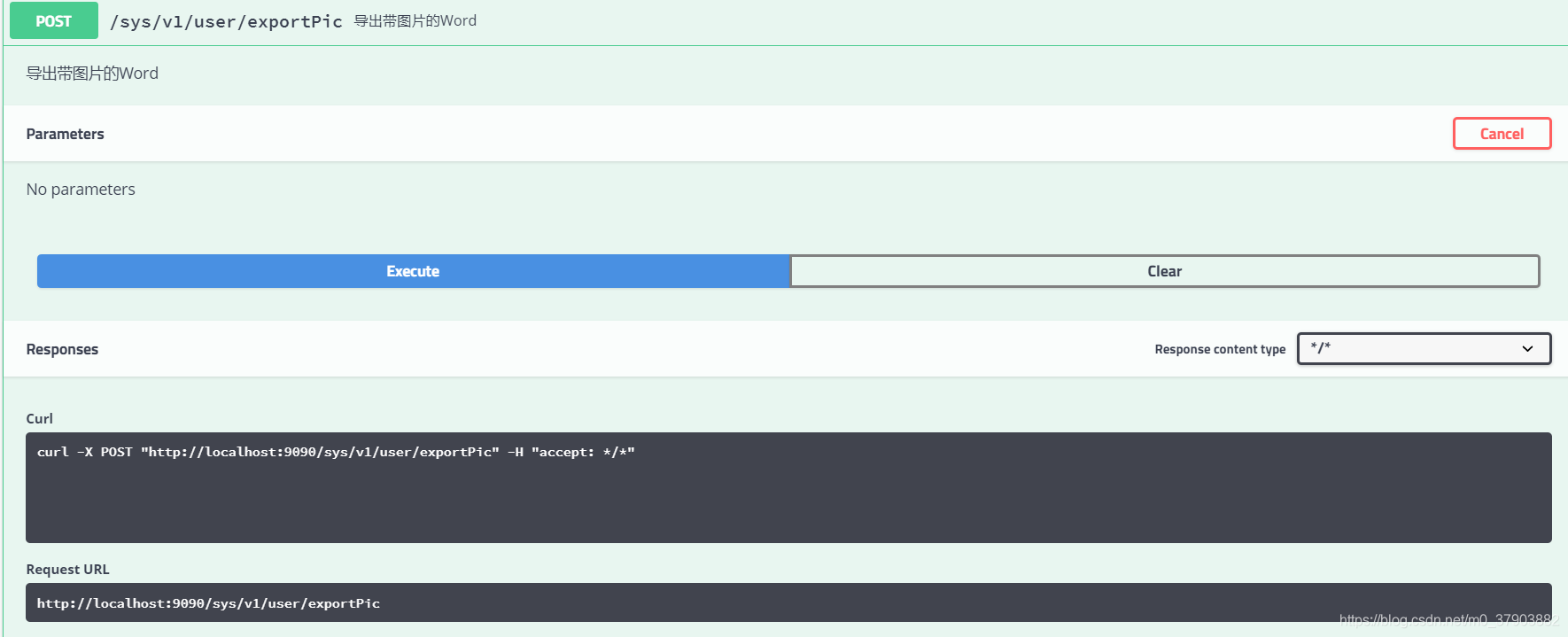
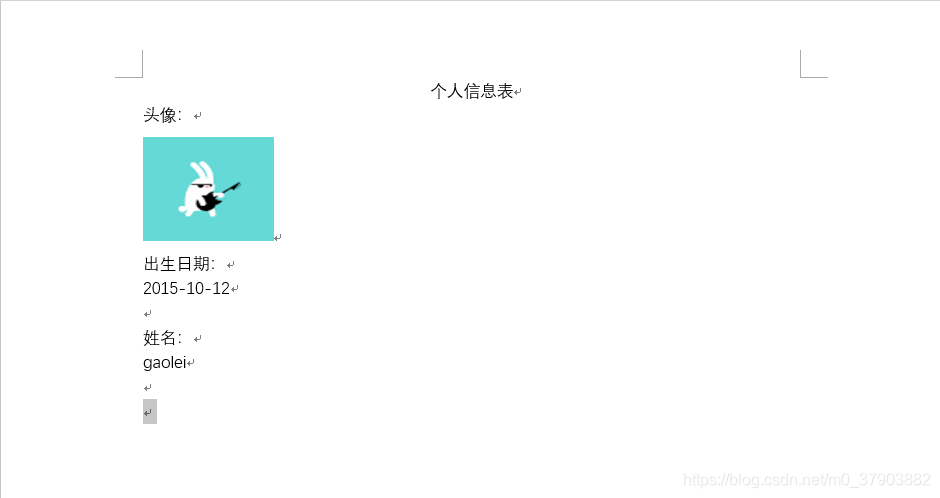
此处可能存在不合适展示的内容,页面不予展示。您可通过相关编辑功能自查并修改。
如您确认内容无涉及 不当用语 / 纯广告导流 / 暴力 / 低俗色情 / 侵权 / 盗版 / 虚假 / 无价值内容或违法国家有关法律法规的内容,可点击提交进行申诉,我们将尽快为您处理。