代码拉取完成,页面将自动刷新
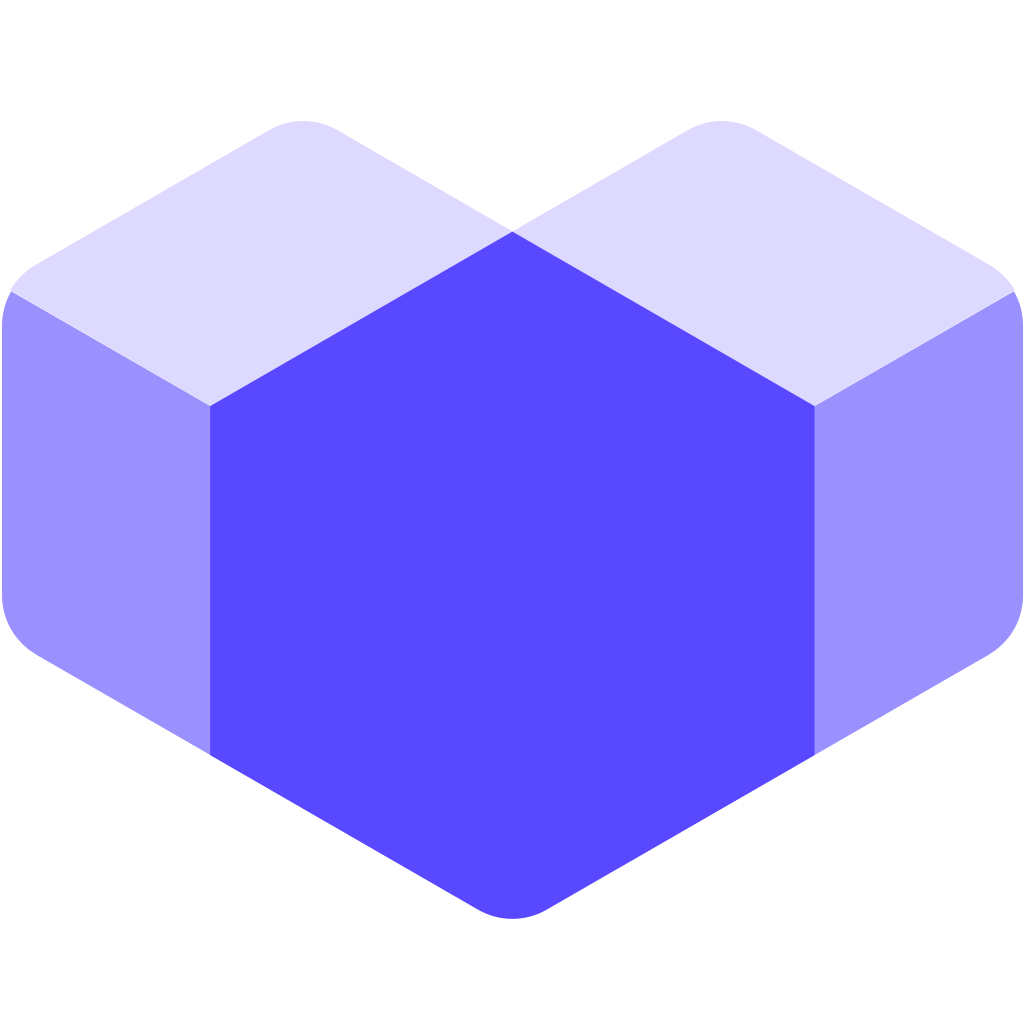
UI Toolset & Components Library for React Native
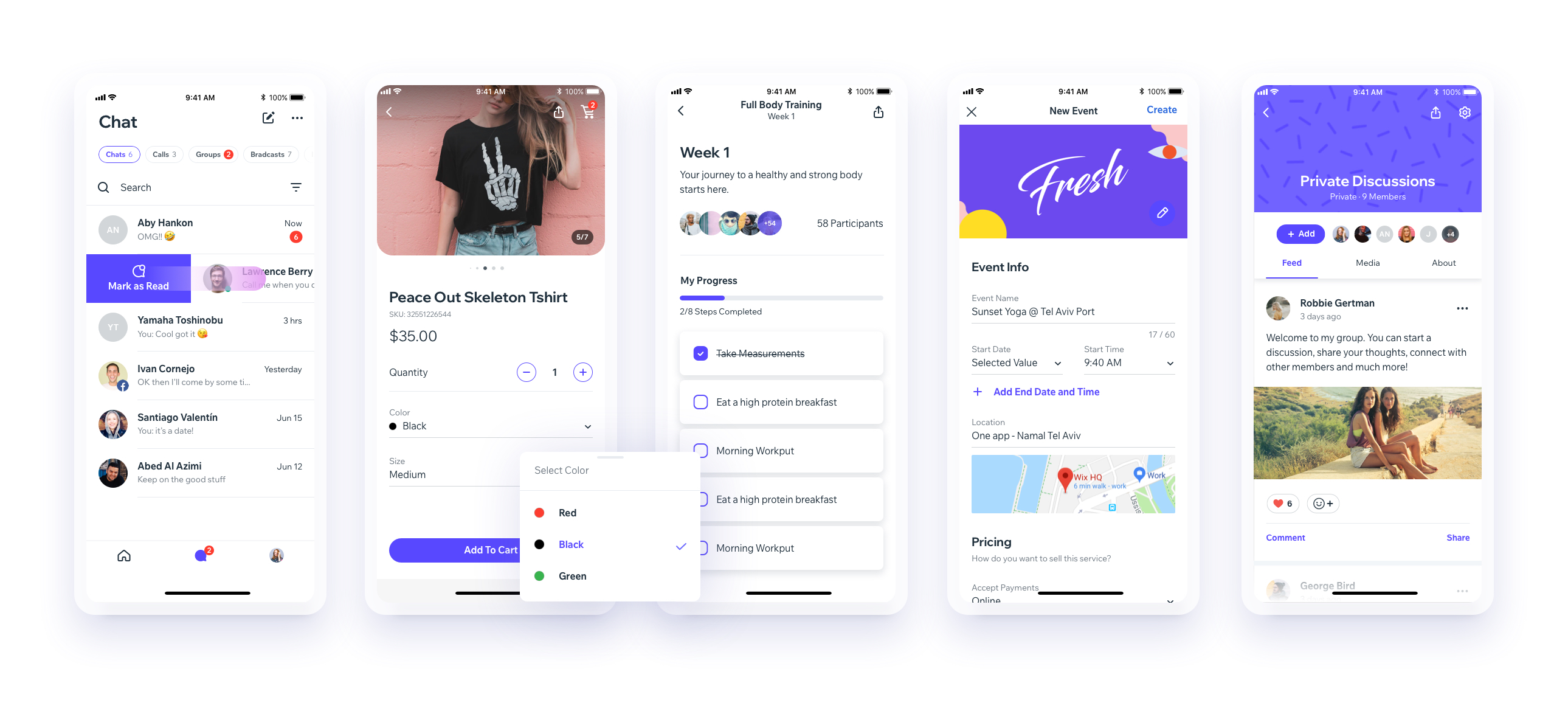
Check out our Docs.
Our Discord Channel
Download our Expo demo app

(You will need the Expo App)
See setup instructions here.
See breaking changes
please use react-native-ui-lib
please use react-native-ui-lib@^3.0.0
Load your foundations and presets (colors, typography, spacings, etc...)
// FoundationConfig.js
import {Colors, Typography, Spacings} from 'react-native-ui-lib';
Colors.loadColors({
primaryColor: '#2364AA',
secondaryColor: '#81C3D7',
textColor: '##221D23',
errorColor: '#E63B2E',
successColor: '#ADC76F',
warnColor: '##FF963C'
});
Typography.loadTypographies({
heading: {fontSize: 36, fontWeight: '600'},
subheading: {fontSize: 28, fontWeight: '500'},
body: {fontSize: 18, fontWeight: '400'},
});
Spacings.loadSpacings({
page: 20,
card: 12,
gridGutter: 16
});
Set default configurations to your components
// ComponentsConfig.js
import {ThemeManager} from 'react-native-ui-lib';
// with plain object
ThemeManager.setComponentTheme('Card', {
borderRadius: 8
});
// with a dynamic function
ThemeManager.setComponentTheme('Button', (props, context) => {
// 'square' is not an original Button prop, but a custom prop that can
// be used to create different variations of buttons in your app
if (props.square) {
return {
borderRadius: 0
};
}
});
Use it all together. Your configurations will be applied on uilib components so you can use them easily with modifiers.
// MyScreen.js
import React, {Component} from 'react';
import {View, Text, Card, Button} from 'react-native-ui-lib';
class MyScreen extends Component {
render() {
return (
<View flex padding-page>
<Text heading marginB-s4>My Screen</Text>
<Card height={100} center padding-card marginB-s4>
<Text body>This is an example card </Text>
</Card>
<Button label="Button" body bg-primaryColor square></Button>
</View>
);
}
}
此处可能存在不合适展示的内容,页面不予展示。您可通过相关编辑功能自查并修改。
如您确认内容无涉及 不当用语 / 纯广告导流 / 暴力 / 低俗色情 / 侵权 / 盗版 / 虚假 / 无价值内容或违法国家有关法律法规的内容,可点击提交进行申诉,我们将尽快为您处理。