代码拉取完成,页面将自动刷新
https://github.com/jungervin/EsPy/tree/master/EsPy/Release
Only unzip the downloaded file and run EsPy.exe
To use all features (esptool), Python installation is recomended
After Python intsallation:
quick test:
from machine import Pin
import time
p = Pin(2, Pin.OUT)
for i in range(5):
print(i)
time.sleep_ms(500)
p.low()
time.sleep_ms(500)
p.high()
Good to know:
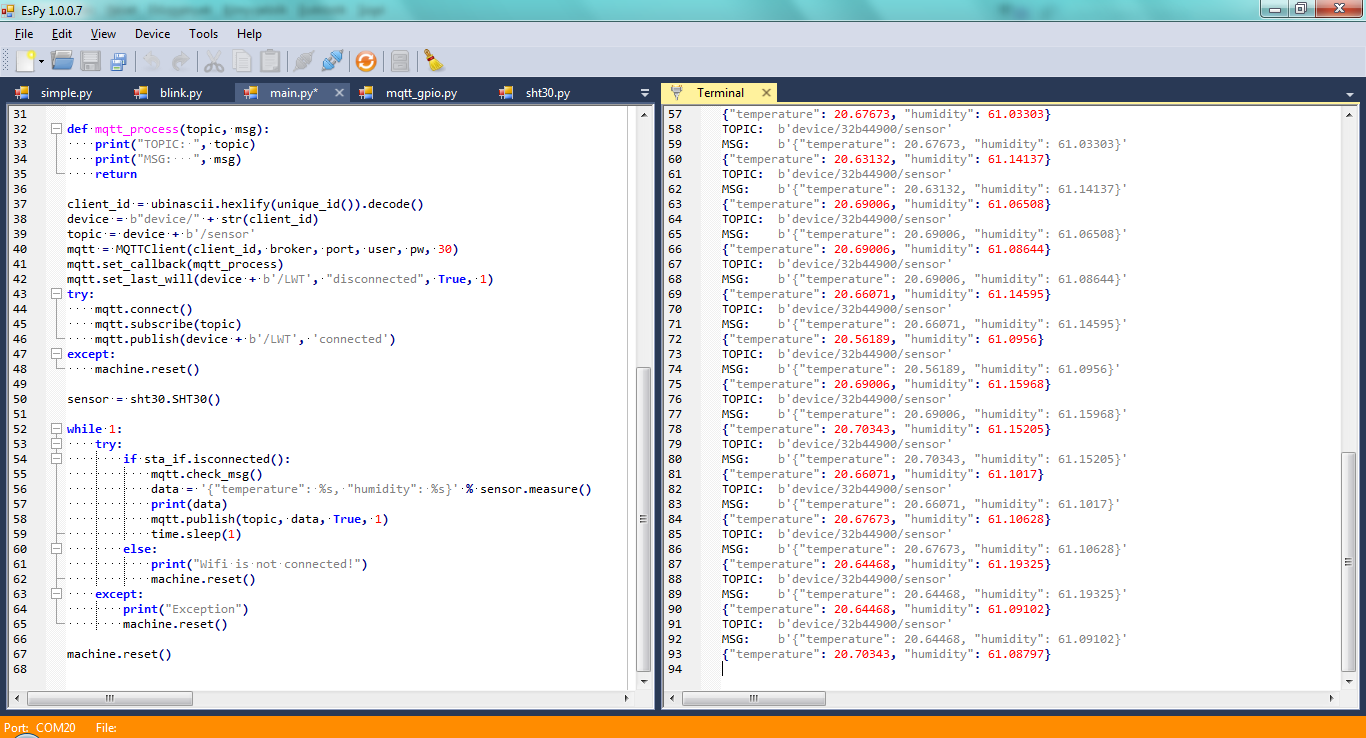
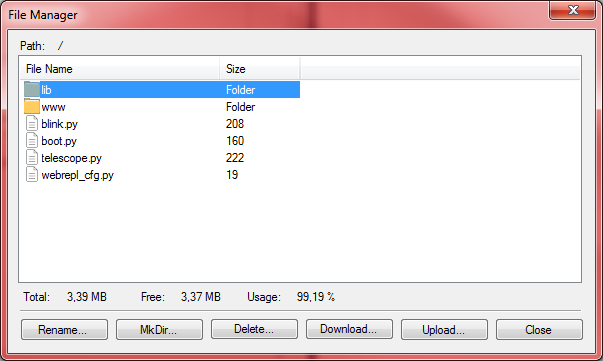
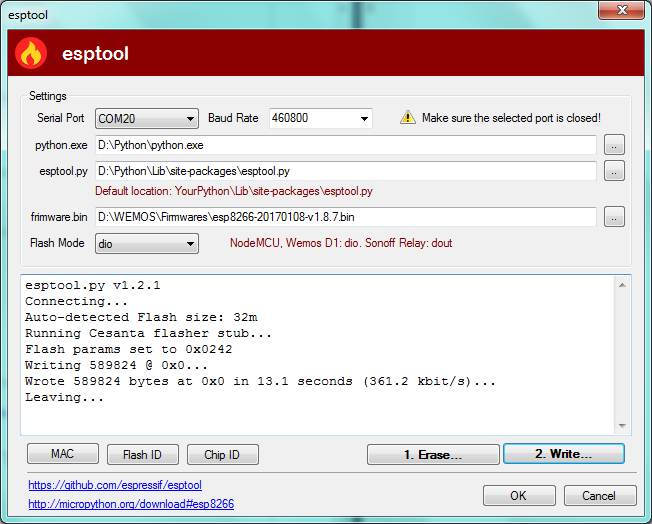
此处可能存在不合适展示的内容,页面不予展示。您可通过相关编辑功能自查并修改。
如您确认内容无涉及 不当用语 / 纯广告导流 / 暴力 / 低俗色情 / 侵权 / 盗版 / 虚假 / 无价值内容或违法国家有关法律法规的内容,可点击提交进行申诉,我们将尽快为您处理。