i18n JSON to XLSX Converter is a CLI tool runs in a terminal, and helps you to convert a JSON file(s) to EXCEL sheet(s) including keys column defined as nested with dot notation, and the values column for those keys. Also, the CLI tool converts an EXCEL sheet to JSON file(s) by considering its values columns as individual files.
Install i18n JSON to XLSX Converter with npm
npm install i18n-json-to-xlsx-converter
If you have installed i18n JSON to XLSX Converter you can use it with the command
i18n-json-to-xlsx-converter --convert 'file path of the JSON or XLSX file'
If you haven't installed i18n JSON to XLSX Converter you can use it with the command
npx i18n-json-to-xlsx-converter --convert 'file path of the JSON or XLSX file'
i18n JSON to XLSX Converter examines and understands your XLSX files if it has multiple language value columns, then it creates one or multiple JSON files from that translation columns provided.
If you want to convert multiple JSON files at once, use comma between each file paths provided
npx i18n-json-to-xlsx-converter --convert 'filePathOne.json, filePathTwo.json'
To run tests, run the following command
npm run test
i18n JSON to XLSX Converter created for helping developers for generating an EXCEL file from their JSON file which is used for i18n translations. Also, developers can create one, or many JSON files from an EXCEL file for their project, as well.
A multilingual application, needs translation files in the project to support multiple languages. Hence, developers need language files in JSON file format, and these JSON files need to have translation values for each key.
Assume that we have a JSON file name as
en.json, and it has a content as{ "nestedObject": { "nameOfTheArea": { "title": "Title", "subTitle": "Subtitle", "context": "Context" } } }
Since different teams are handling the translations, and they can't work on the JSON files because they are not specialized on the app development, most of them can work on an EXCEL sheet easily.
i18n JSON to XLSX Converter CLI tool helps developers to provide an EXCEL sheet ready to include translations for the other teams. It can be filled as an EXCEL file with one, or many translation columns they want to provide, and when the translation value implementation is finished, developers can get back the sheet, and convert the EXCEL sheet into JSON format again, easily.
If the provided EXCEL sheet has only one translation value column, the output JSON file will be only one, and it will have the column title as file name. In this case it'll be en.json
If the translation team fill out the values in the EXCEL sheet for only one language column for example
EN, in this case the sheet needs to be in the format of
Key EN nestedObject.nameOfTheArea.titleTitlenestedObject.nameOfTheArea.titleSubtitlenestedObject.nameOfTheArea.titleContext
If the provided EXCEL sheet has multiple translation value columns, the output JSON files will be multiple, and they will have the column titles as file names. In this case they'll be en.json, nl.json, de.json,
If the translation team fill out the values in the EXCEL sheet for multiple language column for example
EN,NL,DE, in this case the sheet needs to be in the format of
Key EN NL DE nestedObject.nameOfTheArea.titleTitleTitelTitelnestedObject.nameOfTheArea.titleSubtitleOndertitelUntertitelnestedObject.nameOfTheArea.titleContextContextKontext
i18n JSON to XLSX Converter will remove the manual labor for developers to create JSON file(s) from an EXCEL sheet, also will help developers to create one or more EXCEL sheet(s) from a JSON file(s) for the translation teams, easily.
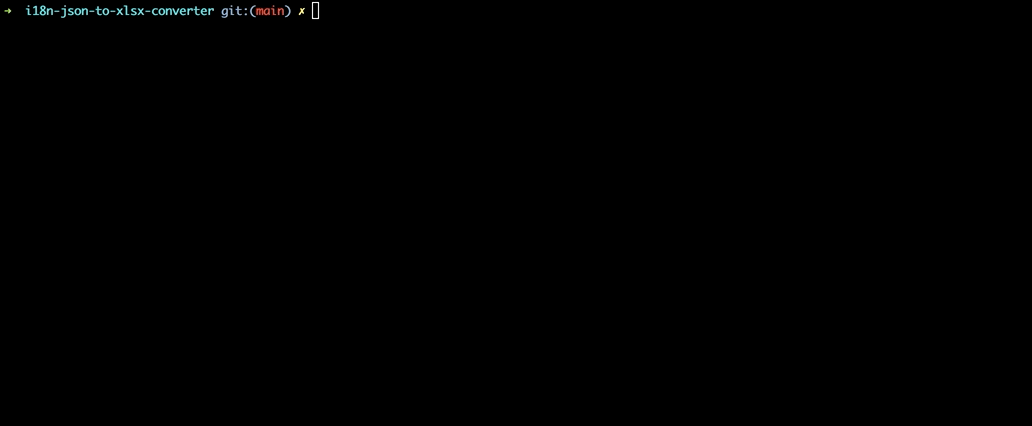
For support, email ofcyln@gmail.com
此处可能存在不合适展示的内容,页面不予展示。您可通过相关编辑功能自查并修改。
如您确认内容无涉及 不当用语 / 纯广告导流 / 暴力 / 低俗色情 / 侵权 / 盗版 / 虚假 / 无价值内容或违法国家有关法律法规的内容,可点击提交进行申诉,我们将尽快为您处理。