代码拉取完成,页面将自动刷新
一款油猴JS脚本:基于openai相关的接口,实现任意网页上直接和ai对话,无需输入key。
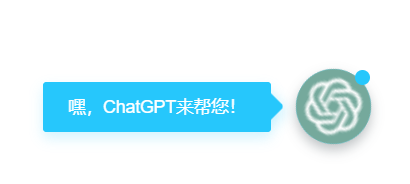
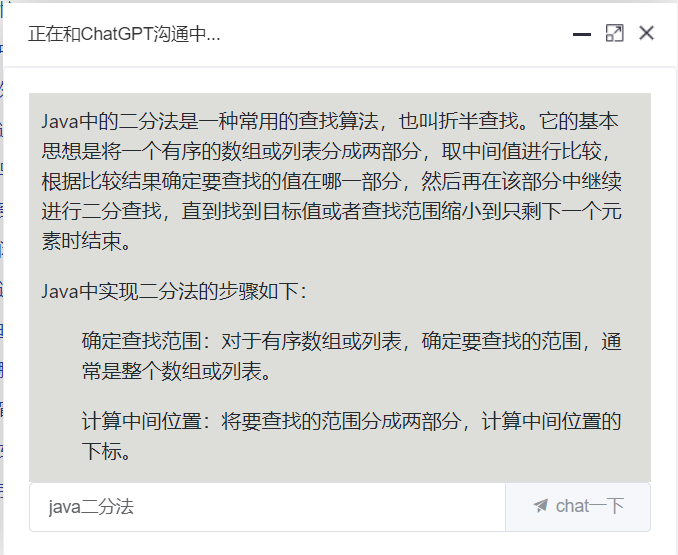
1、项目依赖安装
npm install
2、项目运行
npm run dev
3、项目编译
npm run build
项目基于脚手架(create-tampermonkey)开发:https://github.com/curly210102/create-tampermonkey
请先全局安装:
npm i create-tampermonkey -g创建油猴脚本项目
npm init tampermonkey my-userscript
具体各个脚本的功能请自行百度。整体的js引入在src/meta.json文件@require节点数组有申明。
1、运行项目:
npm run dev
2、先在src/meta.json中定义相关的网址匹配规则以及js脚本依赖,修改后会直接显示在dist/main.dev.user.js文件中
3、在src/main.js中开发,相关的修改也会对应修改到dist/main.dev.user.js文件中,可以参考该文件中样式引入的方式。也可以自行采用以下几种方式:
在src/main.js中加入
$("head").append($('<link rel="stylesheet" href="https://www.luckyblank.cn/outer/layer-v3.5.1/layer/theme/default/layer.css">'));
meta.json中增加(样式名+空格+样式地址)
"@resource":[
"laycss https://www.luckyblank.cn/outer/layer-v3.5.1/layer/theme/default/layer.css"
]
然后通过GM_getResourceText函数引入样式(需要在src/meta.json中@grant节点下增加GM_getResourceText)
// 导入样式
GM_addStyle(GM_getResourceText("layxcss"));
GM_addStyle(`
.ti-cursor:after {
display: none;
content: '|';
bottom: .05em;
right: -.25em;
position: absolute;
line-height: normal;
font-size: inherit;
-webkit-animation: blink 1s infinite;
animation: blink 1s infinite
}
`);
建议使用vscode开发,安装tampermonkey-snippets插件。
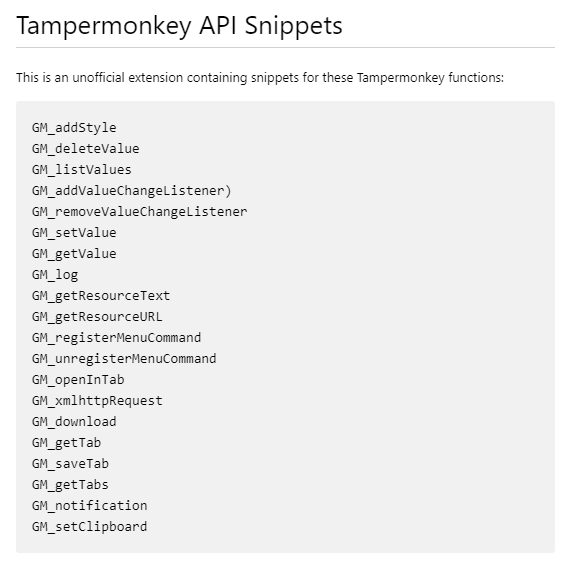
具体API可参考文档(油猴知识语法.md)
邮箱地址:1724451509@qq.com
此处可能存在不合适展示的内容,页面不予展示。您可通过相关编辑功能自查并修改。
如您确认内容无涉及 不当用语 / 纯广告导流 / 暴力 / 低俗色情 / 侵权 / 盗版 / 虚假 / 无价值内容或违法国家有关法律法规的内容,可点击提交进行申诉,我们将尽快为您处理。