Rx is a generic abstraction of computation expressed through Observable<Element> interface, which lets you broadcast and subscribe to values and other events from an Observable stream.
RxSwift is the Swift-specific implementation of the Reactive Extensions standard.

While this version aims to stay true to the original spirit and naming conventions of Rx, this project also aims to provide a true Swift-first API for Rx APIs.
Cross platform documentation can be found on ReactiveX.io.
Like other Rx implementations, RxSwift's intention is to enable easy composition of asynchronous operations and streams of data in the form of Observable objects and a suite of methods to transform and compose these pieces of asynchronous work.
KVO observation, async operations, UI Events and other streams of data are all unified under abstraction of sequence. This is the reason why Rx is so simple, elegant and powerful.
Single, Completable, Maybe, Driver, and ControlProperty ... and why do they exist?RxSwift is as compositional as the asynchronous work it drives. The core unit is RxSwift itself, while other dependencies can be added for UI Work, testing, and more.
It comprises five separate components depending on each other in the following way:
┌──────────────┐ ┌──────────────┐
│ RxCocoa ├────▶ RxRelay │
└───────┬──────┘ └──────┬───────┘
│ │
┌───────▼──────────────────▼───────┐
│ RxSwift │
└───────▲──────────────────▲───────┘
│ │
┌───────┴──────┐ ┌──────┴───────┐
│ RxTest │ │ RxBlocking │
└──────────────┘ └──────────────┘
RxSwift and RxRelay.PublishRelay, BehaviorRelay and ReplayRelay, three simple wrappers around Subjects. It depends on RxSwift.RxSwift.| Here's an example | In Action |
|---|---|
| Define search for GitHub repositories ... | 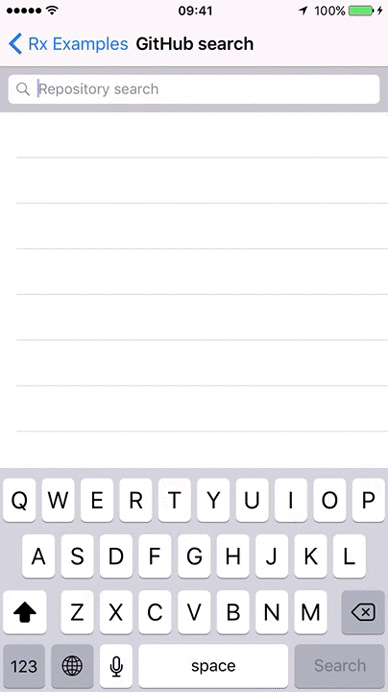 |
let searchResults = searchBar.rx.text.orEmpty
.throttle(.milliseconds(300), scheduler: MainScheduler.instance)
.distinctUntilChanged()
.flatMapLatest { query -> Observable<[Repository]> in
if query.isEmpty {
return .just([])
}
return searchGitHub(query)
.catchAndReturn([])
}
.observe(on: MainScheduler.instance) |
|
| ... then bind the results to your tableview | |
searchResults
.bind(to: tableView.rx.items(cellIdentifier: "Cell")) {
(index, repository: Repository, cell) in
cell.textLabel?.text = repository.name
cell.detailTextLabel?.text = repository.url
}
.disposed(by: disposeBag) |
For Xcode 11 and below, use RxSwift 5.x.
RxSwift doesn't contain any external dependencies.
These are currently the supported installation options:
Open Rx.xcworkspace, choose RxExample and hit run. This method will build everything and run the sample app
# Podfile
use_frameworks!
target 'YOUR_TARGET_NAME' do
pod 'RxSwift', '6.6.0'
pod 'RxCocoa', '6.6.0'
end
# RxTest and RxBlocking make the most sense in the context of unit/integration tests
target 'YOUR_TESTING_TARGET' do
pod 'RxBlocking', '6.6.0'
pod 'RxTest', '6.6.0'
end
Replace YOUR_TARGET_NAME and then, in the Podfile directory, type:
$ pod install
Each release starting with RxSwift 6 includes *.xcframework framework binaries.
Simply drag the needed framework binaries to your Frameworks, Libraries, and Embedded Content section under your target's General tab.
Note: If you're using
RxCocoa, be sure to also drag RxCocoaRuntime.xcframework before importingRxCocoa.
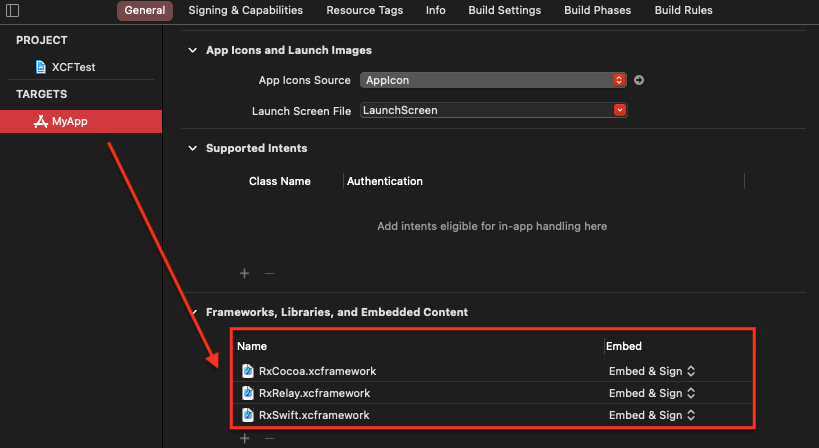
Add this to Cartfile
github "ReactiveX/RxSwift" "6.6.0"
$ carthage update
Carthage defaults to building RxSwift as a Dynamic Library.
If you wish to build RxSwift as a Static Library using Carthage you may use the script below to manually modify the framework type before building with Carthage:
carthage update RxSwift --platform iOS --no-build
sed -i -e 's/MACH_O_TYPE = mh_dylib/MACH_O_TYPE = staticlib/g' Carthage/Checkouts/RxSwift/Rx.xcodeproj/project.pbxproj
carthage build RxSwift --platform iOS
Note: There is a critical cross-dependency bug affecting many projects including RxSwift in Swift Package Manager. We've filed a bug (SR-12303) in early 2020 but have no answer yet. Your mileage may vary. A partial workaround can be found here.
Create a Package.swift file.
// swift-tools-version:5.0
import PackageDescription
let package = Package(
name: "RxProject",
dependencies: [
.package(url: "https://github.com/ReactiveX/RxSwift.git", .upToNextMajor(from: "6.0.0"))
],
targets: [
.target(name: "RxProject", dependencies: ["RxSwift", .product(name: "RxCocoa", package: "RxSwift")]),
]
)
$ swift build
To build or test a module with RxTest dependency, set TEST=1.
$ TEST=1 swift test
$ git submodule add git@github.com:ReactiveX/RxSwift.git
Rx.xcodeproj into Project NavigatorProject > Targets > Build Phases > Link Binary With Libraries, click + and select RxSwift, RxCocoa and RxRelay targets此处可能存在不合适展示的内容,页面不予展示。您可通过相关编辑功能自查并修改。
如您确认内容无涉及 不当用语 / 纯广告导流 / 暴力 / 低俗色情 / 侵权 / 盗版 / 虚假 / 无价值内容或违法国家有关法律法规的内容,可点击提交进行申诉,我们将尽快为您处理。