同步操作将从 NexT Theme/hugo-theme-next-starter 强制同步,此操作会覆盖自 Fork 仓库以来所做的任何修改,且无法恢复!!!
确定后同步将在后台操作,完成时将刷新页面,请耐心等待。
本启动器是为初学者所准备的,如果你正在准备搭建个人博客站,那么参考如下步骤便可快速完成。加油,祝你好运!:tada::tada::tada:
请使用 Github 账户授权登录,参考下面截图输入新仓库名字,点击 Create 按钮(注意确认否要创建私有仓库),接下来在 HUGO_VERSION 中输入 Hugo 的最新版本号并发布。
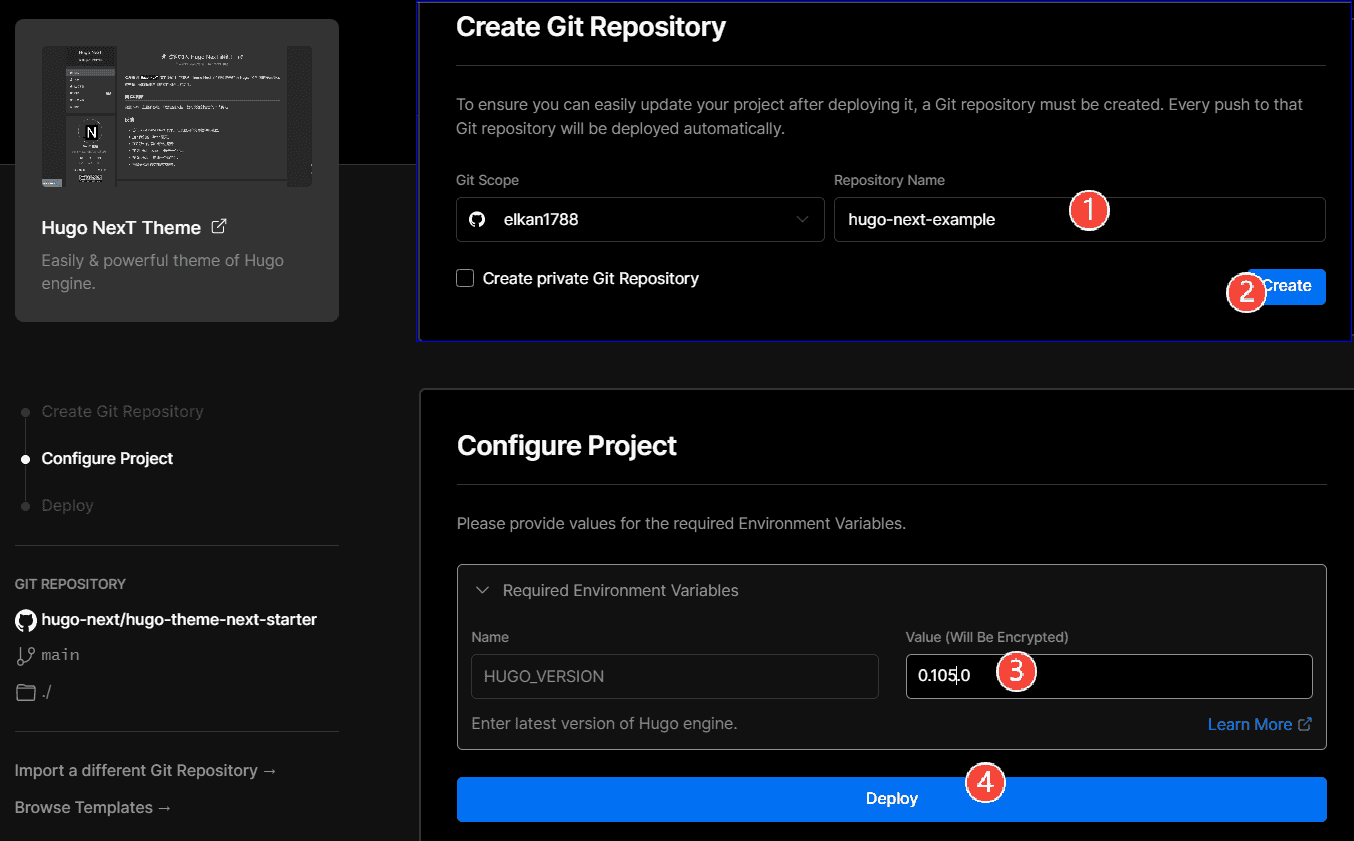
首次部署由于 Vercel 的问题站点无法直接访问,参考下面截图在设置中调整框架为 Hugo 并保存。
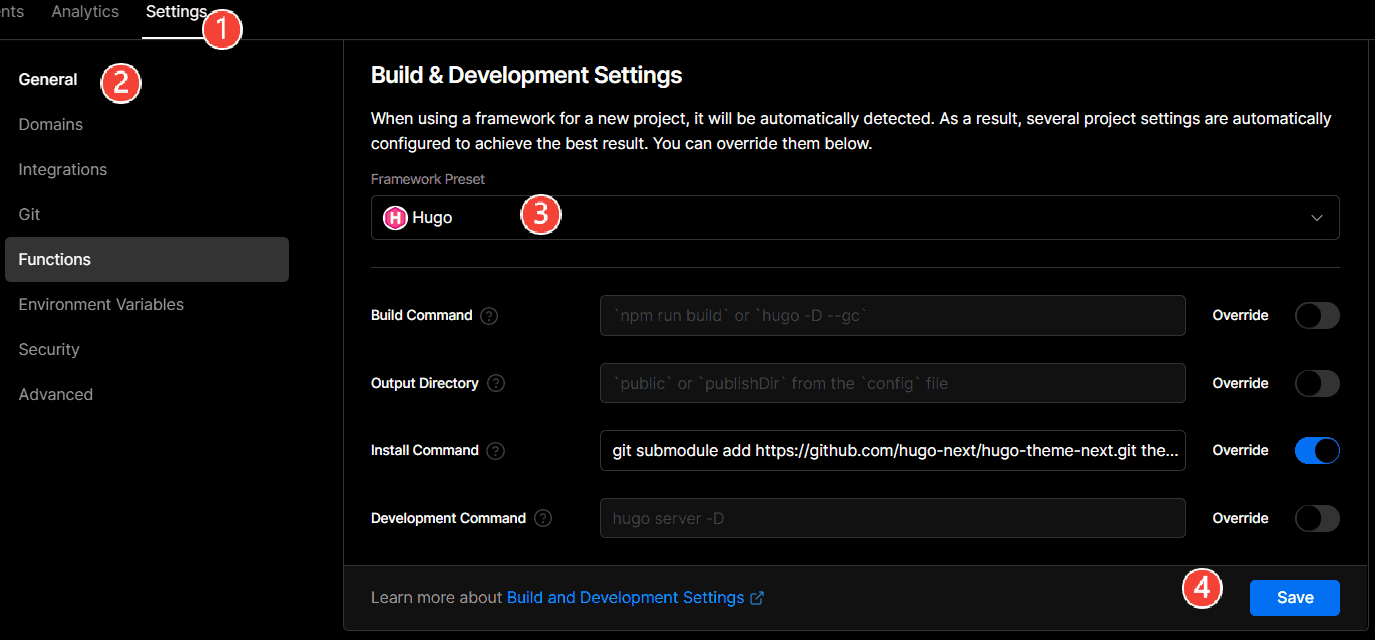
切换到 Deployment 标签页,参考下面截图操作,重新发布后站点就可以正常访问啦。
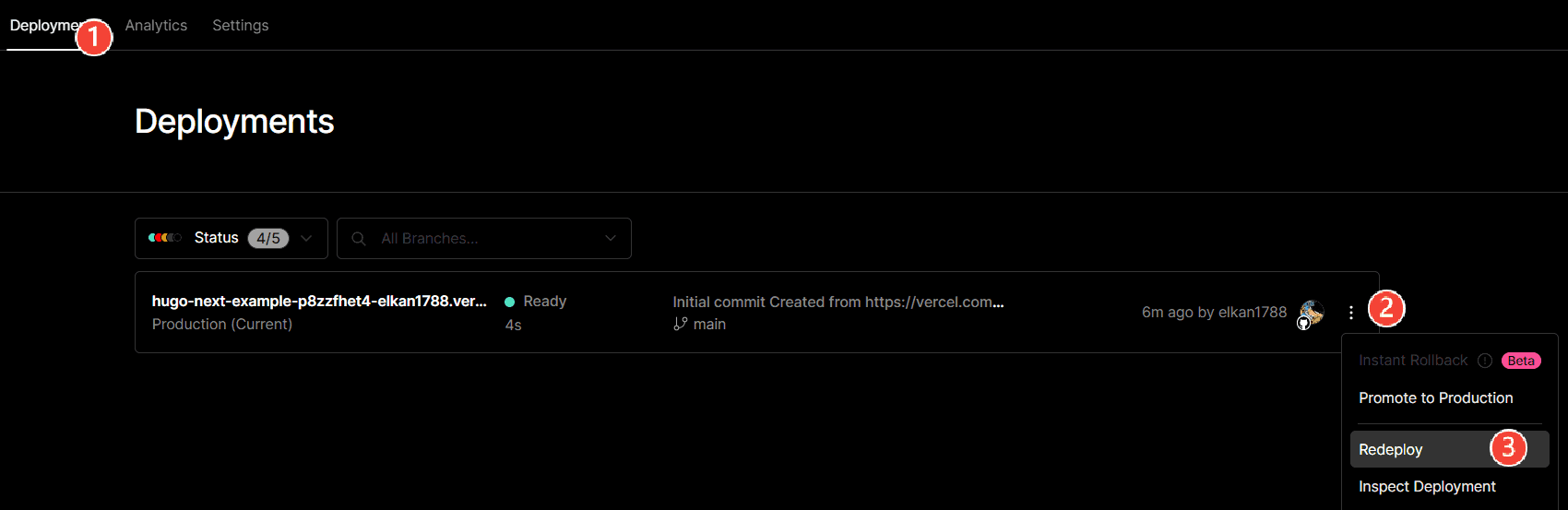
点击右上角的 Use this template 绿色按钮然后填写代码仓库的相关信息,参考如下:
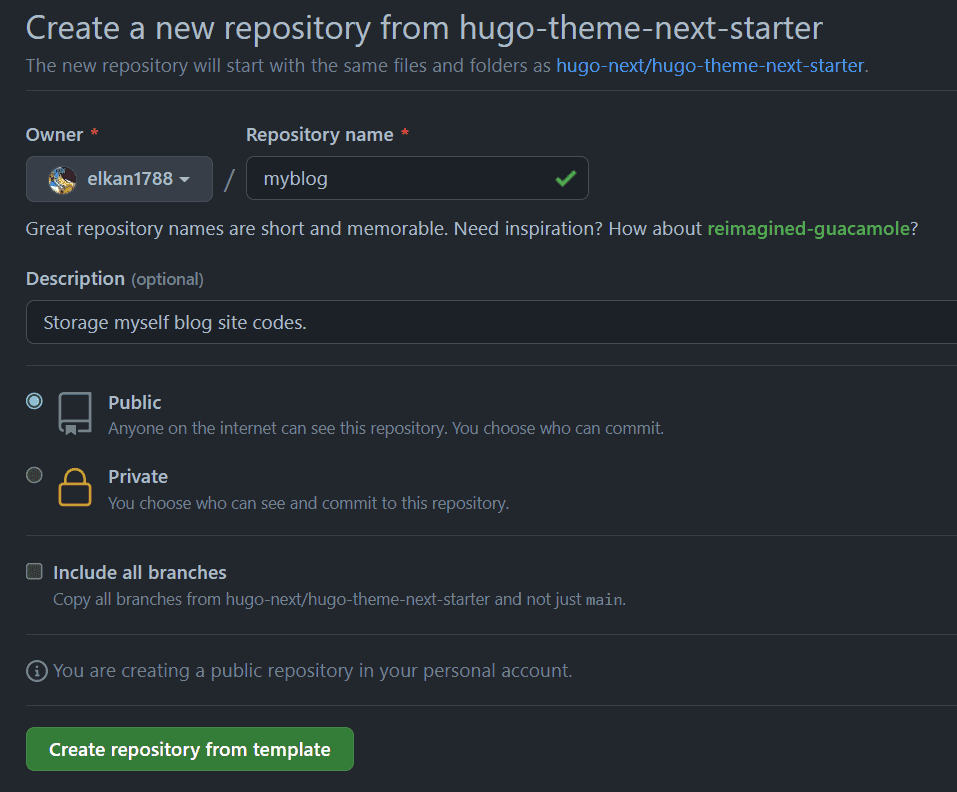
最后点击 Create repository from template 绿色按钮,会直接在你的空间中生成站点代码,再使用git clone命令把它克隆到本地进行创作。
记得首次完全克隆后,需要在根目录中使用如下的 Git 子模块更新命令拉取 hugo-theme-next 主题的最新版本。
# 首次初始化操作
$ git submodule update --init --recursive
# 后续更新操作
$ git submodule update --remote
Note 注意:当你在中国境内,建议先将
.gitmodules的仓库指向Gitee地址,再执行上述的命令速度会更快。
在站点根目录下,执行自带的 startup.sh 启动脚本,当看到输出信息中带有 stop 字样时便表示启动成功,此时打开浏览器输入默认地址http://localhost:1414/访问浏览效果。
$ sh startup.sh
========================================
███╗ ██╗███████╗██╗ ██╗████████╗
████╗ ██║██╔════╝╚██╗██╔╝╚══██╔══╝
██╔██╗ ██║█████╗ ╚███╔╝ ██║
██║╚██╗██║██╔══╝ ██╔██╗ ██║
██║ ╚████║███████╗██╔╝ ██╗ ██║
╚═╝ ╚═══╝╚══════╝╚═╝ ╚═╝ ╚═╝
========================================
Hugo NexT version 4.3.1
Documentation: https://hugo-next.eu.org
========================================
Start building sites …
hugo v0.102.3-b76146b129d7caa52417f8e914fc5b9271bf56fc+extended windows/amd64 BuildDate=2022-09-01T10:16:19Z VendorInfo=gohugoio
| ZH-CN
-------------------+--------
Pages | 71
Paginator pages | 0
Non-page files | 0
Static files | 43
Processed images | 0
Aliases | 26
Sitemaps | 1
Cleaned | 0
Built in 233 ms
Watching for changes in C:\xxx\hugo-theme-next-starter\{content,data,themes}
Watching for config changes in C:\xxx\hugo-theme-next-starter\config\_default
Environment: "development"
Serving pages from memory
Running in Fast Render Mode. For full rebuilds on change: hugo server --disableFastRender
Web Server is available at //localhost:1414/ (bind address 127.0.0.1)
Press Ctrl+C to stop
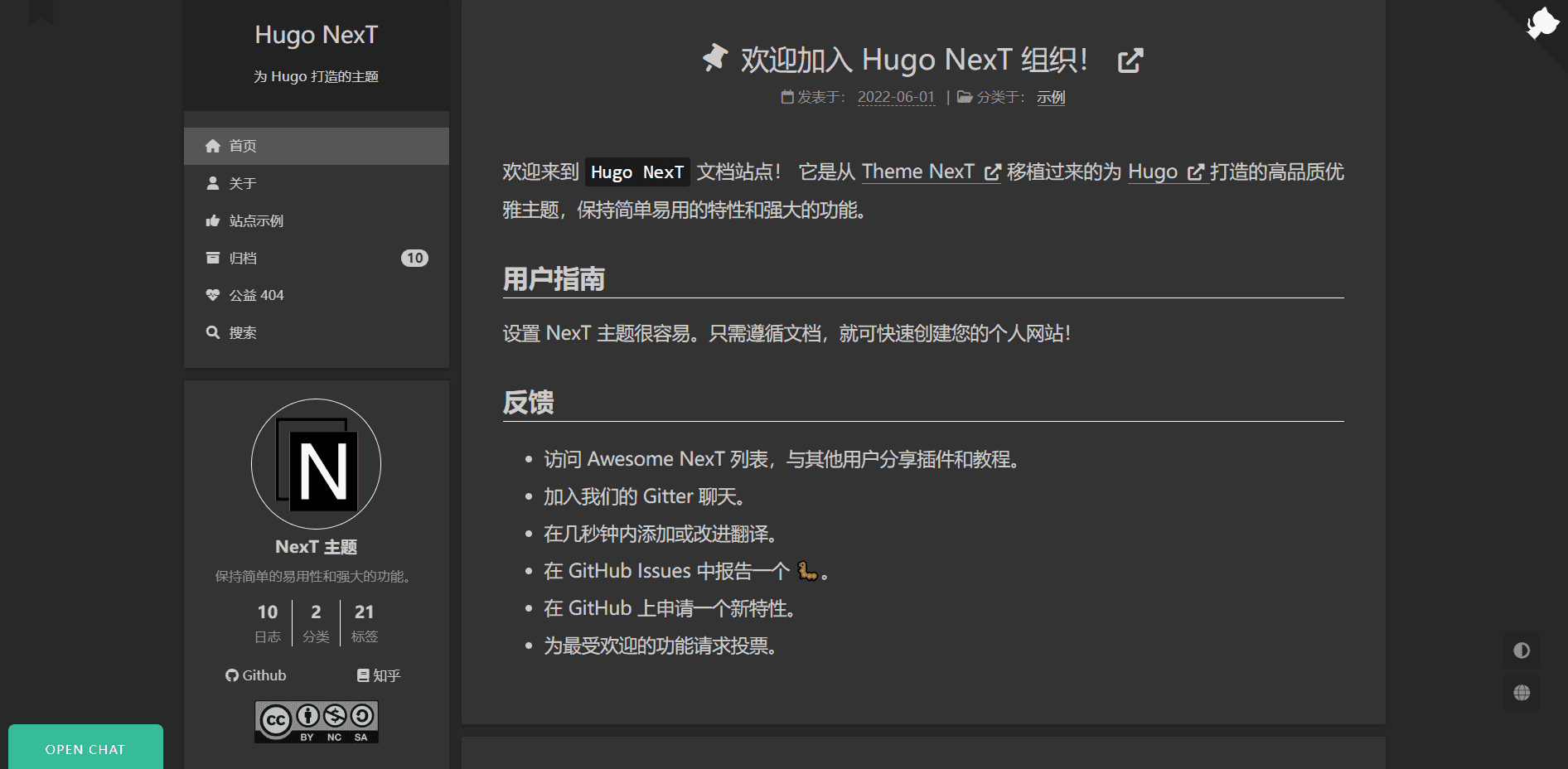
执行 hugo 命令生成全站静态文件,并把文件部署到类似 Nginx 的 Web 服务器即可。若如自己没有服务器的话,也可以直接开启 Github Pages 功能,会在你推送本地文件到服务器时,自动生成站点的静态文件,使用详情可关注:Github Pages。
Note 请将
config/_default/params.yaml配置文件中相关参数调整为你自己的实际环境,比如 评论插件,统计功能,分享功能等。
Copyright (c) 2022, hugo-next 团队
此处可能存在不合适展示的内容,页面不予展示。您可通过相关编辑功能自查并修改。
如您确认内容无涉及 不当用语 / 纯广告导流 / 暴力 / 低俗色情 / 侵权 / 盗版 / 虚假 / 无价值内容或违法国家有关法律法规的内容,可点击提交进行申诉,我们将尽快为您处理。