
Python ❤️ Echarts = pyecharts
Echarts is easy-to-use, highly interactive and highly performant javascript visualization library under Apache license. Since its first public release in 2013, it now dominates over 74% of Chinese web front-end market. Yet Python is an expressive language and is loved by data science community. Combining the strength of both technologies, pyecharts is born.
pip install
$ pip install pyecharts
Install from source
$ git clone https://github.com/pyecharts/pyecharts.git
$ cd pyecharts
$ pip install -r requirements.txt
$ python setup.py install
from pyecharts.charts import Bar
from pyecharts import options as opts
bar = (
Bar()
.add_xaxis(["衬衫", "毛衣", "领带", "裤子", "风衣", "高跟鞋", "袜子"])
.add_yaxis("商家A", [114, 55, 27, 101, 125, 27, 105])
.add_yaxis("商家B", [57, 134, 137, 129, 145, 60, 49])
.set_global_opts(title_opts=opts.TitleOpts(title="某商场销售情况"))
)
bar.render()

from pyecharts.render import make_snapshot
# needs to configure selenium
make_snapshot(bar.render(), "bar.png")

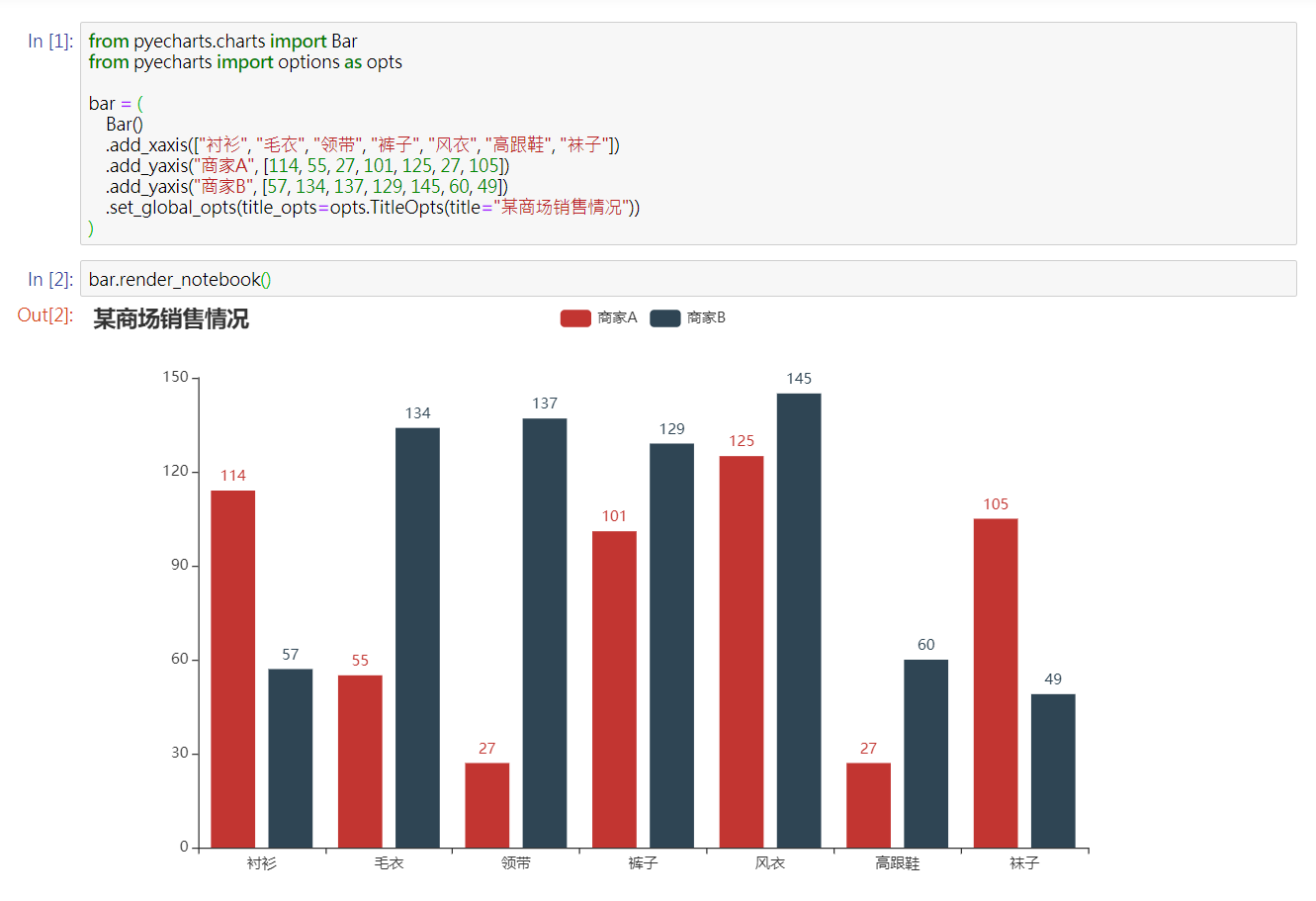


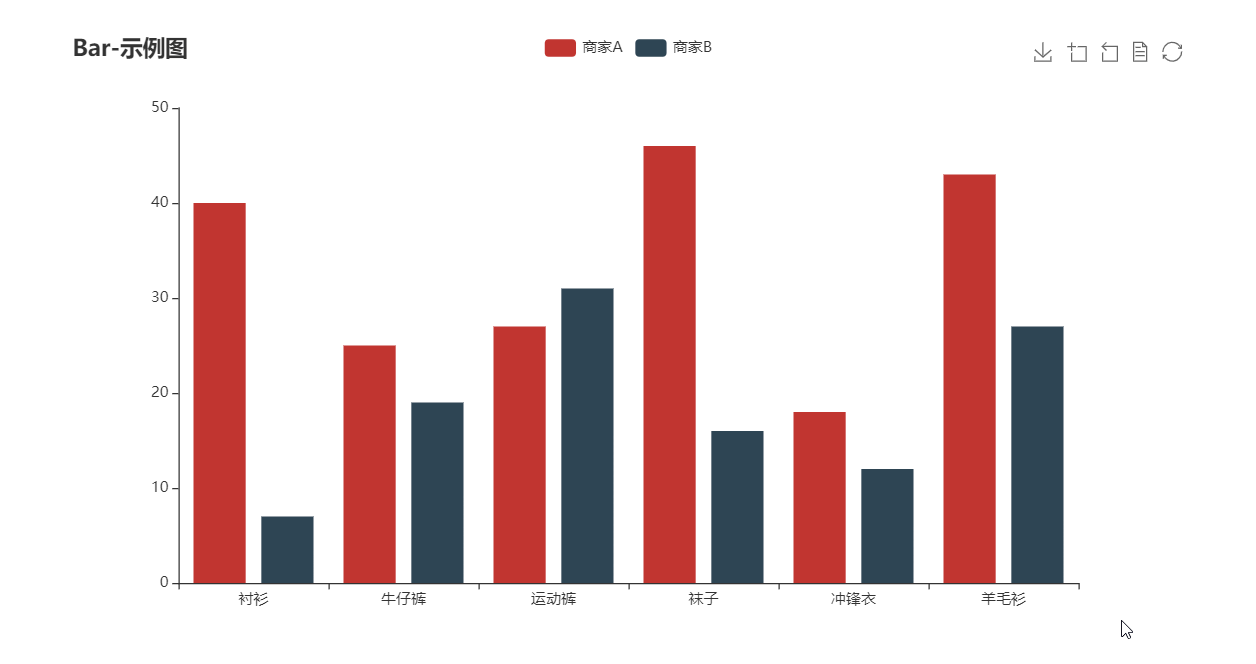
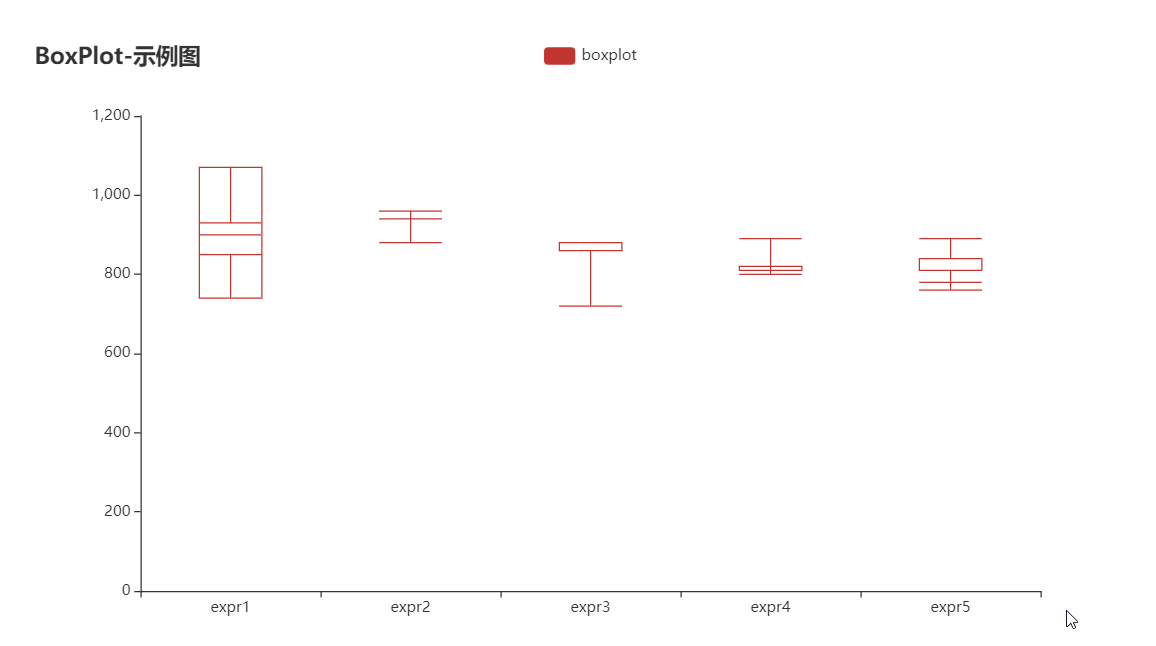
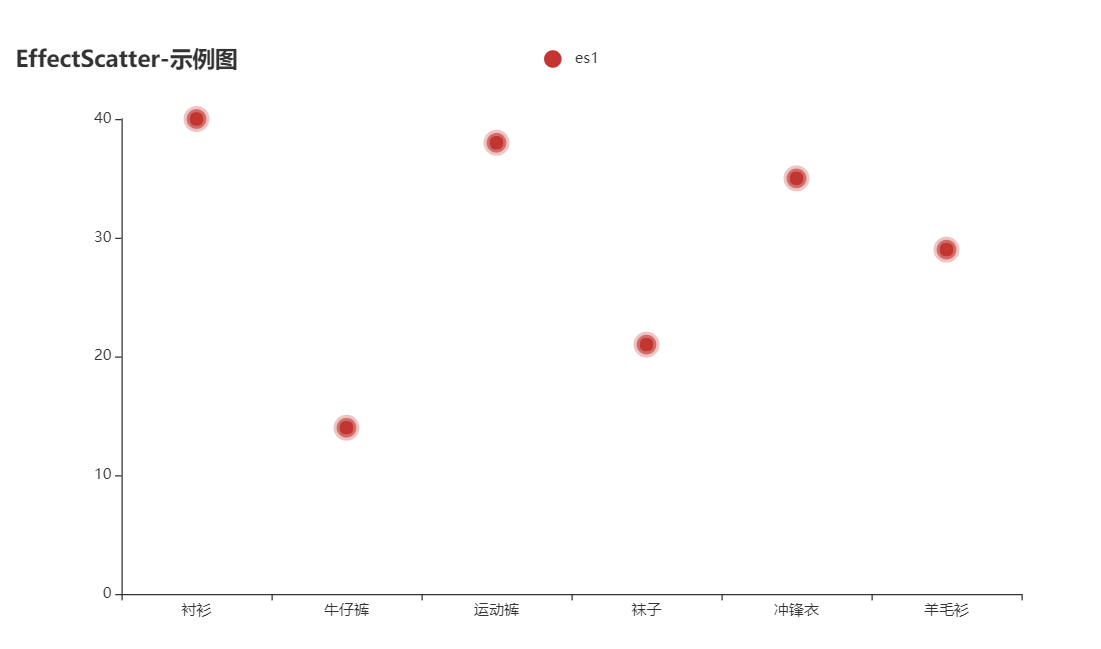
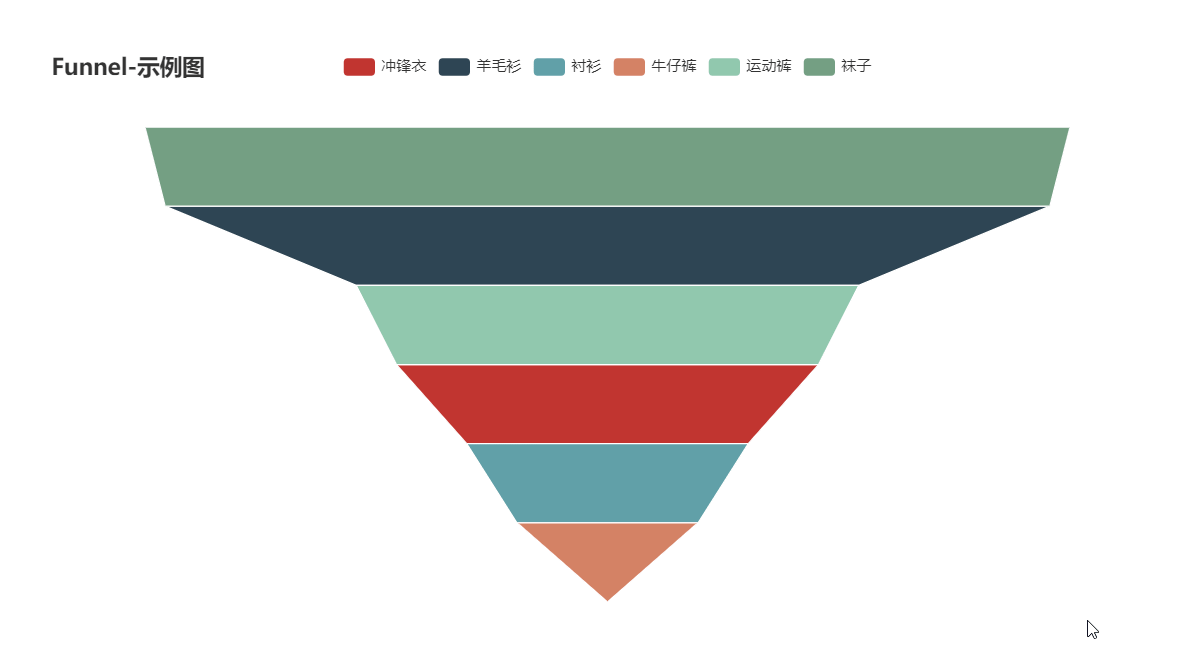
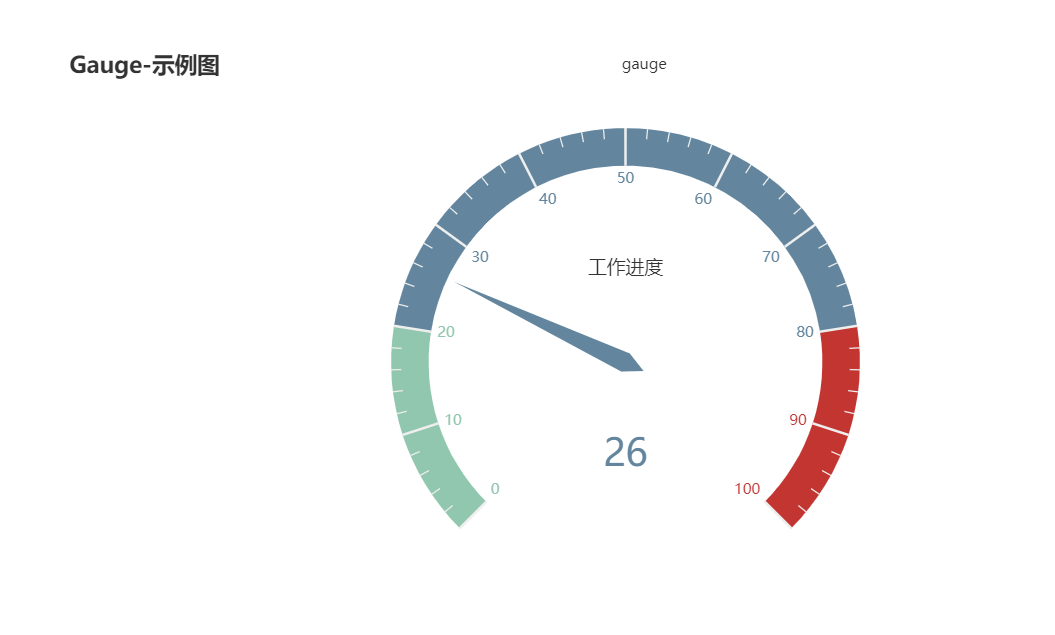
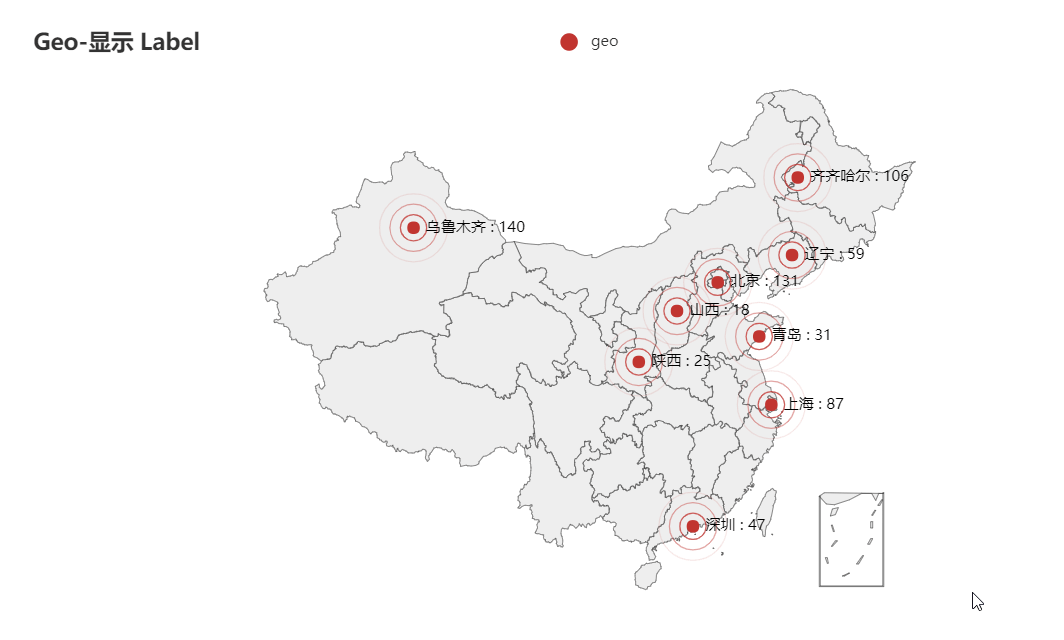

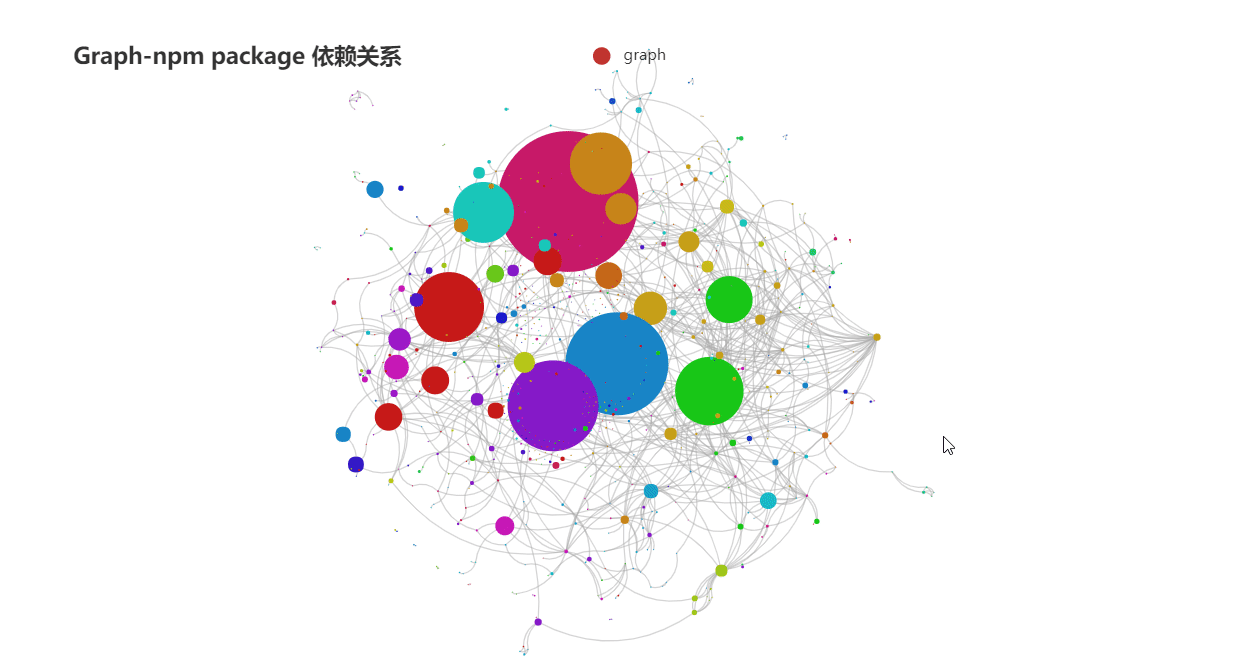
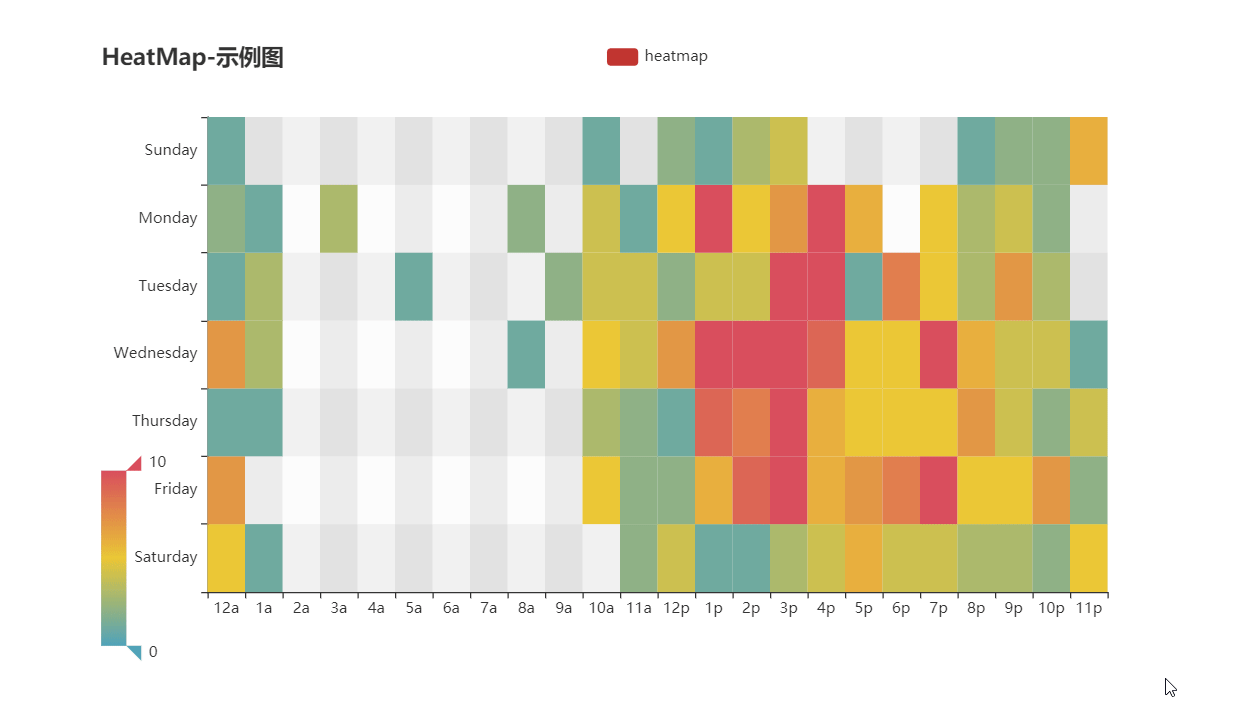
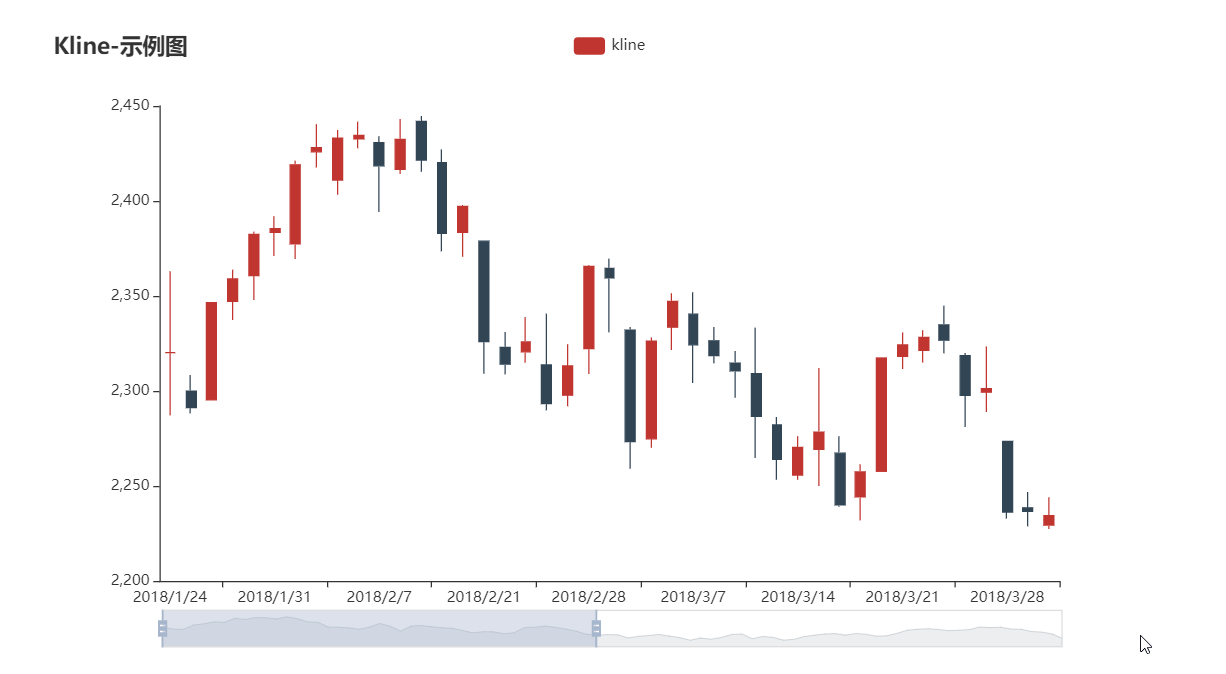
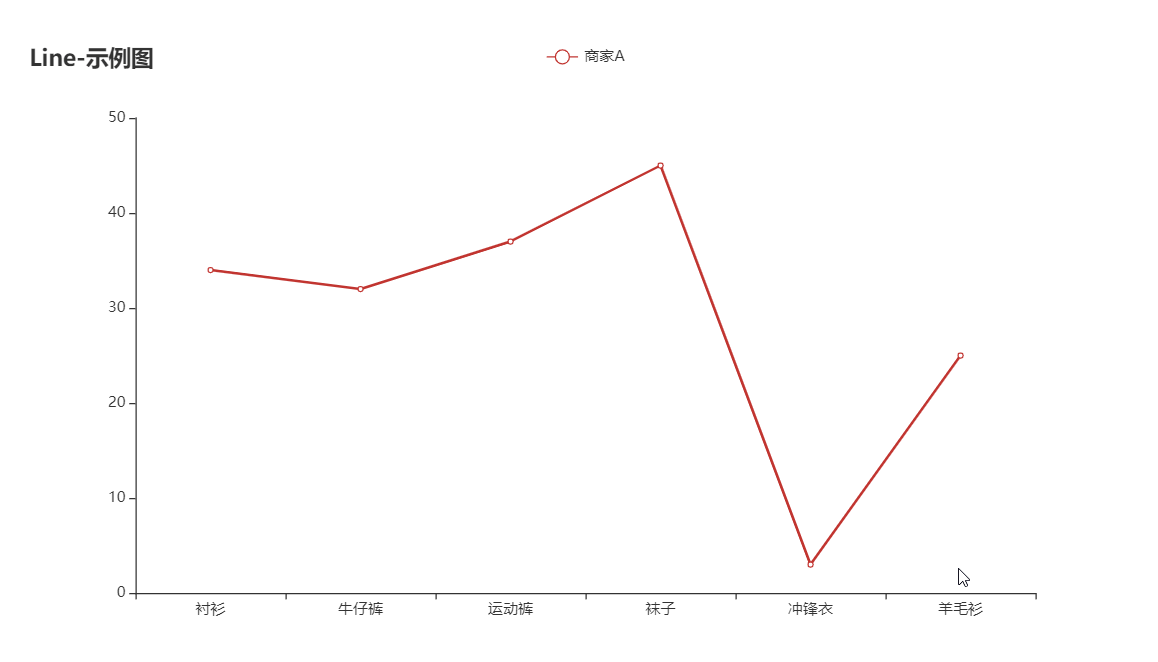
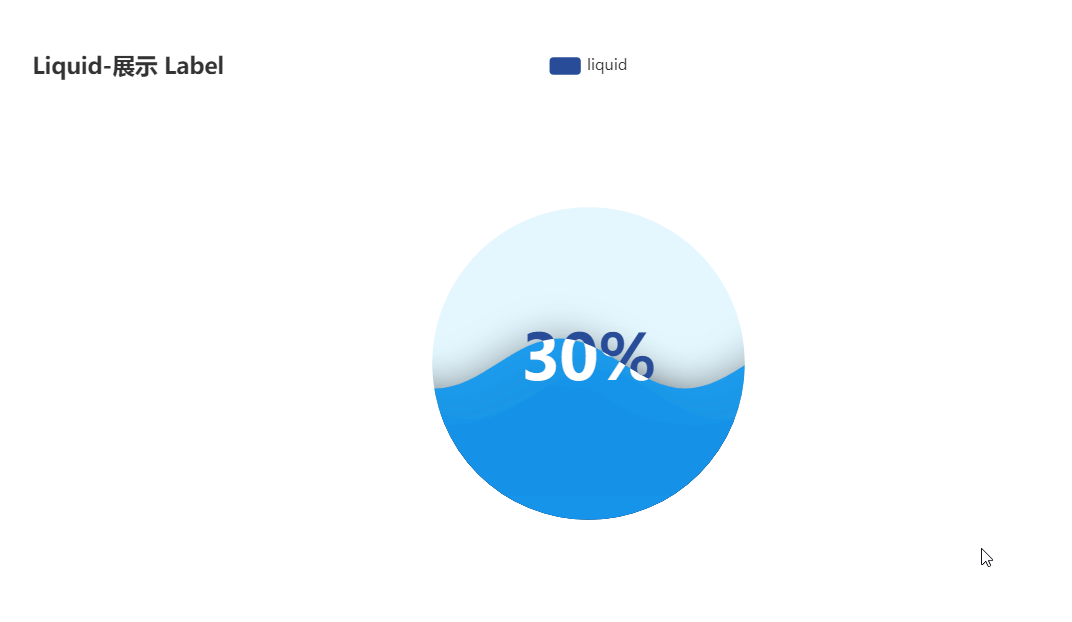
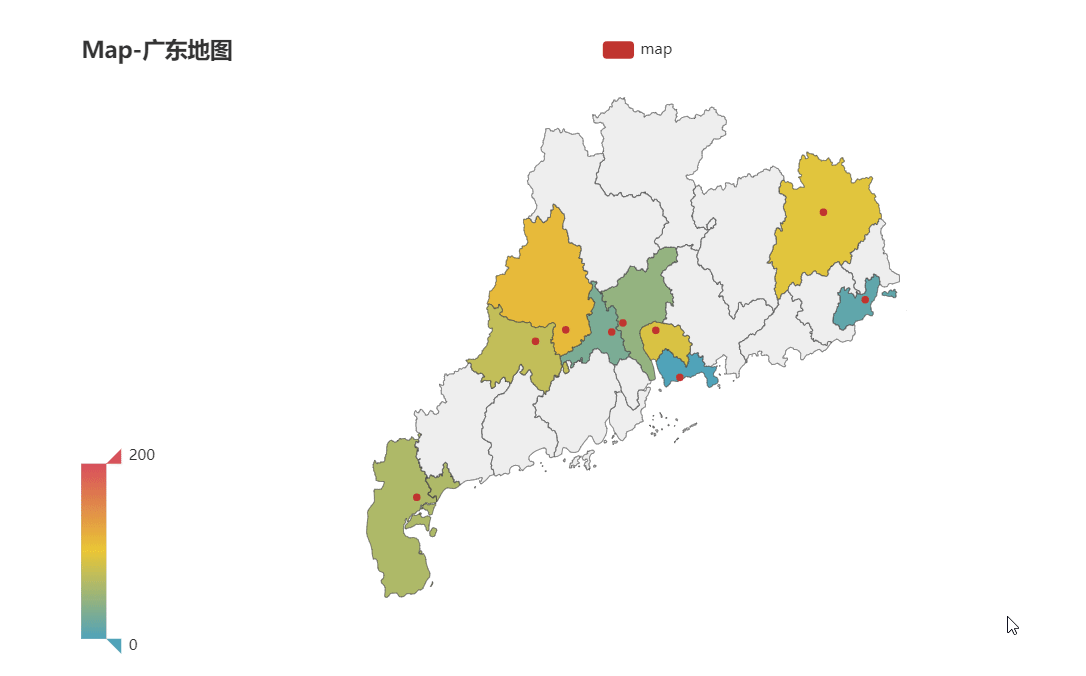
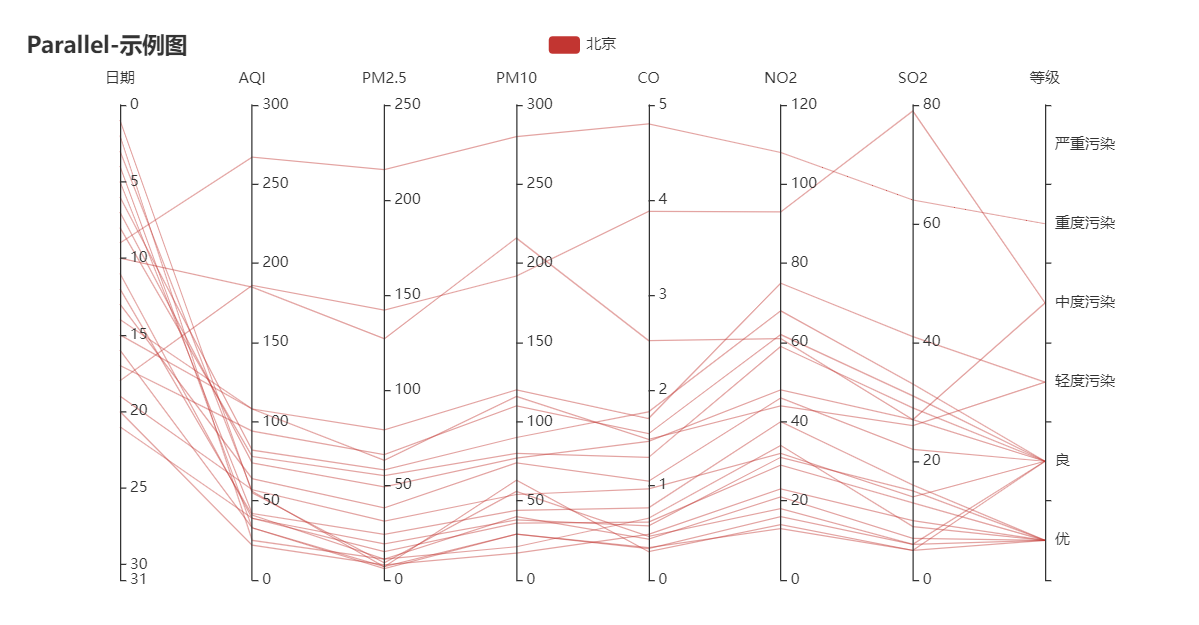
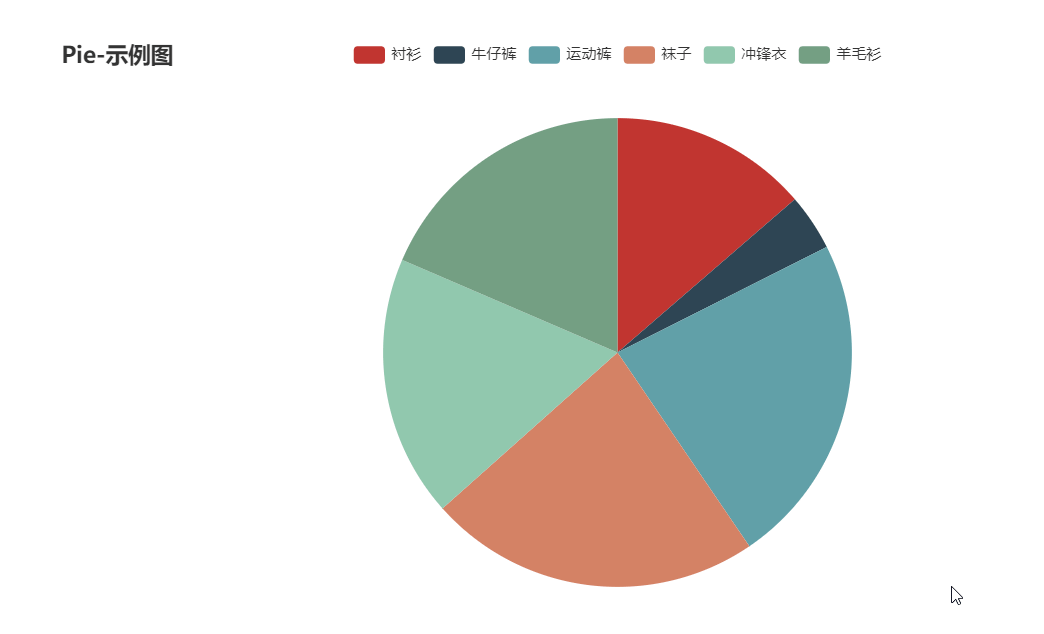

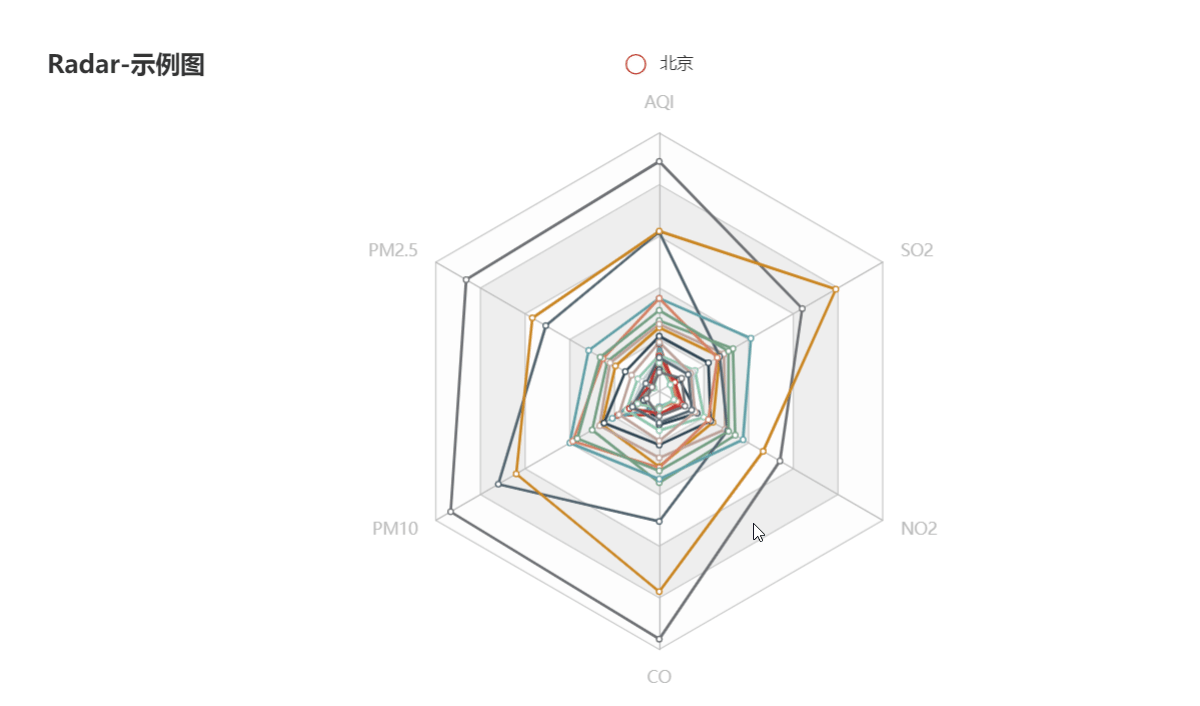
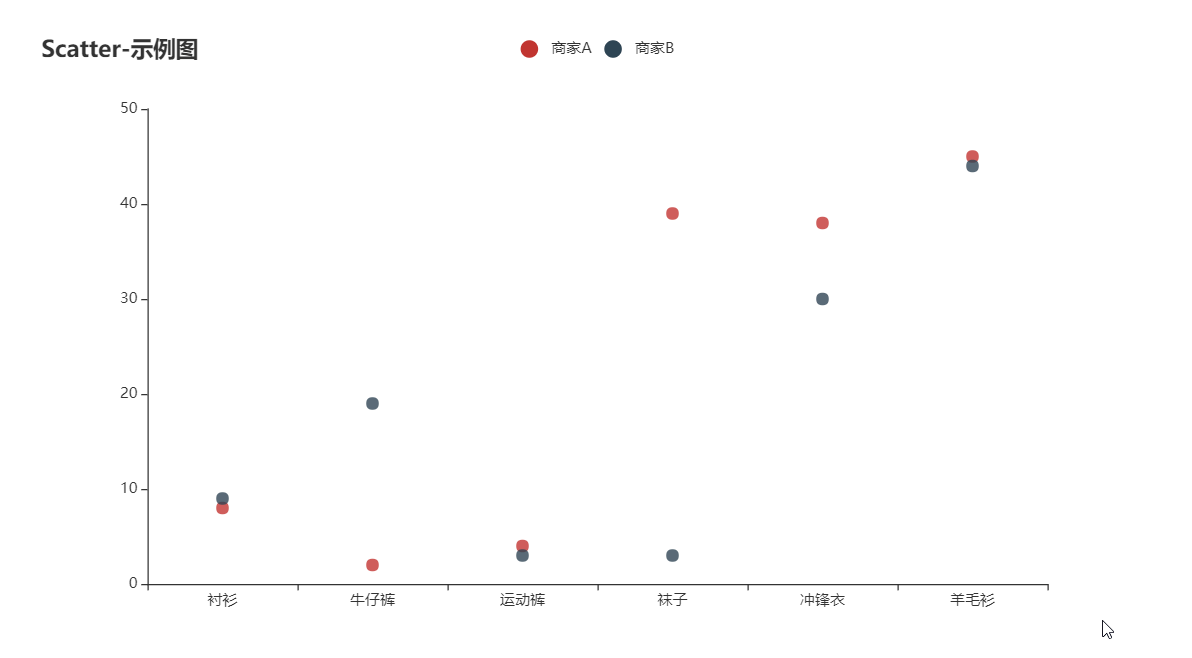


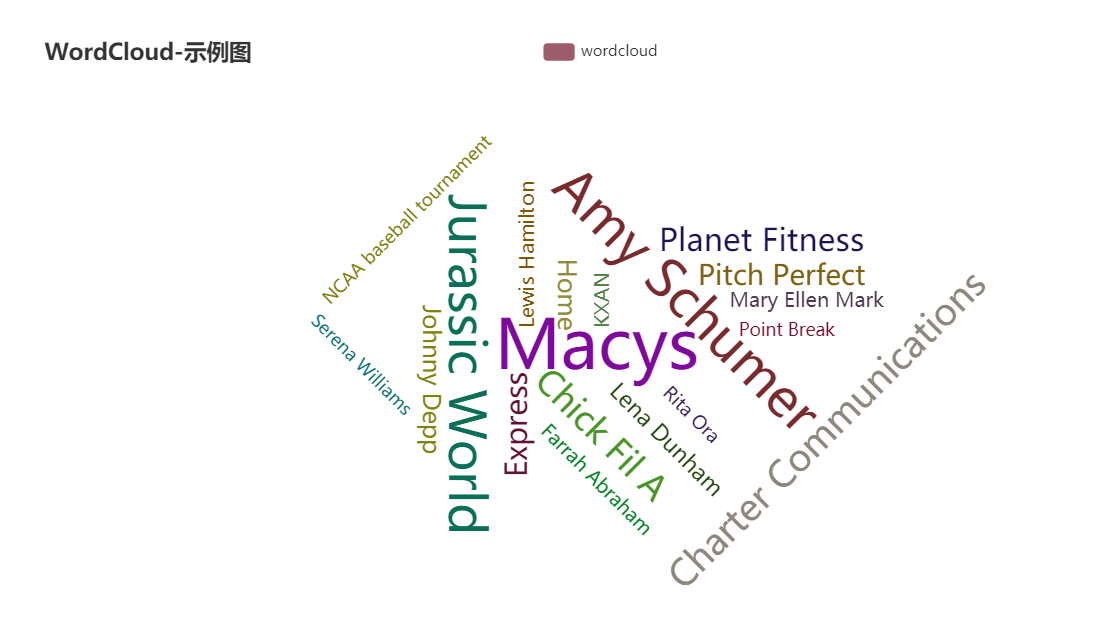
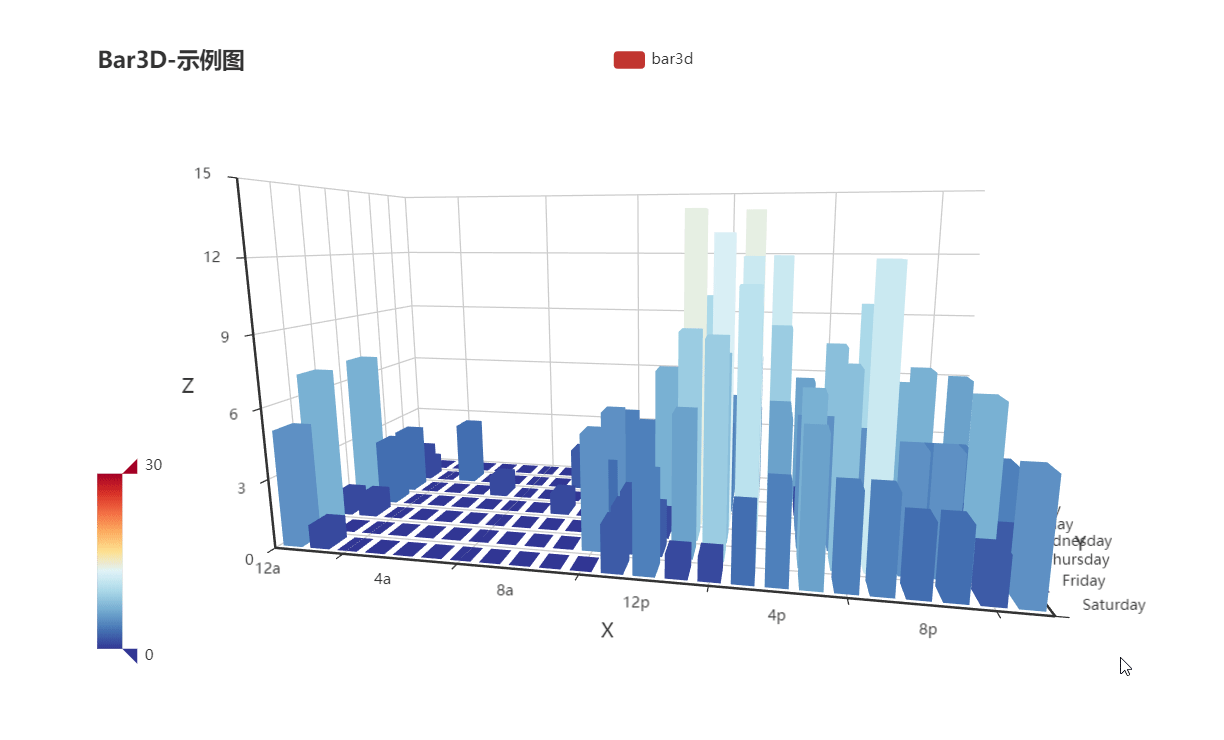
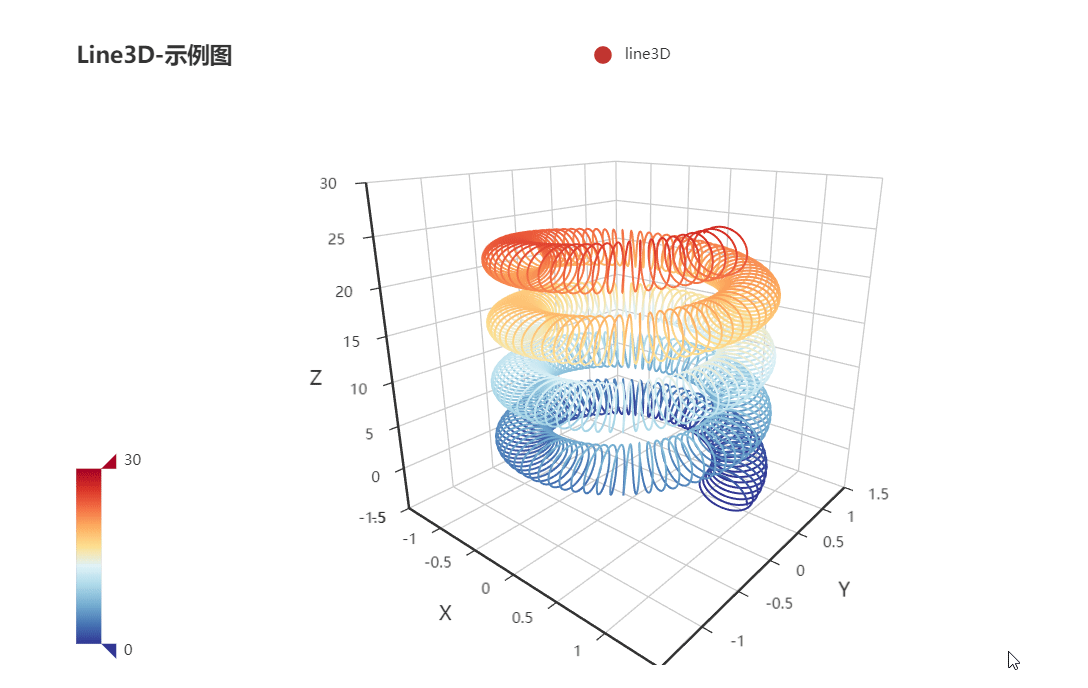
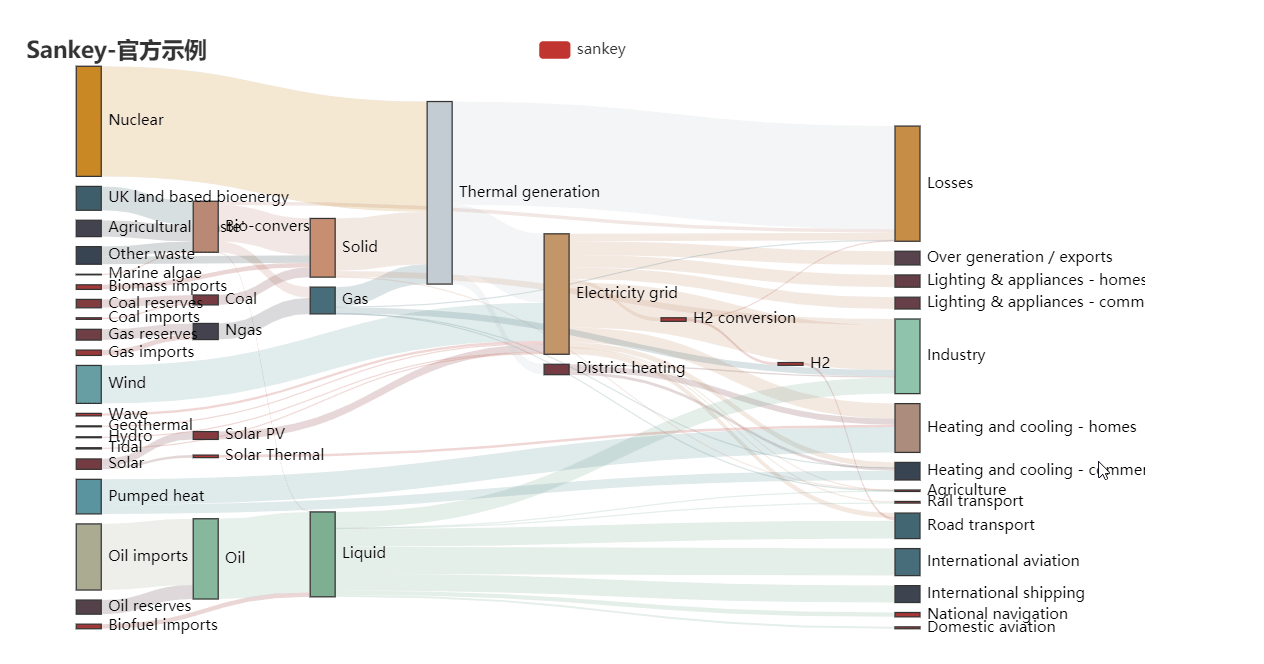
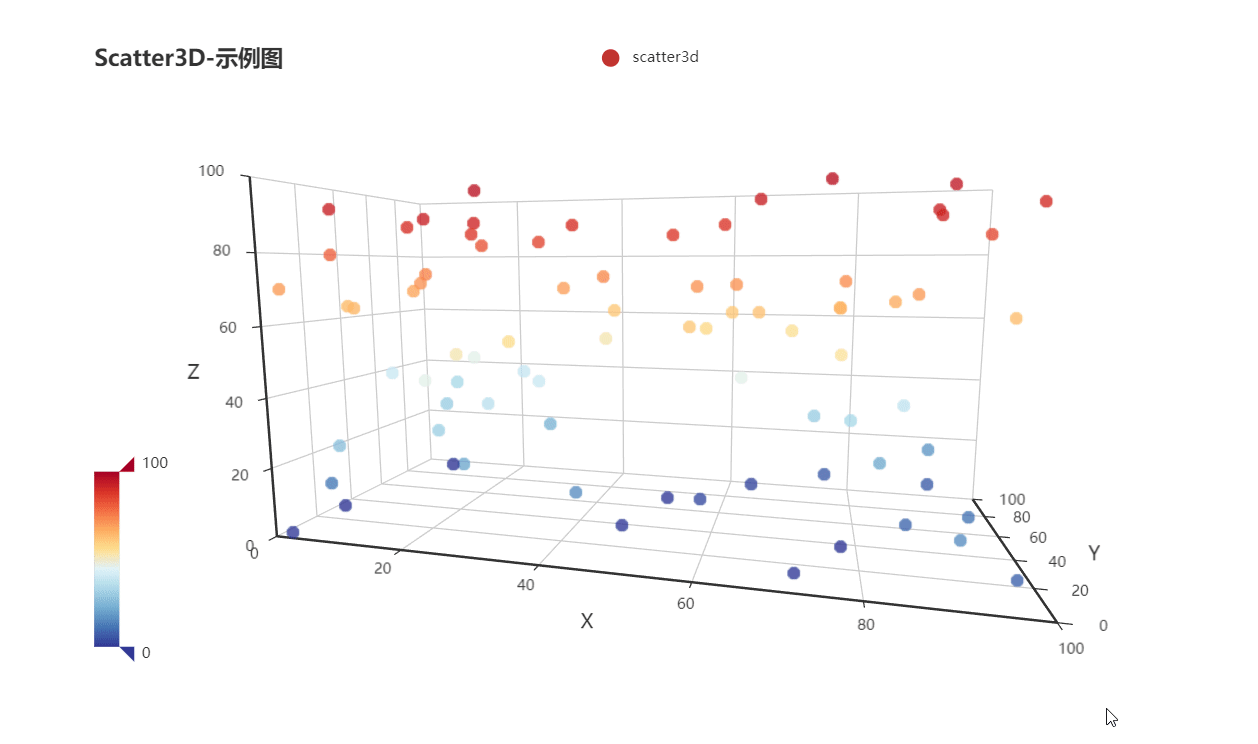
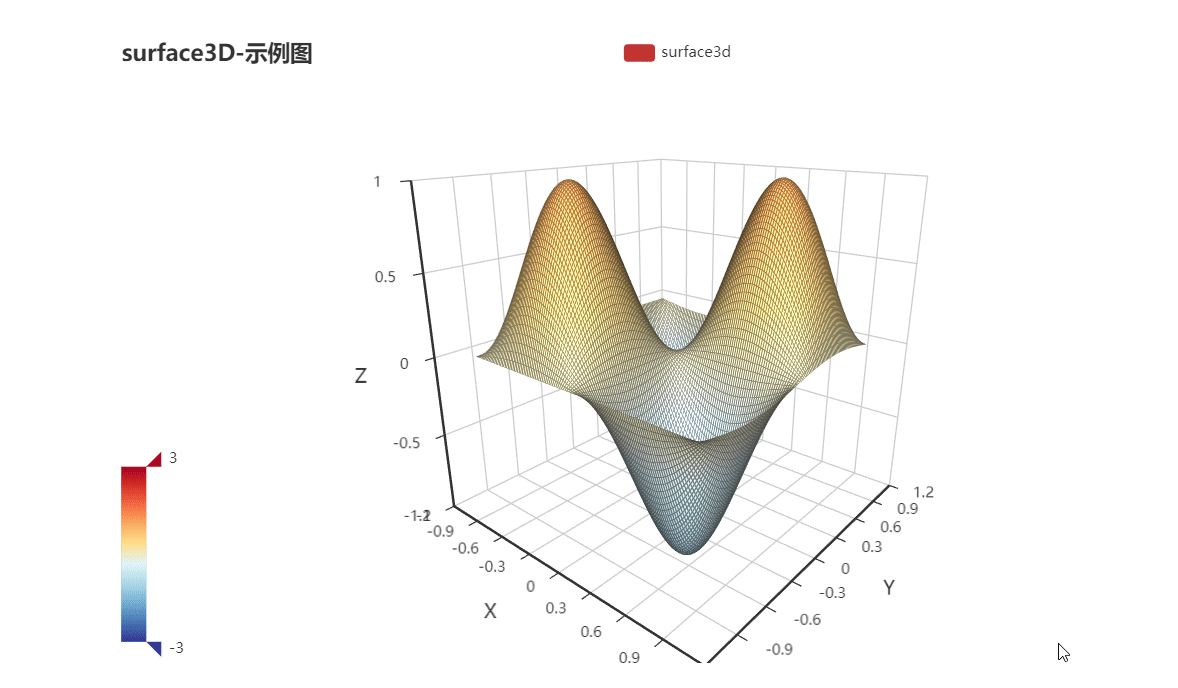
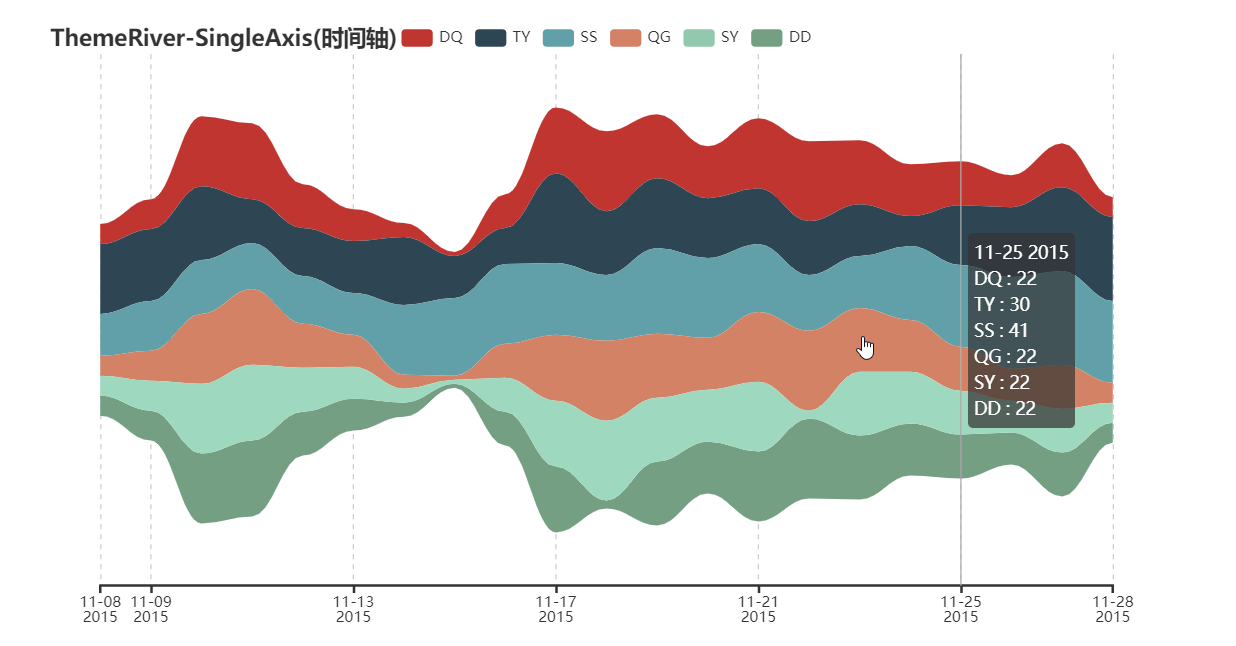
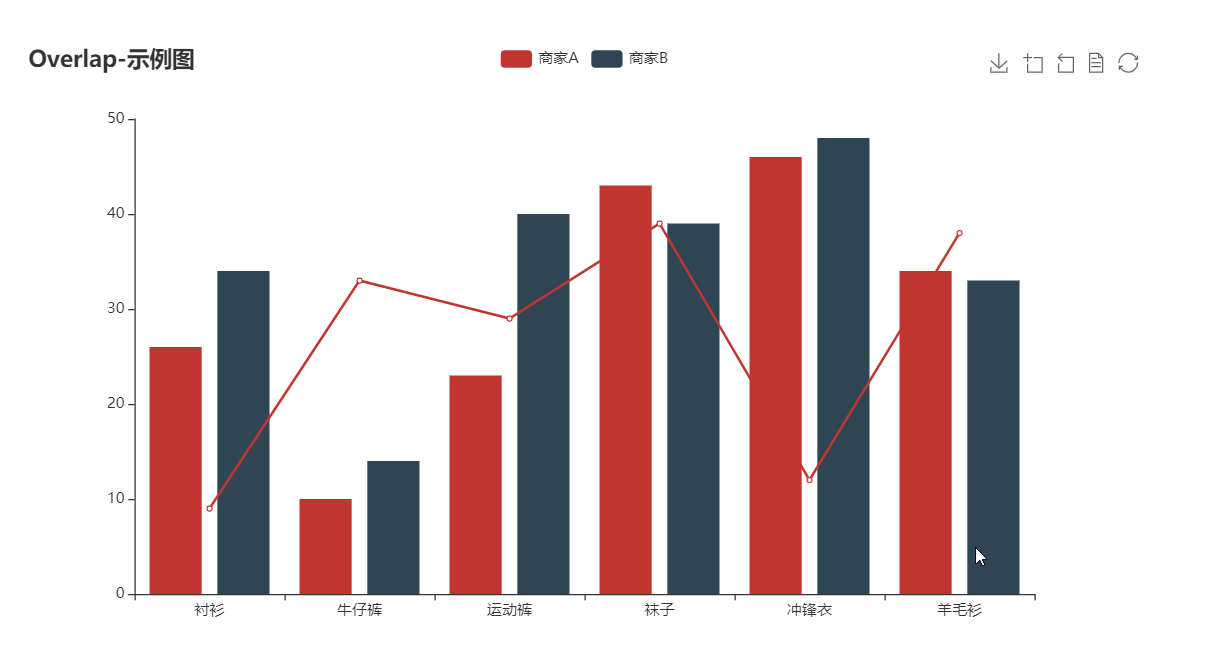


For more documentaiton, please visit
$ pip install -r test/requirements.txt
$ make
Travis CI and AppVeyor is place for continuous integration.
flake8, Codecov and pylint are used
pyecharts are co-maintained by:
For more contributors, please visit pyecharts/graphs/contributors
To develop and maintain pyecharts, it took me a lot of overnights. If you think pyecharts has helped you, please consider buying me a coffee:


Please also buy the other maintainer a coffee if you think their work helped you too donation details
MIT ©chenjiandongx
此处可能存在不合适展示的内容,页面不予展示。您可通过相关编辑功能自查并修改。
如您确认内容无涉及 不当用语 / 纯广告导流 / 暴力 / 低俗色情 / 侵权 / 盗版 / 虚假 / 无价值内容或违法国家有关法律法规的内容,可点击提交进行申诉,我们将尽快为您处理。