同步操作将从 sunny/proxyee 强制同步,此操作会覆盖自 Fork 仓库以来所做的任何修改,且无法恢复!!!
确定后同步将在后台操作,完成时将刷新页面,请耐心等待。
Proxyee 是一个 JAVA 编写的 HTTP 代理服务器类库,支持 HTTP、HTTPS、Websocket 协议,并且支持 MITM(中间人攻击),可以对 HTTP、HTTPS 协议的报文进行捕获和篡改。
<dependency>
<groupId>com.github.monkeywie</groupId>
<artifactId>proxyee</artifactId>
<version>1.7.4</version>
</dependency>
IPIDEA 致力于为全球用户提供优质的大数据代理服务,促进信息创造价值。
优势:
- 覆盖 220+的国家和地区,9000 万真实住宅 IP 资源,汇聚成大规模代理服务池。
- 提供动态住宅代理、静态住宅代理、数据中心、移动代理等多种解决方案,满足电子商务、市场调查、抓取索引、网站测试、广告验证、seo 监控优化等多个业务场景。
- 支持 HTTP/HTTPS/Socks5 协议
- 真实住宅 IP,支持从制定国家城市访问目标网站,隐藏真实网络环境,保护隐私,24 小时持续过滤并更新,IP 纯净度高,快速响应,无限并发,99.9%的成功率,确保高效稳定连接
- 支持海量 IP 免费试用
new HttpProxyServer().start(9999);
以下是一个中间人攻击演示,在访问百度首页时修改响应头和响应报文,如图所示:
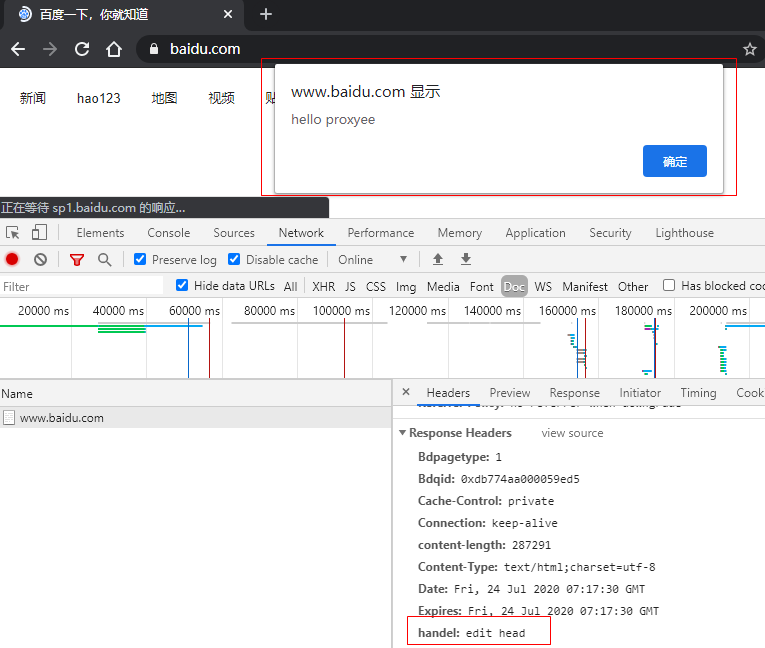
代码实现:
HttpProxyServerConfig config = new HttpProxyServerConfig();
//开启HTTPS支持
//不开启的话HTTPS不会被拦截,而是直接转发原始报文
config.setHandleSsl(true);
new HttpProxyServer()
.serverConfig(config)
.proxyInterceptInitializer(new HttpProxyInterceptInitializer() {
@Override
public void init(HttpProxyInterceptPipeline pipeline) {
pipeline.addLast(new FullResponseIntercept() {
@Override
public boolean match(HttpRequest httpRequest, HttpResponse httpResponse, HttpProxyInterceptPipeline pipeline) {
//在匹配到百度首页时插入js
return HttpUtil.checkUrl(pipeline.getHttpRequest(), "^www.baidu.com$")
&& isHtml(httpRequest, httpResponse);
}
@Override
public void handleResponse(HttpRequest httpRequest, FullHttpResponse httpResponse, HttpProxyInterceptPipeline pipeline) {
//打印原始响应信息
System.out.println(httpResponse.toString());
System.out.println(httpResponse.content().toString(Charset.defaultCharset()));
//修改响应头和响应体
httpResponse.headers().set("handel", "edit head");
httpResponse.content().writeBytes("<script>alert('hello proxyee')</script>".getBytes());
}
});
}
})
.start(9999);
注:当开启了 https 支持时,需要安装 CA 证书(
src/resources/ca.crt)至受信任的根证书颁发机构。
更多 demo 代码在 test 包内可以找到,这里就不一一展示了
需要导入项目中的 CA 证书(src/resources/ca.crt)至受信任的根证书颁发机构。 可以使用 CertDownIntercept 拦截器,开启网页下载证书功能,访问 http://serverIP:serverPort 即可进入。
注 1:安卓手机上安装证书若弹出键入凭据存储的密码,输入锁屏密码即可。
注 2:Android 7 以及以上,系统不再信任用户安装的证书,你需要 root 后,使用 cat ca.crt > $(openssl x509 -inform PEM -subject_hash_old -in ca.crt | head -1).0 命令生成 d1488b25.0 文件,然后把文件移动到 /system/etc/security/cacerts/ 并给与 644 权限
注 3:在 Android 7 以及以上,即使你把证书添加进系统证书里,这个证书在 chrome 里也是不工作的。原因是 chrome 从 2018 年开始只信任有效期少于 27 个月的证书(https://www.entrustdatacard.com/blog/2018/february/chrome-requires-ct-after-april-2018)。所以你需要自行生成证书文件。
由于项目附带的根证书和私钥是公开的,所以只适用于本地开发调试使用,在正式环境使用时请自行生成根证书和私钥,否则会存在风险。
通过运行com.github.monkeywie.proxyee.crt.CertUtil类的 main 方法生成
通过 openssl
#key的生成,这样是生成RSA密钥,openssl格式,2048位强度。ca.key是密钥文件名。
openssl genrsa -out ca.key 2048
#key的转换,转换成netty支持私钥编码格式
openssl pkcs8 -topk8 -nocrypt -inform PEM -outform DER -in ca.key -out ca_private.der
#crt的生成,通过-subj选项可以自定义证书的相关信息
openssl req -sha256 -new -x509 -days 365 -key ca.key -out ca.crt \
-subj "/C=CN/ST=GD/L=SZ/O=lee/OU=study/CN=testRoot"
生成完之后把ca.crt和ca_private.der复制到项目的 src/resources/中,或者实现 HttpProxyCACertFactory 接口来自定义加载根证书和私钥
目前只支持基本身份验证方案。
// curl -i -x 127.0.0.1:9999 -U admin:123456 http://www.baidu.com
HttpProxyServerConfig config = new HttpProxyServerConfig();
config.setAuthenticationProvider(new BasicHttpProxyAuthenticationProvider() {
@Override
protected BasicHttpToken authenticate(String usr, String pwd) {
if ("admin".equals(usr) && "123456".equals(pwd)) {
return new BasicHttpToken(usr, pwd);
}
return null;
}
});
new HttpProxyServer()
.serverConfig(config)
.start(9999);
通过实现HttpProxyAuthenticationProvider接口来自定义验证。
在授权通过之后,可以在后续的链路中获取到验证通过返回的 token 信息。
HttpToken token = HttpAuthContext.getToken(clientChannel);
可设置前置代理,支持 http,socks4,socks5 协议
new HttpProxyServer()
.proxyConfig(new ProxyConfig(ProxyType.SOCKS5, "127.0.0.1", 1085)) //使用socks5二级代理
.start(9999);
SSL 握手

HTTP 通讯
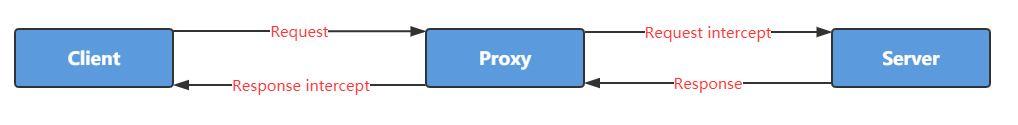
此处可能存在不合适展示的内容,页面不予展示。您可通过相关编辑功能自查并修改。
如您确认内容无涉及 不当用语 / 纯广告导流 / 暴力 / 低俗色情 / 侵权 / 盗版 / 虚假 / 无价值内容或违法国家有关法律法规的内容,可点击提交进行申诉,我们将尽快为您处理。