同步操作将从 陈某/Esp8266_NTP_Clock_Weather 强制同步,此操作会覆盖自 Fork 仓库以来所做的任何修改,且无法恢复!!!
确定后同步将在后台操作,完成时将刷新页面,请耐心等待。
Esp8266 NTP时钟和气象站(使用和风天气API) 使用NTP网络时间 不用对时永远准确
看不到后边的图片的同学请自行爬梯 或看Pictures里的图
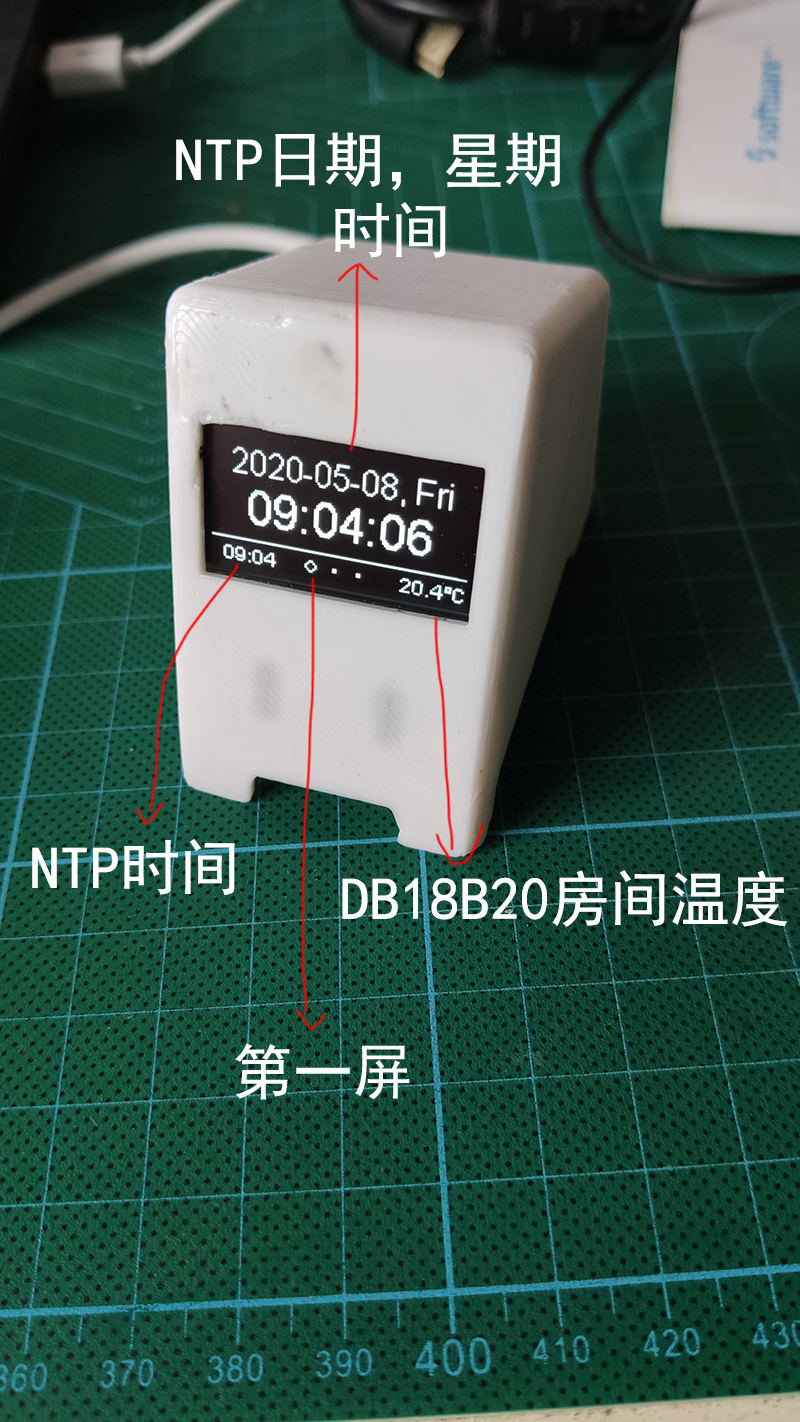

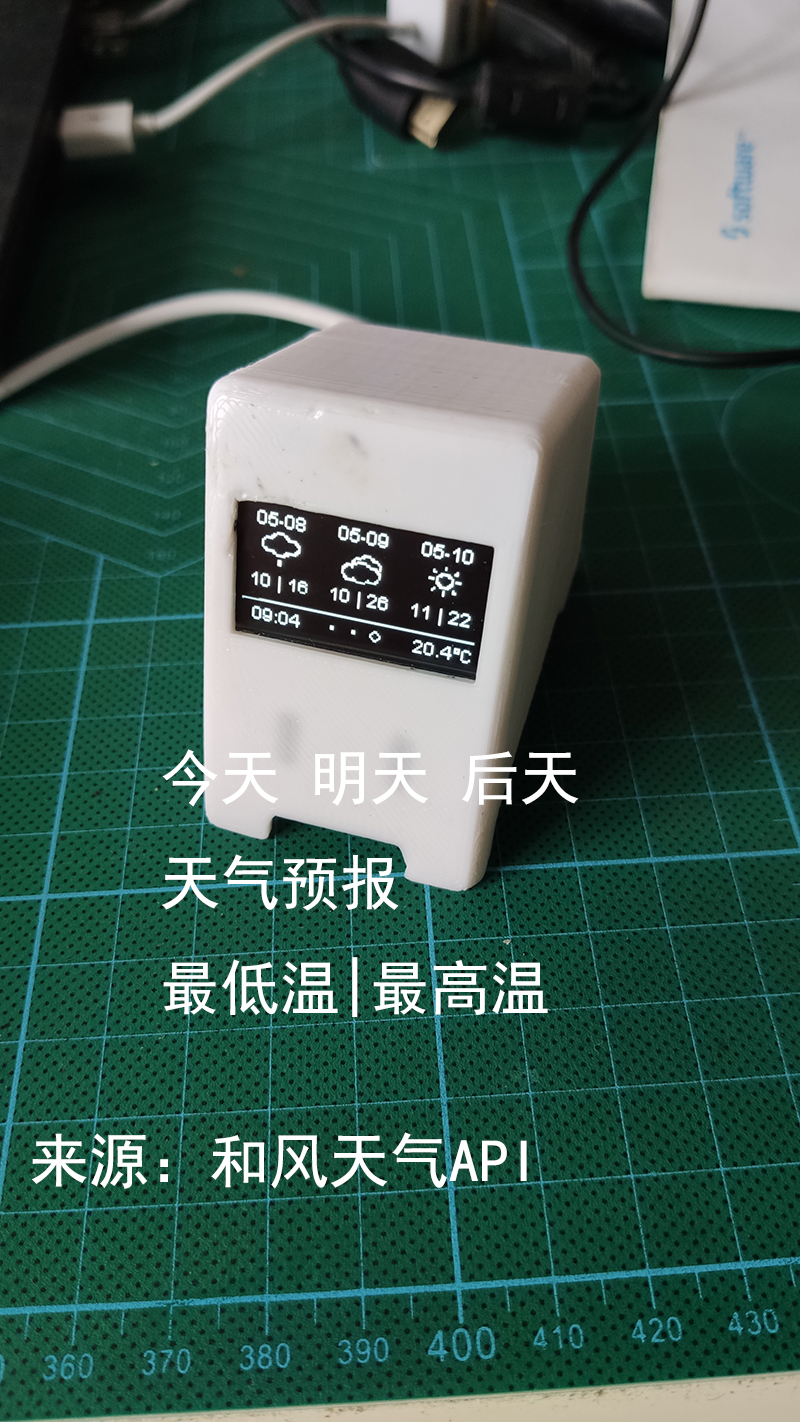
B站 Monster阿原 除了此项目还有其他有意思的视频分享
https://space.bilibili.com/402654671
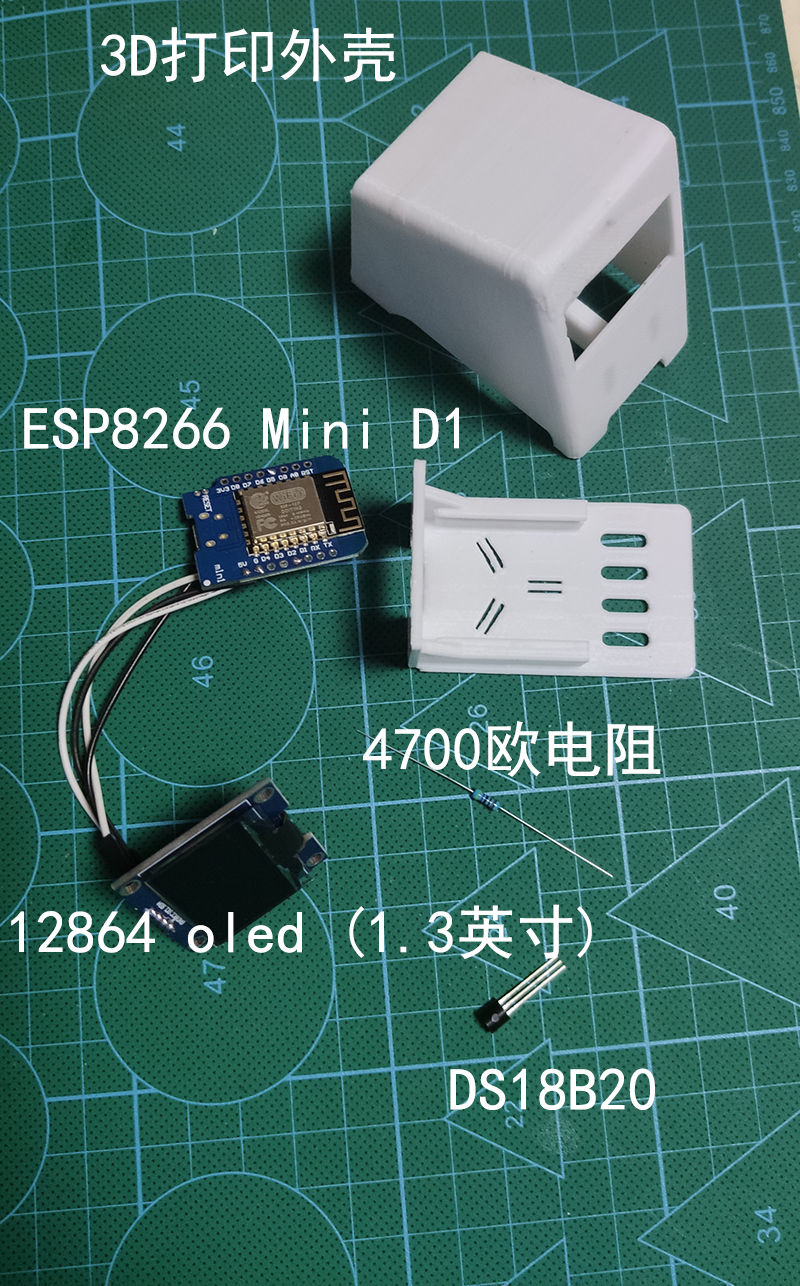
Esp8266 mini D1
1.3英寸Oled屏幕(SH1106/SSD1306) IIC 4线版(本程序仅适用于IIC 4线版本 SPI 7线版本需要改程序)
DS18B20 / 4.7k 上拉电阻
3D打印外壳
根据ESP8266 weather station demo修改而成, 修改了部分显示样式,主要使用了和风天气API,方便国内用户使用,并且可预报未来三天的最低/高气温,原版的openweathermap免费版API是不行的,增加了DS18B20温度传感器右下角显示室内实时温度。
1.自行设置安装ESP8266开发板
进入首选项(Preferences),找到附加开发板管理器地址(Additional Board Manager URLs),并在其后添加如下信息:
http://arduino.esp8266.com/stable/package_esp8266com_index.json
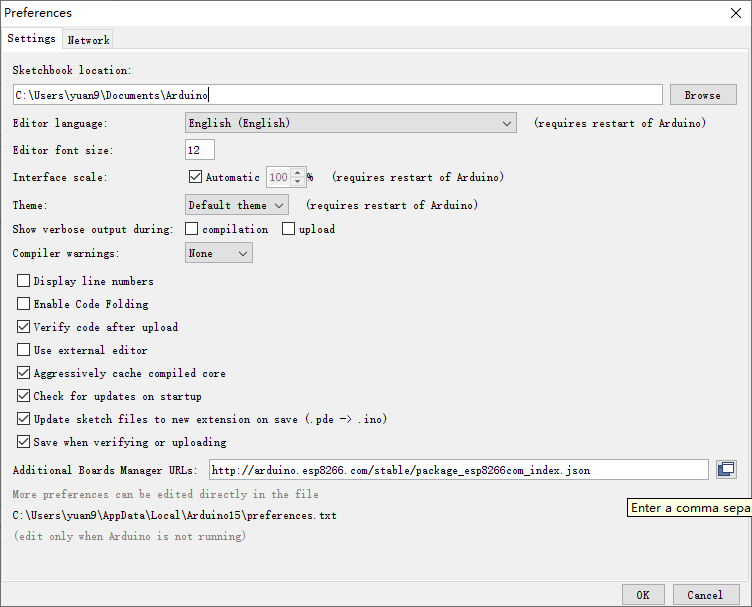 点击工具 - 开发板 - 开发板管理器
点击工具 - 开发板 - 开发板管理器
搜索ESP8266并安装。
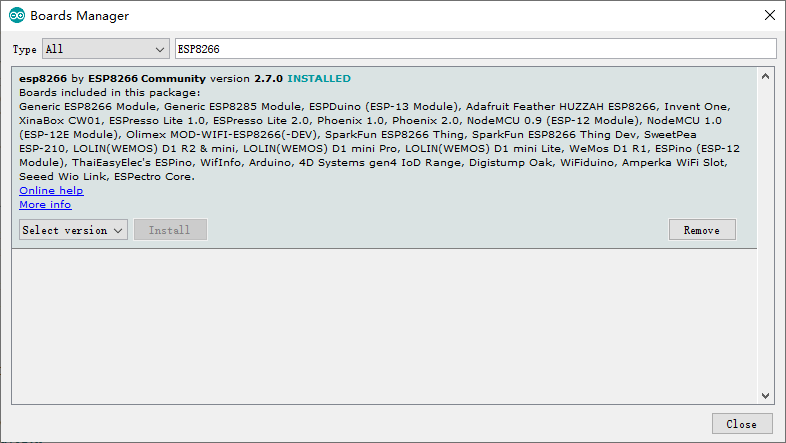
2.Library Manager中安装
ArduinoJson库 用于解析和风天气API response的JSON
DS18B20库 用于读取DS18B20的温度,检测房间内实时温度
ESP8266 and ESP32 OLED driver for SSD1306 displays库 用于驱动OLED屏幕显示内容
OneWire库 用于连接DS18B20
我的接线方法:(你也可以按你的喜好来,注意修改程序中的接口信息)
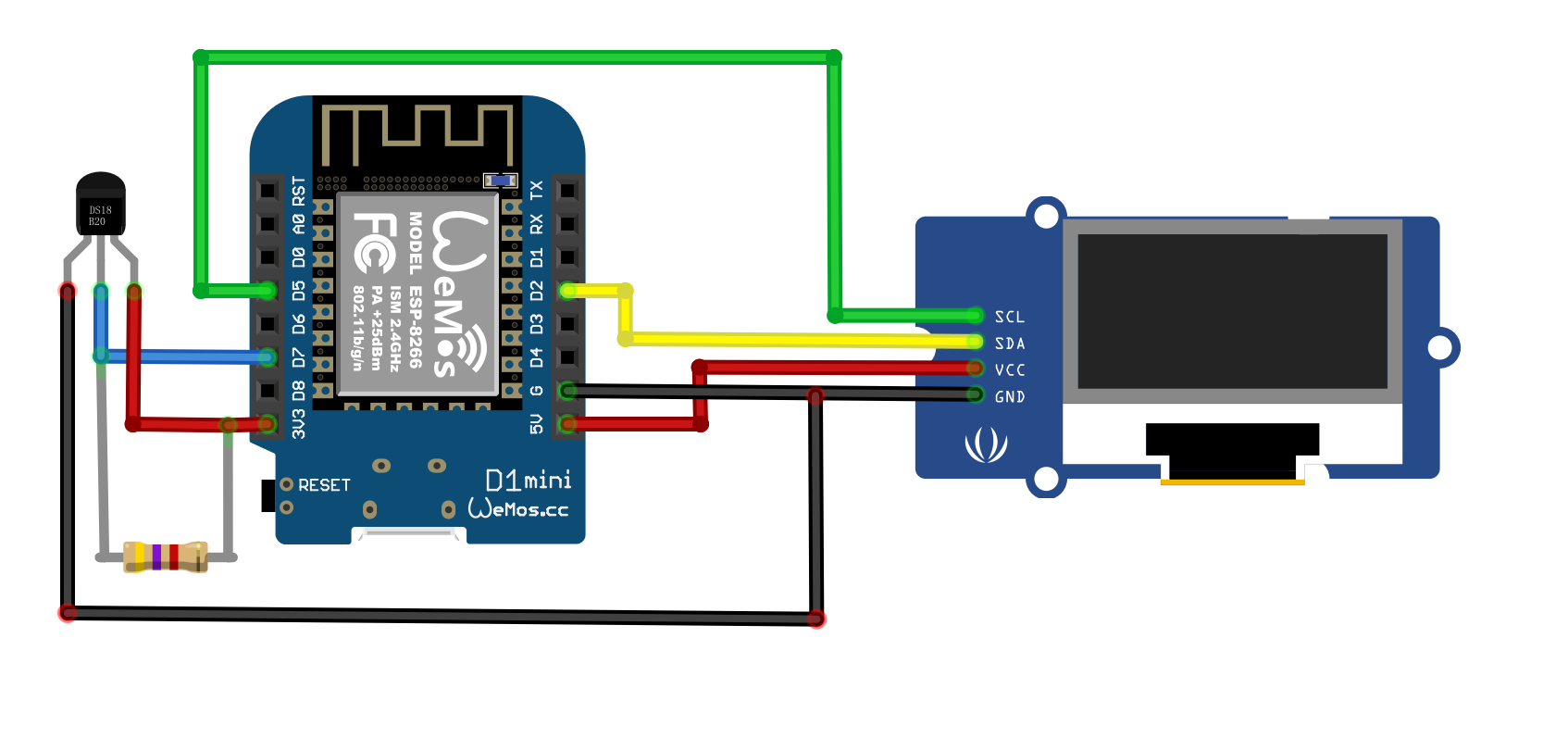
模型是别人做的 作者Qrome
一个是0.96英寸版本的 https://www.thingiverse.com/thing:2884823
一个是1.3英寸版本的 https://www.thingiverse.com/thing:2934049
他的项目是用于显示3D打印机打印状态的https://github.com/Qrome/printer-monitor
需要修改的地方:
你的wifissid 密码
// WIFI
已改为HTML配网 连接ESP8266建立的wifi 访问http://192.168.4.1 即可配网
const char* WIFI_SSID = "";
const char* WIFI_PWD = "";
DS18B20 数据端(中间角) 连接的位置
DS18B20 ds(D7);
时区以及夏令时设置
#define TZ -8 // (utc+) TZ in hours
#define DST_MN 0 // use 60mn for summer time in some countries
第二屏实时天气 第三屏预报的更新频率
const int UPDATE_INTERVAL_SECS = 20 * 60; // Update every 20 minutes online weather
DS18B20更新频率
const int UPDATE_CURR_INTERVAL_SECS = 10; // Update every 10 secs DS18B20
OLED地址以及管脚信息
const int I2C_DISPLAY_ADDRESS = 0x3c;
#if defined(ESP8266)
const int SDA_PIN = D2;
const int SDC_PIN = D5;
#endif
和风天气KEY 城市ID 自行去https://dev.heweather.com/ 注册 城市代码查询https://dev.heweather.com/docs/refer/city
const char* HEFENG_KEY="";
const char* HEFENG_LOCATION="";
OLED屏幕一般有两种驱动SSD1306和SH1106
根据你买的屏幕 更改如下两行的信息 用错了会花屏
#include "SH1106Wire.h"//or #include "SSD1306Wire.h"
SH1106Wire display(I2C_DISPLAY_ADDRESS, SDA_PIN, SDC_PIN); // or SSD1306Wire display(I2C_DISPLAY_ADDRESS, SDA_PIN, SDC_PIN);
和风天气目前免费版API提供了实时天气 天气预报 市级的空气质量等 可用的信息很多 如果你想显示其他信息 请查看API https://dev.heweather.com/docs/api/ 并更改HeFeng.app HeFeng.h中的结构体以及JSON解析信息
如果你想用其他网站的API 请自行修改HeFeng.app HeFeng.h
用这个128*64的oled屏幕尺寸一般为0.96或1.3英寸 如果喜欢大尺寸 可以将屏幕换成max7219点阵, 改下程序的显示部分就可以
(已完成)目前连接的wifi的ssid/pass是写死在程序里 烧录进开发板的 如果要改的话就需要重新烧录
后续有时间的话我会让esp8266建一个webServer 写一个网页用于配置wifi信息 若没连上wifi就建立一个AP 手机连上访问webServer就能配置了。
此处可能存在不合适展示的内容,页面不予展示。您可通过相关编辑功能自查并修改。
如您确认内容无涉及 不当用语 / 纯广告导流 / 暴力 / 低俗色情 / 侵权 / 盗版 / 虚假 / 无价值内容或违法国家有关法律法规的内容,可点击提交进行申诉,我们将尽快为您处理。